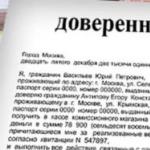Order on a business trip to 1C 8.3 Accounting. Accounting info. Issuance of travel money
In one of the previous articles, I have already written about the registration of a business trip in 1C Accounting 8 Revision 2.0 from the enterprise on a simplified tax system, today I wanted to tell how the same operation was issued in new edition 3.0.
The basis for sending an employee to a business trip is the order for the signature of the director of the enterprise, then a travel certificate is then discharged. In the program 1C Accounting 8 Edition 3.0 These documents are not formed.
Registration of a business trip to 1C begins with issuing money to the scope. The cash advance may be issued from the cashier (document "Expendable cash Order") Or from the current account (document" write-off from the current account ").
Within three working days after returning from a business trip, an employee must compile an advance report with the application of all confirming the costs of documents (hotel bills, checks, direct tickets etc.). These expenses will be recognized as approval advance reportif the condition of payment is followed. In case of exceeding travel expenses, the amount of an advance, they can be recognized only after compensation to the employee of the overpowering amount.
Registration of a business trip in 1C Accounting 8 Edition 3.0
For example, Plishka LLC sends an employee Sakharov S.S. On a business trip in Kazan for 3 days. She is issued an advance from the cashier in the amount of 8,000 rubles. The basis is statement No. 3. Upon return, the employee represents an advance report with the following documents: an account from the hotel 3,000 rubles. (VAT is not subject to), train tickets 2 360 rubles. including VAT 18%. Daily size in the enterprise 600 rubles per day.
The issuance of an advance from the cashier to the employee must be issued by the document "Expendable Cash Order". To do this, go to the bookmark "Bank and Cashier" and in the "Cashier" section chose necessary document. Do not forget to correctly set the type of operation of the "issuance of the accountable person". Fill in the document, in the application indicate the number of the application, since since 2012 the cash in the subcontract is issued on the basis of an application.
Then we make an advance report. Located on the same tab and in the same section. In the document, fill in the "Advance" tab, where we indicate the RTO, which the money was issued. Next, go to the "Other" tab. Here we indicate three types of employee travel expenses. All expenses will be accepted for expenses.

After the document, we watch the wiring and book of income and expenses. All travel expenses will fall into the kudir, as they were paid.

In this material we will talk how the campaign in the 1C "3.0 accounting program is issued.
The order of the organization's head is the basis for sending an employee of a particular firm on a business trip. Then, on the basis of the order, the certificate is issued. In Buknogram "1C", these documents are not formed.
The issuance of funds in the report - the beginning of the orders for a business trip. The financial advance may be issued from the current account - using the document with the name "write-off from the current account", or from the cashier - with the help of a document called "".
Upon returning from a business trip for 3 working days, the company's employee must compile the so-called, adding all the necessary confirmation documents to it - travel tickets, checks, accounts from accommodation. All listed costs will be recognized as the date of approval of the advance report in the event that their condition is complied with. If the travel expenses of the advance payment exceeded, they will be recognized only after compensation to the employee of the company's financial survey.
"1C Accounting 8": business registration
Consider such an example: society called the "Bun" sends its employee Sakharov S.S. On a business trip to the city of Kazan for three days. An employee from the organization's office is issued an advance in the amount of 8000 rubles. The basis is the statement No. 3. After returning from the service business trip, the employee submits an advance report by adding the following documents: Tickets for a train in the amount of 2360 rubles (with VAT 18%) and the account from the hotel, which is 3000 rubles (not tax). The size of the daily in the organization is 600 rubles.
The issuance of an advance from the office of an employee of an organization must be issued using the document "Expendable Cash Order". To implement this operation, go to the bookmark named "Bank and Cashier", and then in the "Cashier" section, select required document. Do not forget to correctly establish the desired type of "issuance of the accountable person" operation. Then fill in the document, specify the application number in the annex, so since 2012 finances are issued on the basis of the application.
After you have done, you need to make an advance report (the location is the same section and bookmark). In this document, fill in the bookmark named "Advances", in which you specify the RTO, which funds were issued. After that, go to the bookmark called "Other", where we indicate the 3 types of expenses for a business trip to the employee of the enterprise. All listed cash spending Accepted in expenses when wept.
Then see the wiring and book accounting book and. All expenses, since they were paid, they will fall into the kudir.
And the remainder of the unused means should be returned to the cashier of the enterprise with the help of the "Profitable Cash Order" document.
Almost no accountant in their work costs without executing the directions of employees to official business trips. Such a worker's trip can entail not only registration and calculation of payment, but also to cause certain issues, for example, when the campaign coincided on a weekend. Such cases occur quite often, thereby providing an accountant for some difficulties in designing and taking into account travel in 1C. We will try in this article to figure out how work with business trips in the program "1C: Salary and Human Resources Management 8" editors 3.0 are built.
So, in the "Salary" section there is a "travel" item.
This item will be active if the initial settings for calculating the salary are affixed in the appropriate position. 
To work with the document "Command" is enough one check box. The second flag that concerns the intra-day absence is required in the case when, for example, an employee part of the day was on a business trip, and the remaining working time was in the office.
Let us return to the "Salary" section, on calling to the "Commander", the form of the document list opens. 
We can notice that there are two buttons with the creation function. Using the first button, a document is created to register and calculate payment of a business trip of one employee. 
The month indicate the one in which the calculations reflected in this document will be recorded, the current month is affixed by default. Do not forget that the date is used in printed forms. From the reference book "Employees" choose the right one.
So the "Main" tab looks, provided that there is no "check mark" in the settings, which is responsible for the intramanetic business trip. It is required to set the beginning and end of a business trip. In the case of a staffing program in the program, the possibility of freeing the rates for the absence period by means of the flag installation is available. Automatically using previous earnings data, calculated middle earnings and accrual. It is necessary to determine how payment will occur, from the proposed options, the appropriate one is selected.
When the service trip is not ends this month, and in the following, the program allows you to determine how payment is planned entirely or monthly. Choosing a second option, we provide accrual by this document only for the current month, the calculation of payment for the remaining month will occur when salary accrual. Middle earnings for such calculations in the future corresponds to the value obtained in the "Commandment" document. 
When you go to the bookmark "Accrued (Details)", we can see a detailed calculation with an indication of the amount of spent days. 
On the "Workshop of the FIU" tab available for filling the only field " Territorial conditions", which is filled from the directory of the same name. Used in the case when the employee is sent to special territorial conditions. 
For printed forms, it is required to fill the "Advanced" tab, we introduce information about where the employee was sent, how many days spent on the road, foundation, financing and purpose of the trip. 
After filling out the document recorder and conduct. We have the opportunity out this document Print an order for the direction and calculations, also a travel certificate and service task. Two recent positions since 2015 is not required. 
If the organization adopted in the organization of posts and this is noted in the program settings, then on the basis of the document "Commandment" it is possible to create a document "Combining posts" to appoint an additional payment to the one who will, for example, to fulfill the responsibility of the employee who has left for a business trip.

Or another situation: A commoded employee has a partition, then right in this document a hyperlink appears to design its absence as a part-book. 
The "Pay" button is activated in the case of a payment of payment during an intercourt period, because in other cases the payment is carried out with the salary. 
We can also notice that with such a choice of payment takes place. We observe a similar picture when choosing "with advance". According to the "pencil", the details of the calculation of deductions and the average earnings are opened. 
The above was considered to fill the "Travel" document on the Create button, when you click on the "Create T-9A" button, we turn to the formation of an order for a business trip to several employees at the same time. 
Filling occurs on the "Add" button. During the application in the tabular part, we obtain in the last column "Accounting for the absence and accruals" information in the form of a hyperlink. As you can see, in our example, the first employee is not taken into account, since the document "Command" has already been submitted for him, and on the second it is required to be issued. That is, to complete the design of business trips to calculate the salary during this period, it is necessary for each ordered employee to make a separate document "Travel" on the hyperlink.
Now we will touch on some difficult circumstances. What to do when a business trip falls on a day off? The workers and weekends of the employee who are on a business trip are also determined by the schedule of the main place of work. It follows from this that if on weekends on a business trip, an employee rested, then there is no need to enter the program. If he worked these days, then we introduce the document "Payment of festive and weekends".
Those working days that the employee spent on a business trip reflected in the table "K". 
As for the intra-memorandum, which was mentioned at the beginning, when it was said about the formulation of flags in accounting. This, if there is just the second checkbox, on the main tab of the document "Command", it is possible to make a travel data on a part-time. 
As a result, we will see the following combination in the working time accounting table: 
This looks like the design and calculation of the payment of the employee aimed at a business trip. Please note that the type of documents and the ability to enter information depends on the initial settings.
Learning to execute advance reports on examples (1C: Accounting 8.3, Editorial 3.0)
2016-12-08T12: 30: 37 + 00: 00In my observation for novice accountants, the decoration of advance reports is a significant difficulty at first.
Today we will consider the basics of this case, as well as the most popular cases of life. All experiments will be put in 1C: Accounting 8.3 (edition 3.0).
So, let's begin
I do not tell you that for calculations with accountable persons in the accounting department answers 71 accounts:

Issuance asset The employee is reflected in the debit of this account, and write-off - on the loan.
Well, for example, they gave 5000 under the report from the cash register:
Why I said asset? All because we can issue an employee:
- Cash funds (from the cash register through the RKO)
- Non-cash cash (transfer from a conscientious account of the organization to the employee card account)
- Monetary documents (for example, aircraft tickets for a business trip)
Let's consider each of the examples listed above.
Cash issuance from cash
To issue an advance from the cash register, we issue a consumable cash order (in Troika this is a cash issuance document):

In the form of operation, we indicate the "issuance of accountable face":

The wiring turned out to be:

Cashless cash
In this case, the listing money is carried out on the employee's card account (the score to which is attached bank cardWith the help of which an employee can remove this money).
In the top three, this operation is issued by the usual document "write-off from the current account":

We also do not forget to specify in the form of a "transfer of accountable person" operation:

The wiring turned out to be:

Issuance of cash documents
The monetary document may be, for example, a ticket to the aircraft that the organization acquired for an employee who travels on a business trip.
After purchase, this ticket is taken into account by the debit of the account of 50.03:
When issuing this ticket, an employee under the report (for a business trip) of the Accounting declares the document "issuance of money documents":


And on the "Monetary Documents" tab indicates this very ticket:

The wiring turned out to be such (they wrote off a ticket from the account 50.03):

Separately mention:
- We have the right to issue only employees of the organization to persons with whom the labor or civil law contract is concluded.
- The list of such persons is approved by a separate order of the head.
- In the same order, the maximum term is negotiated through which the employee must report to accounting; If the employee leaves for a business trip - then this period is automatically extended before it returns.
Employee is reported
But the assets are issued an employee not just so, but to fulfill a certain service order. Therefore, the moment occurs when the employee must report to the accounting department in the form of AO-1.
This is such a printed form in which it is indicated:
- all that we issued an employee under the report
- everything that he spent this money (or did not spend, or maybe there was an overrun
- this form is attached promotion documents (Checks, overhead, acts, tickets ...)
Here is an example of the form of AO-1:

This report (AO-1) is compiled by an employee together with the accounting department and is approved by the head. At the bottom itself, the number of documents and sheets on which they are attached to the report are (checks usually glue to the sheets of A4 format).
So, to print such a report (AO-1), to write off an employee of an arrears of 71 accounts, as well as accept the cost of the Troika there is a document "Advance Report".

Let's lie briefly on its bookmarks:




Examples of advance reports from life
Fill in the tab "Advances":

I must say that this tab is not displayed in the wiring of the document, but only for printed form AO-1.
Fill in the bookmark "Goods" (bought a bunch of everything and put on the top ten):

Here are the wiring of this bookmark:

Fill out the "Payment" tab (Gasim debt to suppliers, well, or pay an advance):

Here are the wiring:

Examples of filling out the "Other" bookmark.
Payment of communication services:

Payment of ads in the newspaper:

Write off daily and debt for travel tickets:

Payment for some services (Immediately write off on 26):

By the way, on the bookmarks "Goods" and "Other", there is a daw "SF", if you put it, then the invoice is entered on this line.
In almost every organization, at least once the accountant had to send an employee on a business trip. In this article we will look at how to make a business trip to 1C 8.3 Accounting.
You will learn:
- is it possible to make an order for a business trip to 1C 8.3 Accounting;
- how to conduct travel expenses in 1C 8.3;
- how to accrue daily and travel in 1C 8.3 Accounting.
First consider the questions that most often get up to users:
- is it possible to make an order for a business trip to 1C 8.3?
- how to find a blank travel certificate in 1C 8.3?
Unfortunately, personnel documents - such as an order for a business trip or a travel certificate, in the accounting department 3.0 is not. But they can be modified independently or using a programmer.
Consider how to execute travel operations in 1C 8.3 Accounting, on the example.
Constructor-designer Mikhailov P. A.I sent on a business trip from September 21 to 27. According to his work schedule Saturday and Sunday - weekends.
- railway ticket (Moscow-Samara) in the amount of 2,988 rubles. (including VAT 18% - 67.15 rubles);
- railing ticket (Samara-Moscow) in the amount of 2,240 rubles. (including VAT 18% - 67.15 rubles);
- receipt and SF for accommodation in a hotel worth 4,248 rubles. (including VAT 18%).
Daily in the organization in accordance with the regulations on business trips is paid at the rate of 700 rubles per day. - 4 900 rubles.
September 30, the accountant calculated wages Mikhailov for a month, including 5 working days of business trip.
How to carry out travel expenses in 1C 8.3
Travel expenses in 1C 8.3 Accounting, incl. Daily settlement on the basis of the advance payment report on a business trip in the section Bank and Cashier - Cashier - Advance Reports.
In the document header, specify:
- Accountable person - From the directory Individuals Select an employee who is reported for a business trip.
On the tab Prepaid expense by button Add Select advance payment documents.

Daily accrual in 1C 8.3 Accounting Reflect on the tab Other . Here, show all other travel expenses (railway tickets, accommodation, etc.).
Cost article Choose C. View of expense - Travel expenses.

Wiring

Adoption of VAT to deduct

In order for VAT allocated in tickets and the SF, presented with counterparties, one could take to deduct, in the graphs:
- SF - Slide the checkbox if the BSO or SF is presented.
- BSO - Check the BSO Documents check box.
- Details of invoices - Enter the number and date of the SF. Details of BSO are filled in this graph automatically from the graph Document (expense) .
As a result of the registration of BSO and SF will automatically be created:
- Invoice (Strict Reporting Blank) .
- Invoice received .
Documents can be found in the journal Invoices received through section Shopping - purchase-invoices received or follow the links to the document Advance report .
How to accrue travel in 1C 8.3 Accounting
Settings in 1C for payment calculation during the trip
To accruem average earnings during a business trip, create a type of accrual in the directory Accrued which can be opened from the section Salary and Frames - Directories and Settings - Salary Settings - Calculation of Salary - Accrual.

Pay attention to Field Filling:
Section NDFL :
- switch holds ;
- income code - 2000 - remuneration for the performance of labor or other duties; monetary content and other taxable payments to military personnel and equivalent to them;
- Income category - Salary.
Section Insurance contributions :
- Type of income - Income, fully taxable by insurance premiums.
Section Profit tax, type of consumption under Art. 255 NK RF :
- switch accounting in labor costs on the article : pP. 6, Art. 255 NK RF - the amount of average earnings accrued to employees remained at the time of the implementation of state and (or) public duties and in other cases provided for by law Russian Federation about labor;
- flag It is included in the basic accrual for calculating the charges " District coefficient"And" Northern Support " no need to install for Accrued Payment for time on a business trip, so on. To calculate payment, these accruals have already been taken into account.
Section Reflection in accounting :
- Method of reflection - Not installed.
In 1c, the accrued amount will affect the account of salary accounting with the BU and Well settings specified in the directory Employees in field Accounting expenses .
Accrual of payment for time on a business trip
Communication of travel in 1C 8.3 Accounting does not have a special model document. Therefore, the accrual of average earnings during the trip is calculated manually and is issued by the document. Payroll In chapter Salary and Frames - Salary - All Accruals - Create Button - Salary Accrual.

In the document, specify:
- Salary for- a month for which the salary accrual is made;
- from - The last day of the month.
By button Addselect an employee who is credited for the time on a business trip. By button Accrualchoose:
- Accrued Payment by salary - Specify the number of days worked out in the workplace, minus days on a business trip (Calculate manually). The program will automatically calculate the amount.
- Accrual payment during a business trip- Fill.
All accrued amounts of the amount check and, if necessary, adjust in the form by reference Accrued .

- count NDFL - Amount of calculated NDFL.