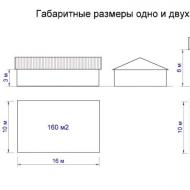Virtual card for taxi payment. Virtual map Yandex.Money
Real banking maincard mapbut without plastic.
Works on the Internet, and if adding to Apple Pay. (Google Pay), then in the real world too.
The card number is stored on the Yandex.Money website, the validity period and CVC code comes in SMS. To pay, specify this data in the online store or in a paid service - Yandex.Taxi, AppStore, Google Play.
General Balance: How it works
The map and wallet is an addition to each other: they have different numbers, but the balance is common.
If you have replenished your wallet, you can immediately spend money from the card - in any online store. If you paid from the card, the balance wallet has decreased.
Follow the balance on the site or in mobile application Yandex.Money. There is still 50 ₽ per month (200 ₽ for six months, 350 per year).
Cost, Commission and other conditions
Map free, act one year and working only for the Internet.
No fees for payments. Exception: If the online store uses the MCC code The MCC code indicates the category of the outlet. When you pay in the book, \\ NBank sends Yandex.Money code 5732. 5942 comes from the electronics store. We understand: this is a payment, no account. But the store can choose my code like a card translation: 4829, 6012, 6050, 6051, 6534, 6538, 6540. \\ Nisli Bank will send one of these codes, the commission spikes automatically. Then it is worth telling the store support service, the problem with the MCC code is.
"}}">like a transformation.Commission for transfers from this card - 3% of the amount, at least 100 ₽. It acts if you:
- transfer money to another card using MasterCard Moneysend,
- replenish your account in the LiQPay service,
- release and replenish a bank virtual map "Russian standard",
- replenish mobile map Beeline (just a map, not a phone) or send money using the service "Beeline. Transfer".
- anonymous users can spend from the card to 15 000 ₽ at once and 40,000 ₽ per month,
- owners of nominal wallets - spend up to 60 000 ₽ and translate to another card to 15 000 ₽ at a time. Cost restriction for the month - 200,000,
- identified users - spend (or translate) to 250 000 ₽ at a time. Monthly payments restriction - three million, transfers - 600 000 ₽.
Cashback scores 5%
It works when you pay in the real world (not on the Internet), so you need to add a virtual to Apple Pay or Google Pay.
Return 5%:
- for each payment in the category of the month,
- for every fifth payment in other categories.
Cashback instant, spend points can be immediately - almost everywhere where you pay a wallet. 1 point \u003d 1 ₽.
Important: To get exactly 5%, you need to spend more than 1 000 ₽ a month. If you spend less, cachek decreases to 0.5%.
Maximum cachek for a month - 2,000 points.
How to get a map
The card is released instantly: there is a button in the "" section.
Press the button, enter your password, and ready: there is a map in the wallet. The card number will be stored on the site, CVC code and the validity period will come to SMS.
You can check the number or request a new SMS at any time - again, from the "Yandex.Money card" section.
Nuance: for the card need a tied phone, without it is impossible.
How to pay from the card (and where exactly)
In the Internet - According to the details of the card: the number is stored on the site, the CVC code and the validity period comes in SMS. If the store will ask the owner's name (Cardholder Name), enter your name and surname Latin.
In ordinary stores - via Apple Pay or Google Pay. As soon as you add a map to any Wallet, I will send SMS with a PIN code. Then the PIN code can be changed on the Money website :.
Money is always written off the wallet, the payment record is saved in history.
Payments on foreign sites and conversion
If you have a nominal or identified wallet, you can pay from the Yandex.Money virtual card on any sites - in Russia and abroad.
If you are not specified passport dataThe wallet is considered anonymous. Payments will be taken only in Russian online stores.
Data for payment on a foreign site
In addition to standard details, you may ask for additional data.
- Billing Address - Home Address, Just Write to His Latin.
- Address 1 - House, Apartment, Street. For example: 1/11 Moskovskaya Street.
- ADDRESS 2 - optional field. You can specify the area if there are several streets in your city with the same name.
- State - area or region. For example: MOSCOW or MOSKOVSKAYA REGION.
- Zip or Postal Code is your zip code.
How to convert
Virtual Card. Yandex.Money is ruble, because the wallet in Yandex.Money also ruble.
When you pay in the currency, the equivalent amount in rubles is written out of the wallet. on the course MasterCard + 2.7%. In a day or two, additional write-off or enrollment of a small amount appears in history - as a rule, several dozen rubles or at all a penny (depends on the amount of payment). This is a term difference.
The payment passes like this:
Where the card data is stored
Initially, the card number is stored on the site, protected by your passwords: to enter and to confirm operations. The validity period and CVC code you get in SMS to a tied phone. The data check button is in the "" section.
When the data is stored separately, everything is safe: if someone sees SMS about a virtual, the rooms will not be in it. And vice versa: with one number, without code and validity period, you also do nothing.
If you have saved somewhere all together - and the number, and the code, and the term - be careful. The main thing is that these data do not fall into other people's hands along with your mobile: passwords come to it to confirm payments.
What to do if the data is lost (they were stolen)
Main: Remember that a virtual map can be closed at any time, even the password is not needed. Press the button in the "" section, and the virtual service stops. New map (with new data) can be obtained after a couple of minutes.
The card must be closed if:
- card number, its validity period and CVC code found out someone else,
- you lost the phone to which SMS comes with passwords for the card.
By the way about the phone: if you have changed the numberDo not forget to tie it to the wallet and appoint a relevant - in. Passwords for the card will start automatically coming on new phone, And you can again get SMS with CVC code and card validity period.
You can pay for travel not only in cash, but also a bank card. Payment by card is available when ordering through the iOS application (version 8.0 and above) and Android (version 4.0 and higher). We recommend installing the application to the device with last version operating system.
To pay trips by non-cash, you can bind to the application to 5 bank cards.
Depending on the type of map, the bank-issuer and other conditions, the card check is performed in the following ways:
- On the card, the card can be kept small sum. Reserved means are not written off and will be available again after the verification is completed.
- You may be prompted to enter in the application the amount reserved on the map. The amount of the amount can be found from SMS (if you are connected to SMS-informing from the bank) or from the statement according to your account on the site or in the bank application.
- You may request a query on the 3-D Secure Card Verification on the Issuer Bank website. The confirmation method depends on your bank. After checking, you will return to the application.
Reservation and write-off of money
After completing the trip on the map, the final cost of the order is reserved. In some cases, reservation is performed in parts during the trip.
Write-off occurs within 24 hours after reserving funds. If not the entire reserved amount is written off, the residue will return to the account. The deadline for unlocking of the uniform means depends on the working conditions of your bank.
If there is not enough funds for payment on the card, the amount for the trip sprinkles automatically when the card balance is replenished. Write-off can be made at a time or in parts within one year from the date when it failed to keep the full amount per trip.
Change payment method
If during the trip to keep money from your card will not succeed, the payment method will automatically change to cash. Information about changing payment method will be sent in Push notification. Make sure that Push notifications are allowed in the phone settings.
After completing the trip, you can try to pay for its bank card again.
Before your trip, it is advisable to check the money on the map. It will not be possible to pay Yandex. Taxi card, if during the trip the balance will not be replenished.
Message about the change of payment method is sent by Push-deletion. Therefore, it is advisable to check in advance whether the smartphone is allowed to receive PUSH-delections. If the function is disabled, you can turn it on in the settings.
Payment by plastic is available if the order is done through the application for iOS and Android. Payment Card is guaranteed to be accepted if the application is installed on a smartphone or tablet with the last operating system.
 To pay for taxi Yandex Map, you need to make a binding tools for the application to the application. The virtual means of payment may not work, so it is advisable to bind a real payable tool. Here's how to do it:
To pay for taxi Yandex Map, you need to make a binding tools for the application to the application. The virtual means of payment may not work, so it is advisable to bind a real payable tool. Here's how to do it:
To check whether the payment will be operated, a minor amount is charged from the balance. These funds are returned to the account after the verification is completed. After binding the payment tools, you can order the machine through the application.
Important! Security at online calculations is in the first place. There are cases where fraudsters get access to the payment tool and write off the money. Therefore, you do not need to attach to the Yandex service credit card or plastic with overdraft.
Ideal when on the balance sheet minimum amountwhich will be enough to pay one or two trips. In this case, losses will be minimized, even if the payment means is compromised.
After the trip, the client is provided with a check. This rule is established by law No. 54-FZ. A check on the smartphone Push is sent. The notification will come if the PUSH reception function is enabled.
After the passenger is delivered to the point of destination, the desired amount is "freezed" on the balance sheet. Write-offs of funds are made during the day after the completion of the trip. It happens that there is nothing to block on the account if the account is not replenished. In this case, the write-off is carried out automatically after the account is replenished. For 12 months, there is a write-off with a one-time translation or in parts.
Make a fee for the first trip can be a coupon. Yandex. Taxis, together with shops and cinemas, holds shares and gives new customers a coupon for the first trip. Here is the instruction, how to take advantage of:
- Open application.
- Indicate the promo code.
- Press "ready."
If you need to stop the use of the promotion, click "Reset". If an error occurs, you should write to the Support Service Yandex. An application can be reviewed about the journey. Customers have the opportunity to reduce or increase the rating of drivers and taxi services.
If you cannot pay the driver with a bank card, you automatically change payment methods. A notification comes to the smartphone that you need to pay for taxi driver in cash. You can make another attempt to pay attention to the card after completing the trip.
Not always passengers are satisfied with the trips. But it is not worth silent about the problems. Here are the reasons for contacting Yandex Support:
- The taxi driver did not give.
- The amount of payment is calculated incorrect.
- It did not work out to pay for plastic or use accumulated bonuses.
Appeal is sent through the form feedback Yandex taxi applications. The application needs to specify the applicant's name, E Mail, the phone number from which the machine was called. Further, the method of payment is specified: online payment or other option. After all the information is indicated, it remains only to send an application. Sometimes a trip has to be canceled. But for cancellation of the service will have to pay. The price depends on the time spent by the taxi driver to expect a client. Therefore, make cancellation better as possible.
Twice a day you can choose which order will come as follows: for cash or with payment card. Go to the "Driver" section on the top of the control panel, and you will see a button under the list of tariffs:
Payment method does not affect the cost of the trip and additional services, Commission size Yandex.Taxi and distribution of orders between drivers. And if the passenger changed the payment method during the trip, we will look for the next order again according to the conditions you specify.
The choice of payment method can temporarily turn off - immediately tell me why it happened:
- you are in the zone of the raising coefficient,
- already used the option twice a day,
- balance is not enough to write off the Service Commission.
More information about all payment methods available to passengers in the Yandex.Taxxi service:
More often, the passengers are paying for a taxi cash. Therefore, before going to the route, the driver is obliged to take care to have on hand the bills of any nominal.
It seems that cash may not be enough?
Arriving at the address, it is better to call the passenger and clarify, with what amount will you need.
The passenger wants to change the payment method from cash to the card?
This is also possible. We will definitely check whether it is enough on the fund map to pay the current trip.
To receive orders with online payment, no additional programs It is not necessary to install - it is enough to work in one of the affiliate taxoparks Yandex.Taxi. The bank card can not need a passenger, enter the PIN code and appear in the check either do not have to. For online payment, the passenger simply brings a map to its account in the Yandex.Taxix application - and money is written off automatically.
The exact amount of non-cash order driver sees the driver at the moment when clicking the "Finish the trip" button in the taximeter. Typically, money for it is received within five working days. The current balance is seen on any table of the taximeter. These funds can be used to pay for rent a car or commission taxi. If the money earned from the balance does not work, it is a reason to write to Support Support Yandex.Taxi.
You cannot take cash from the passenger to order with online payment. Already in the way, we check whether the customer's funds are enough on the map.
If the system suspects a non-carry, then the payment method will automatically change to the "cash", and the driver and the passenger will receive notice from Yandex.Taxi. Only in this case can and should be calculated in cash.
In order to attract even more new passengers, Yandex.Taxi holds shares together with shops and cinemas, cafes and restaurants - their visitors receive a discount coupon for the first order.
All winning from such trips all: the passenger meets the convenient, fast and polite service Yandex.Taxi, the driver gets the full cost of the trip to its balance in the taximeter.
But only from the driver (his attentiveness, accuracy and sensitivity) depends - how many stars the passenger will put at the end of the trip and will want to call our taxi again, already at the usual rate.
How it works:
To take advantage of the discount, the passenger must enter the personal code in the application before it causes a taxi. And if he did everything right, then immediately recognizes the approximate sum of the trip, taking into account the promotional plant.
The driver sees the exact amount in a minus discount when, arriving at the end address, clicks the "Complete Trip" button. This amount passenger pays - with bank card or cash.
If the coupon completely covered the cost of the trip (the "zero" is burning in the taximeter), then the passenger should not. Money for this order will list Yandex.Taxi.