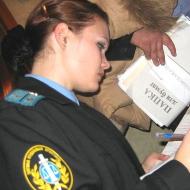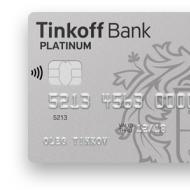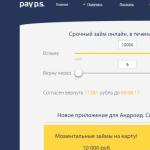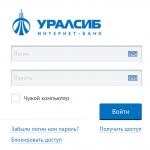Power accounting program in the enterprise. Overview of automated accounting systems for catering. Leading domestic automation systems
There are a large number of software for the automation of catering based on the 1C platform: Enterprise. From the point of view of the chronology of the appearance, it is necessary to allocate programs developed on the 1C platform: Enterprise 7.7 and separate programs developed by a planner 1C: Enterprise 8. It will be incorrect to assume that no longer used or not sold at all. Oddly alone 1C: Enterprise 7.7 and to this day did not lose its relevance, but certainly new supplies are made at the expense.
So, 1c-based configurations for public catering designed for platform 7.7:
- - The program is intended for small and medium-sized cafes, bars, restaurants, fast food enterprises (fast food), canteens. Astor: NSSO is not an independent product and is designed to collaborate with 1C: enterprise 7.7 component Operational accounting.
- - The program forms documents and reports on public nutrition (plan menu, menu, outfit for the manufacture of products, a marching report, a trade report, a report on income and expenses, a fence sheet, etc.). The configuration works in conjunction with the component accounting of the program system 1C: Enterprise 7.7
- - Tavern configuration, edition 4.2. The standard version is a supplement to a typical 1C configuration: Accounting 7.7 and is a general model solution to the accounting task in organizations catering and obtaining relevant reporting.
- - The typical solution is intended for automation of operational and accounting in catering enterprises: dining rooms, fast food enterprises, nutrition factory. 1C-Rarus solution: Editors Ed. 6, professional is not
Independent program and is intended for use with component accounting of the program System 1C: Enterprise 7.7. - - the configuration of the ICC cafe (Calculation accounting + workplace of the waiter) is intended for complex or partial automation of public catering enterprises, which is of interest as for large modern enterprises Restaurant business and small cozy cafes. The IBC cafe is a completely original configuration and consists of two conditional components: "Calculation accounting" and "workplace of the waiter".
- - The configuration "Restaurant +" is a fully original configuration and is intended for the integrated automation of operational accounting at catering enterprises. The configuration supports various customer service technologies: restaurant, bar, cafe; Fast-Food, spa, snack bar; Mobile Restaurant. Using configurations in a complex with specialized equipment allows you to increase user performance and reduce customer service time.
- - The program is designed to automate accounting in public catering. Bit: Publication is not an independent program and works in conjunction with component accounting 1C: enterprises 7.7 local or network version.
- - Lunch program. Configuration for 1C: Enterprise 7.7, designed to account for products and dishes at the enterprise or in the dialing unit (dining room, cafe, restaurant) and developed using a spent set of functionality of the previous versions of Lunch, operating since 1996.
- - It is a comprehensive solution for keeping accounting in pizzerias, in a bar, cafe and in other public catering points.
- - The configuration is designed for restaurants, cafes, shops, cooking, bars and snack bars, which are not installed in the hall of computers.
- - Configuration is intended for organization management accounting at catering establishments. The configuration takes into account the movement of material and money, in terms of management accounting. To enterprises for which this configuration is written include: entertainment centers, clubs, restaurants of various formats, cafes, bars, billiards, fast-service enterprises (bistro), tableware, semi-finished manufacturing workshops and other products.
- - The configuration is designed to automate accounting in those catering facilities where food is organized by the regulated menu: boarding houses, sanatoriums, kindergartens, school canteens, children's health camps.
- - The configuration is included in the barcode system: the restaurant, it is an addition to the standard configuration "1C: Accounting 7.7" editions 4.5, and is intended for automation of accounting, tax and operational accounting at cafes of café: cafes, bars, restaurants, dining rooms, FAST- Food, gaming centers.
The program is designed to take into account products and calculation of food dishes with a large number of consumers.
1c-based configurations for public catering designed for 1C: Enterprise 8:
- - software Designed to automate accounting in public catering enterprises of various types: restaurants, canteens, cafes, bars, fast food enterprises (Fast-Food), as well as small shops for the manufacture of semi-finished products or confectionery products. Configuration allows you to solve problems warehouse accounting, cutting goods, calculating the cost of semi-finished products and dishes, with automatic formation of accounting and tax accounting. Decision "1C-Razarus: Register Ed. 8, prof" is not an independent program and is intended for use with the configuration of the company's accounting, ed. 1.5 "Program Systems 1C: Enterprise 8.
- - The configuration is intended for the integrated automation of catering enterprises of various types: restaurants, canteens, cafes, bars, fast food enterprises. For work, it is necessary to have an installed on the 1C platform: an enterprise 8 of a typical configuration of the production enterprise.
- Barcher: Barman v.5 - The configuration is designed to automate the Barmen-Cassira workplace at catering facilities: in bars, cafes, fast foods, canteens.
- - The configuration is designed to organize management, accounting and tax accounting At catering facilities: in restaurants of various formats, cafes, bars, fast-service enterprises (bistro), canteens, semi-finished products.
- 1C: Rarus: Fast Food (Front Office) - The software product is designed to automate the sales of goods and dishes to visitors of fast food enterprises, canteens and buffets. The solution is designed using modern technologies And it can be used both in small enterprises and in large networks or food combines with a large number of sales points.
- - The software product is designed to solve managerial and marketing tasks of the restaurant and allows you to provide a sufficient degree of control and management of the enterprise for the modern restaurant.
- - The software product is designed for accounting tasks at catering and catering business. "Tavern: Back-Office" Version "Prof" is intended for use in conjunction with front-office systems such as "Tavern: Front-Office".
- - The program is designed to automate the process of servicing guests and management accounting at small enterprises of the catering industry and restaurant business.
- MISFFT: School Food - The configuration serves to automate the accounting of food-related facilities in educational institutions. It can be used in school canteens, kindergartens, wellness camps.
- - Software Product "1C-Rating: Publication" is intended for automation of accounting, tax and operational accounting at enterprises and in public catering divisions of a different scale: restaurants, bars, cafes, canteens, production shops. The configuration allows the use of "direct" and "reverse" document management schemes (issuing or sales-release) associated with the production and sale of food. Automated revenue receipt of revenue from retail sale of food in retail outlets using different ways payment (cash, coupons, club cards) and the provision of discounts on discount cards.
- Respect: Cash 2.0 - The program is designed to automate accounting in public catering. Configuration Respect: Publication is a supplement to the configuration of the "Accounting Company" 1C: enterprises 8.
- . The configuration is designed to automate the restaurant business and catering enterprises: restaurants, canteens, cafes, bars, buffets, fast food enterprises, as well as for small workshops for the production of semi-finished products.
- . The program is designed for warehouse automation and production accounting Companies working in the field of catering (cafes, bars, restaurants, dining rooms, etc.), and companies producing semi-finished products and finished products for catering.
- - The program is designed to automate the activities of public catering companies (cafes, bars, restaurants).
SALLIX Restaurant Management 3.0 - the program allows you to get not only a powerful solution for accounting, but also necessary tools to improve the efficiency of enterprise management on modern level. The program includes 3 management systems at once: Front Office, Back Office, Head Office
At the end of 2010, 1C released its own typical configuration. As a basis for the development of the configuration of 1C-Razarus.
Setting up for the program "1C: Accounting Version 7.7" to automate food accounting at catering enterprises.
Main settings:
1. Powing food primary documents And their payment.
2. Based on the procedures conducted in the journal, you can form the following reporting documents:
- report on the product warehouse for the specified period;
- Register of receipt of a separately selected product according to the dates and on the overhead;
- register of products from a particular supplier;
- Debt on suppliers in the context of documents.
3. Drawing up the calculation and technological cards of dishes with an indication of the amount of food used (the price and sum are generated automatically in the presence of products in stock). Calculation cards are remembered in the log of economic operations in the form of documents.
4. Drawing up a plan-menu on the day and printing of the plan-menu for the kitchen with the calculation of all listed dishes, with the simultaneous formation of the requirements for the product warehouse, indicating the list and quantity of the necessary products. When saving the plan-menu in the log of economic operations, wiring to write off the food spent on the preparation of listed dishes are formed. In the absence of or insufficient quantity of a specific product, the program issues a warning message and offers to quickly change the calculation of the dish.
5. After drawing up and forming a plan-menu on the day, you can print the menu plan, warehouse requirement, day menu.
6. It is possible to write off food, not making up a menu plan for a day. For this, the document "Product Consumption" is formed.
The above version of the program is designed for the configuration "Simplified taxation system, editors 1.3 based on the platform" 1C: Enterprise 7.7 ". There are a dozen species of this program for various public build enterprises operated to the present.
This setting is intended for catering enterprises using no more than 150 products in their assortment and no more than 100 dishes, which is typical of children's health camps, schools, hospitals.
In contrast to the well-known programs for the Assembly, the proposed setting "Menu-77" is integrated into the standard accounting program, it is distinguished by simplicity of development and operation and does not create problems when updating the trigger of a typical program.
Everything accounting wiringFormable by documents of this setting, participate in the formation of accounting and tax reports.
Everything economic operationsnot related to food products are recorded by standard file configuration documents. If in the "Products" directory to draw data on callerness, the content of fats, proteins and carbohydrates, it is easy to automate the setting of these parameters in dishes when the calculation card is generated or the plan-menu.
There is also a setup for the configuration "Accounting, revision 4.5" with an assortment of products more than 500 and the range of dishes more than 300. In this development, warehouse accounting of products with the movement of products between the warehouse, kitchen and bar, using multiple units of measurements is implemented. Calculation cards have additional parameters, such as the "hot processing", "processing coefficient", "seasonal coefficient". Also used complex calculation cards with nested dishes for which there are its calculation cards. The basic principles of the program are the same as set out in the description of this setting.
Published in the program collection: 09/11/2008
Operating system: Windows 2000 / XP
Size program (distribution): 2880 KB
License type: Shareware.
A new program for automating the quantitative accounting of products in the storeroom, calculation of dishes, maintaining those. documentation and reporting of financially responsible persons in catering enterprises. With the help of the Calculation of Dishes when changing prices for products, it will take no more than a minute. The program itself will make a list of calculation cards in which you should make changes. You can print a new calculation card, or printe a new calculation in the free column of the already printed calculation card. The program itself calculates the product laying standards according to the menu plan and prints the requirement in the storage room. Before conducting a revision, you can print an accurate statement with the residues of products in the pantry (according to quantitative accounting). You can use the automatic filling of the transfer of the goods when changing a materially responsible person, and in the future only edit the data. The trade report for shift is automatically formed during the reporting period, given all the arrival-rash operations. At the end of the shift, you only need to print a report, and attach documents. (All calculations program will produce automatic mode).
If you wish, you can print empty catering blanks. All documents displayed on the seal established forms in OKUD. The program has a technical support.
This is one of the inexpensive programs that finds it beneficial from themselves to the price. Care.
When you pay for the program, you can get a 10% discount (more on the program website).
When adding a program, to the catalog of our site, reference to the publication-accounting Automation of accounting, Calculation of dishes, reporting in the publication, was checked by antivirus, but since the file is on the developer server or the software publisher, it can be changed, we recommend before downloading software To your computer, check the files in the on-line antivirus mode - opens in a new window and will be checked!
You can download Publication-Accounting Accounting Automation, Calculation of Dishes, Reporting in Local 1.0 According to the program of the program developer:
Download program | 2880 KB |
We do not place on your website: crack, Key, key generators, licenses and serial For the Program, the Program will buy-record automation of accounting, calculation of dishes, reporting in the publication.
If this program liked, then share it in social networks:
Download related software:
Accounting for entrepreneur 5.2.2 Demo
Visitors Accounting 1.2 Shareware
OK: Warehouse accounting, trade 1.4.5.2 1.4.5.2 Freeware
Operatorcalculator: warehouse accounting, trade 1.4.6 FREEWARE
Poland: Just Pearl - 5.2.xx Freeware
Public Accounting 1.0.0 Shareware
Computer Accounting 1.47 Shareware
Accounting of books 1.82 Shareware
Accounting of contracts 20.08 Demo
Accounting for computers and office equipment 20.02 Demo
You can leave your opinion about the program. Generalization-Accounting Accounting Automation, Calculation of Dishes, Reporting in the Cash or comments, as well as report a bit link to download.
If you have a question about working with the program "Stopping-Accounting Accounting Automation, Calculation of Dishes, Reporting in the Country", you can ask it here, as many of the authors of programs and publishers track messages on this site!
All advertising messages are not on the topic, as well as links and phones will be deleted!
Comments on our softe portal:
Consultation and Orders Line: 8 (83, 8 (83Tel. / Fax / Automotive), |
2.4.3. Installing the program update .. 12 2.5. Program components .. 13 2.6. Running program .. 13 2.7. Acquaintance with the program in demonstration mode. fourteen 2.8. Registration of the program .. 15 2.9. Sets of rights. sixteen 2.9.1. Update data in the windows. sixteen 2.9.2. Monopoly mode .. 17 2.10. Storage of information in the database. 17. 2.11. Program window, toolbar. eighteen 2.11.1. Window program .. 18 2.11.2. Menu View. eighteen 2.11.3. Toolbar "Standard". nineteen 2.11.4. Toolbar "Operations". twenty 2.11.5. Installing a password. 22. 2.11.6. Work with nested windows. 22. 2.11.7. Receiving reference information. 22. 3. Working with the program .. 23 3.1. Transition to version 4.0.0. 23. 3.2. The procedure for working with the program. 23. 3.3. Work with reference books, documents. 25. 3.3.1. Allocation of rows in tables. 27. 3.3.2. Print directories and documents. 28. 3.3.3. Work with templates in Excel 29 3.3.4. Import data. 29. 3.3.5. Search for the necessary information in reference books. 31. 3.4.Spans. 33. 3.4.1. The order of filling the reference books. 33. 3.4.2. Work with reference books. 35. 3.4.2.1. Currency .. 35. 3.4.2.3. Types of culinary processing. 36. 3.4.2.4. Menu Types .. 37 3.4.2.5. Types of pleased. 37. 3.4.2.6. Food techniques. 38. 3.4.2.7. Units. 38. 3.4.2.8. Vitamins and Minerals .. 39 3.4.2.9. Product groups. 39. 3.4.2.10. Suppliers. 40. 3.4.2.11. Planned days. 40. 3.4.2.12. Warehouses .. 41. 3.4.2.13. Products .. 41. 3.6.1.4. Vitaminization magazine. 84. 3.6.1.5. Magazine accounting magazine in stock. 84. 3.6.1.6. Analysis of the plan-menu for compliance with power standards. 86. 3.6.1.7. Chemical reports. 87. 3.6.1.8. Statement of control over the diet. 87. 3.6.1.9. Turnover balance sheet. 88. 3.6.1.10. Supplier card. 89. 3.6.1.11. Refurbished statement on suppliers .. 90 4. Working with the database .. 91 4.1. Create a new database. 91. 4.2. Open database. 92. 4.4. Compression and database recovery. 92. 4.6. Copying a database for a removable disk (flash) 93 4.7. Recovery Database from Removable Disc (Flash) 94 How to work with e-guide? If you work with electronic version of this user manual, then you can holding the key Ctrl, to bring mouse on the desired string and press left button Mice - you will be taken to the beginning of the appropriate section of the manual. In the text of the manual you can, hold Ctrl, Hit the mouse on the hyperlink, and click left button Mice - you will go to the desired section of the manual. 1. INTRODUCTIONSuccessful development of public catering from the position of modern market economy And management proceeds from the increase in the role of a person as a consumer and producer of products of this sphere. In this regard, it becomes necessary to create and constantly improving catering services at all stages of production and maintenance. The use of modern computers in nutrition can ensure more efficient functioning of catering enterprises. The organization of production is the most time-consuming process of operation of such enterprises: this is the accounting of products in stock, the calculation of the residues, the order of food, and the calculation of the composition of the dishes, and the preparation of the menu plan, and the menu for the day, editing the menu-requirements, etc. based on The foregoing was developed by the program "Food 1000 dishes". It is possible to configure the program for your enterprise, namely the possibilities: · selection of the duration of the working week: 5-, 6- or 7 days; · jobs, if necessary, additionally "free menu"; · enabling the reference book "Norms of the power supply" and reports on them. Program easy In mastering, as it inherits familiar receptions and methods of work, the standard view of the window and the interface. Program reliable In work, as the program has mechanisms for reliable storage and data backup. Program customizable - You can adjust document templates in Excel, thereby expanding the capabilities of the program. Program documented - This user manual contains information not only to use ready-made possibilities, but also a description of a technical character. Our programs are constantly being finalized, so please send your suggestions. This will make a program more functional, convenient and most appropriate expectations and requests, dear colleagues. With respect for you and hope for fruitful cooperation, 2. Program initial information2.1. Appointment and capabilities of the programComputer program "Food 1000 dishes" Designed to automate the work of employees of public catering enterprises in the field of production. Program capabilities: 1. Maintaining the reference book of technological maps, which contains about 1100 recipes. It is possible to print cards, as well as a calculation card. 2. Drawing up a plan-menu for any period using various technological maps. If necessary, you can use the ability to help draw up a plan menu - Analysis of the plan-menu for compliance with power standards,which is calculated by the exemplary average flow rate of food for the planning period by types of contentful and compares them with nutritional standards. It also provides the ability to count the cost of the planned menu. It is possible to adjust and print a plan menu ( printed form The plan-menu meets the requirements of SanPiN 2.4.1.2660-10); 3. On the basis of the menu documents on the day, menus are drawn up menu-requirements for issuing a specific set of products from the warehouse. It is possible to adjust these menu-requirements, product replacement. After various changes in the menu-requirements, printing this document is possible; 4. Calculation of chemical composition (calculation of the nutritional value) dishes, the function is necessary for technological power control, therefore the menu print function is provided for the day; 5. Adding, adjusting types of contentable, such as "General", "MSU employees"; 6. Change of the main currency (basic is the "Russian ruble"); 7. Use of dishes as ingredients of other dishes; 8. Fast and convenient search for information in reference books; 9. Particular accounting of products in stock; 10. Formation of product movement reports in stock: Food defects; accumulative statements of coming and consumption of products, including a growing result; magazine accounting magazine in stock; the statement of accounting residues of products and goods in stock; turnover balance sheet ; 11. Financial journal reporting finished products, the vitaminization magazine, the monthly report on the chemical composition of the menu, the statement of control over the diet; 12. Unique opportunity - Analysis of the plan-menu for compliance with power standards, which calculates the exemplary average consumption of food flows for the planned period by types of contentful and compares them with power standards. 13. The program "Products" references, "Product Groups", "Replacement", "Types of Undesting", "Measurement Units", "Technology Cards" (1100 pcs.), "Formulations", "vitamins", "outputs", "Categories of dishes", "Food Receptions", "Types of Culinary Processing", "Currencies", it is possible to adjust them under the user; 14. There is a recalculation of the chemical composition of the dish after making various changes to the dish formulation; 15. Technological card reference contains 1100 name. 16. Enter and imports from Excel Category "Categories", "Types of Culinary Processing", "Product Groups", "Vitamins", "Units of Measurement", "Types of Food", "Types of Understanding", "Planned Days", "Suppliers "; 17. Installation password to enter the program; 18. The ability to automatically send a database to the developer; 19. Ability to copy the database on flashrecovery from flash to backup or transfer information to another computer. Benefits: · Program convenient In work, easy in mastering; · Unique opportunity Vitaminization magazine maintaining a diet control, as well as an analysis of the plan-menu on compliance with nutrition standards, which calculates the exemplary average consumption of food flows for the planning period by types of contentful and compares them with nutritional standards; · The program allows you to automatically write off damaged foods; · Drawing up a plan-menu for any period of 2 species: on food intakes and by categories of dishes; · Compilation and editing of the document-requirements document (adjustment of the dish, change the required amount of product and replacing products); · It is possible to customize the program for your institution, namely the possibilities: ü Selecting the duration of the working week: 5-, 6- or 7 days; ü keeping additionally menu for food intake; ü Enabling the reference book "Norms of the power supply" and reports on them; · Maintain and printing technological maps; · Drawing up a report of the accumulative statement of the arrival / consumption of food, the report of the accumulative statement of the arrival / consumption of food by the growing outcome, the operating station, the magazine of accounting of goods in the warehouse, the statement of remnants of goods and products in stock; · Compilation of 2 types of chemical report: on net and gross; · Automatic calculation of food residues in stock; · The possibility of using a dish as an ingredient; · Fast and convenient search for information; · Currency reference book; · Conducting a statement of control over diet; · Standard View Windows and Windows interface; · Available user's manual; · Over time, the program is constantly improving and refined According to your suggestions, version updates are updated; · Technical support by phone lines consultations and by email. 2.2. Program options and restrictionsPrograms options The program is available in two versions: · working version - Designed for users who have acquired non-exclusive rights to use the program, · demonstration version - Designed to familiarize yourself with the program with a wide range of persons and organizations. The program version of the program without registration works in demonstration mode, and when entering the registration code works in as usual modein which all the features of the program are available. When working in demonstration version and demonstration mode Available everything Program capabilities, except for printing documents, entered information will not be saved When leaving the program. Restrictions In a programme not limited The number of information entered into reference books. Note: In demo and in the demo version there are restrictions on the number of rows in reference books. 2.3. System requirementsSystem requirements: · Minimum: Pentium-II (333 MHz), RAM 32 MB, 800 MB hard disk volume. · Optimal: Celeron-633 (Pentium II), RAM 128 MB, 2 GB hard disk volume. · Software: Registration of the program "Food 1000 dishes". 2.7. Familiarity with the program in demonstration modeThe demonstration version of the program can only work in demonstration mode. It does not give out the registration code, cannot print the documents, does not retain the results. If you are working in a demonstration version of the program, then when starting the program, a window appears in which click Open program. Div_adblock249 "\u003e Demonstration mode - This is a mode that uses already completed reference books (products, course categories, types of processing, technological maps, types of content, food intake, food rate, product groups, units of measurement, vitamins, replacement, suppliers) and documents (arrival, consumption, write-off). This data can be deleted or changed. All options are available for data entry, except for printing documents. However, after closing the program you created, will not be saved. IN demonstration mode There are also restrictions on the number of rows created in reference books. You can, without registering the program, familiarize yourself with all its capabilities. 2.8. Registration of the programThe program is equipped with an unauthorized copy protection system! This is done to protect the copyright of the developer. To work in the program "Food 1000 dishes" it must be registered. Unregistered copy of the program only works in demonstration mode. Program registration: · Run the program and write down source product; · Pass source by email: ***** @ *** RU, if you do not have such an opportunity, then on the telephone line of consultations and orders: 8 (8332), · Get response code and enter it; · Press the button check in. ATTENTION! If every time you start the program issues a different source code, then you need to provide the program full access In the folder where it is installed, or reinstall it in the "My Documents" folder. Note: If the source code changed At the next opening of the program, it will correspond other response code. Note: The registration window can be closed and off the computer until the response code is received from the developer. If there is full access to the folder where the program is installed, the source code should not change. Note: After registering the program, it is recommended to write a Pit1000.ini file to the external medium (flush or flash), which is in the program folder (C: \\ Program Files \\ Power 1000 dishes). This file saves the registration code. In case of faults with a computer, you can enter this file to the previous place after repair and re-install the program, and the program will not request the registration code provided that the equipment will be the same. 2.9. Sets of rightsTo ensure the safety of information and delimitation of access rights in the program provided users Directory. To open a directory, perform: Directories / Users. By default, the directory creates 3 user: Administrator, Operator, User with 3 relevant roles in the same name. The role determines the set of rights, that is, what the program can use the user according to their role. In this version, sets of rights cannot be changed, they are selected only by selecting the right role. The list of rights is given in the following table. Sets of rights
As can be seen from the table, User Can only view information and print reports. Operator Can enter data into a program, change them, print reports. Administrator All possibilities are available. |
Every day the automation of public and workflows increases. Do not remain aside and catering, especially strongly, this is noticeable when you look at the work of actively growing private fast food and dining rooms. large enterprises.
The specificity of production and a sufficient amount of funds allocated to rationalize the work of personnel are determining in the idea of \u200b\u200breducing the loss of working time personnel and achieve high customer service standards.
Why do you need automation
Automation of any of the institutions, be it a dining room or will help solve several eternal challenges of catering: 
- relief of the labor of personnel;
- minimizing the number of errors when transferring orders;
- suppression of most personnel abuses;
- accurate fixation of all residues by bar, kitchen and real-time warehouses without constant revisions;
- obtaining full fixed information to manage the institution and the correction of its personnel and pricing policy;
- coordination of the work of each member of the team.
But the most important condition for both dining rooms (school and factory) and for fast food enterprises is the speed of customer service, because the capacity depends on this value, and ultimately the company's profit.
In the case of a table, this is also a high-quality and error-free system of working with meals for nutrition, the calculation of the necessary subsidies and special seats. Naturally, at the shoulders of accounting lays a huge responsibility, and to whom, as not to her, the most beneficial automation of production.
Features of automation in the use of machinery and software equipment
A full-fledged comprehensive automation cannot be represented without a wide range of electronic trading equipment, such as: 
- service Print Printers - Reliable Mini Printers for Instant Printing Checks and Orders;
- fiscal registrars intended for issuing checks with extended information;
programmable keyboards with high functionality containing up to 70 characters;
touch screens; - barcode and magnetic card readers;
- buyer displays;
- mobile terminals based on Pocket PC.
Advanced terminal - the cashier's workplace in the canteens and fast food institutions is up to five modules (cashier monitor, specialized keyboard with magnetic card reader, fiscal recorder and money box) connected in general System, whose center is system unit.
Programs for automation of catering institutions
POSTER is an effective solution for cafes, restaurants, pubs and facilities of Fastfud. With this application, it is easy and pleasant to work, and training will take only 15 minutes!
Want to make tax and accounting reports Restaurant in one program and simplify these processes as much as possible? Install the program that is designed for this! Take a look at us, we will tell the name
Looking for a modern and affordable system for automating your restaurant, but unsuccessfully? Do not despair, we can help!
Want to improve and maximize the work of your restaurant, but are lost in the manifold of programs and utilities? Come on our site, we will help make right choice
Automation of processes in catering establishments
Although many novice restorans and it seems that, for spectacular work, their establishment is quite a pretty smile of waitress and notebook in her hands, in fact it is a cruel misconception that has been worthwhile to many of their burned business. Modern institutions are aimed at obtaining a result - great profits and use a wide variety of methods: excellent cozy design, kitchen with high-quality, delightful menu, wide advertising, thrown and communicable waiters and, of course, the most modern means to link all this together . It is this feature that carries the full automation of the process of communication with the client and institution of institution.
Technique in the work of the waiter allows: 
- create a full grid of orders for all tables, taking into account each individual guest - this means that no dish confuses its owner;
- to regroup guests - with a smile to distribute tables, without taking refinements for other waiters;
- automatically transfer orders in the bar and in the kitchen - more no forgotten dishes and lost leaves;
- track the time execution time - on any customer's question have an instant answer, not spending time to go to the kitchen and back;
- print preliminary and final account and, of course, a fiscal check;
- control several halls and bar racks with fewer waiters, as the reduction of hikes with orders for the kitchen or a check to the bar will save strength and time;
- keep records of hourly services (saunas, bowling) in accordance with their tariffs.
Technique in the work of the administrator is: 
- automatic accounting of remnants and costs for technological cards in real time, which will help to avoid the problem of suddenly ending products;
- simplifying work with suppliers for orders and calculations;
- accounting for revenue with instant deduction of all necessary expenses;
- calculating discount policies;
- full display current situation in a restaurant with a report on the tables, current revenue, cancellation of orders;
- formation of daily and weekly accounts for accounting and translate them if necessary in 1C followed by printout.
Difficulties in the implementation of automation
Oddly enough, difficulties in the introduction of new working methods are not at all technical moments, and in human cosupiness.
From the head: 
- unpretentiousness to new changes or the desire to introduce a system half, avoiding large spending;
- invulsion to interest the main units in the form of accounting or IT departments;
- excessive belief in the overestimated promises of the equipment sellers, ready to offer golden mountains and stunning success in response to a cherished signature on the start of work;
- personnel fluidity among manuals in the middle of the process of restructuring.
Managed:
- lack of a clear work plan;
- understanding the size of the project or, on the contrary, artificial inflatability;
- exterior of the time and cash of the enterprise.
Personnel:
- lack of employee motivation and conscious sabotage with loss of left sources of income;
- lack of training personnel or smooth introduction of the system, which leads to unforeseen breakdowns;
- incompetence in modern technique and unwillingness of employees to study.
Pros and cons of automation "turnkey"
Pluses of turnkey solutions for enterprises with a large staff, a complex calculation system and high customer passability are obvious: 
- Development of software that takes into account personal revenues and costs in relation to all employees of the enterprise that is fed in the dining room, with the calculation of complex identification systems with the binding of mutual settlers to personal account, with data sending to the common system accounting Enterprises that make a final settlement with an employee, subtracting food costs from wages. The system is complicated in the presence of subsidies or internal loan at the enterprise, as well as the need to take into account the possibility of calculating with cash or credit cards. It is not surprising that when creating similar programs Forces, assume the factory IT department, constant malfunctions are possible, requiring long grinding.
- Official license to use software.
- Professional assembly and equipment setup by specialists of the company.
- Qualitative training of all employees of the enterprise new technologies.
The consumption of automation of production can be attributed to the high cost of equipment, programs and installation work.