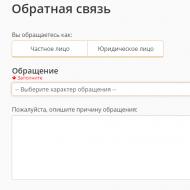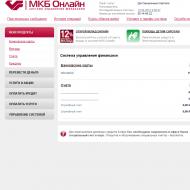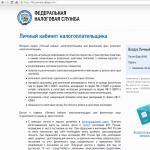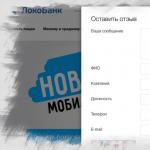Other financial software. Free software for small and medium business Computer software for economists in Belarus
Which program is the most convenient for planning and budgeting? We think this issue worries many specialists. In order to facilitate your work and help you choose the right program, we are publishing this review.
On russian market now there are a lot of budget automation software products. They differ in functionality, as well as in the cost of implementation and the size of the enterprises in which they can operate.
"1C: financial planning»
1C: Financial Planning is a comprehensive software solution for creating automated control of budget funds and financial flows for diversified companies. Extensive functionality, simplicity and ease of use, as well as a structured approach - all this makes "1C: Financial Planning" the leader in the software market.
In total, the system complex includes more than four configurations and applications that consider certain aspects of the organization budgetary relations for specialized enterprises.
The program is ready to use and does not require the introduction of additional components. It is fully integrated into the composition of such standard programs as "Operational accounting", which is part of the software product "1C: Trade and Warehouse 7.7" and into the complex delivery of the "1C: Enterprise" system. In this mode, the "Financial planning" configuration can be customized in full accordance with the individual characteristics of financial management in a particular enterprise.
Navision
The Microsoft Business Solutions Navision international enterprise management system is based on powerful tools for managerial, accounting and tax accounting, inventory management and production. The system can be quickly implemented, easily modified, easy to use and maintain.
"Kontur Corporation. Holding budget "
This system is intended for financial planning and budgeting of multi-branch enterprises and holdings. The system allows you to plan the indicators of the financial and economic activities of the enterprise, to take into account, control and analyze the actual execution of budgets.
System “Kontur Corporation. The holding's budget "is set at the head office of an enterprise or holding and provides:
financial planning and budgeting using modern technologies and techniques. The system allows you to apply any budgeting model. Budgeting can be organized within the financial structure of the enterprise with the allocation of accounting centers. For planning and control financial indicators different budgets can be used, such as movement budget money, budget of income and expenses, budget of overhead costs, budget of investments and others. You can manage budgets in the context of any analytics: by products, projects, contractors, etc., as well as in different currencies;
participation in the budgeting process of all branches. The collective participation in the budget process of employees of all divisions and branches of the enterprise is supported. System tools will allow remote branches to draw up plans and coordinate them with the head office;
an association financial information holding in a single data warehouse. Budget data of all branches are collected in the information data warehouse "Kontur Corporation" and consolidated into the consolidated budget of the enterprise. The system allows you to integrate into the information data warehouse any financial information of the enterprise, necessary for drawing up plans and accounting for the actual execution of budgets. Automated systems can be used as sources of financial information accounting and any other systems.
SAP is a comprehensive enterprise management system that includes an integration platform and 22 industry solutions, as well as a pre-configured solution for medium and small businesses SAP All-in-One.
Advantages of choosing SAP R / 3: complex integration platform based on ERP solutions; helps to improve financial management and corporate governance systems; the system allows to increase productivity, efficiency and efficiency of the decision-making process; makes it possible to adapt to business changes; it is possible to combine other IT applications on its basis.
The core of SAP solutions is mySAP ERP, a full-featured ERP solution that is a set of packages and modules that can be deployed as needed. This allows companies to implement only the business management functionality they need, and when they need it.
"Galaxy"
CIS "Galaktika" is a system for a manager who, with its help, can easily plan and balance enterprise resources (material, financial, personnel): calculate and evaluate the result of one or another of his actions; establish operational management of the cost of products (goods and services), the progress of the plan and the use of resources; and also to solve many other problems.
Opportunities opened by budgeting automation using the Galaktika ERP system:
automatic construction of consolidated budgets for any complex organizational structure of an enterprise from a holding structure to a structure of departments and divisions;
automation of the budget approval procedure and data storage for all approval stages;
the ability to form and analyze various options (scenarios) of budgets;
flexible configuration of analytical features of articles and their visual presentation in standard forms budgets;
formation of planned indicators of budgets according to operational plans in the Galaktika ERP system (for example, budgeting based on the schedule of contracts);
formation of actual budget indicators in automatic mode based on the operational and accounting data of the Galaxy ERP system;
the ability to aggregate the budget across several organizational chart options, for example, by organizational chart legal entities and on the organizational structure of functional subordination;
flexible customization of the presentation of budget forms for each department;
distribution of the values \u200b\u200bof the items of one budget by items of another, which is necessary, for example, when calculating taxes, using models of distributions by responsibility centers;
differentiation of user access to various options and copies of budgets using the mechanism of scopes, stages and masks of the budget process.
"SAIL"
The system was created on the basis of the ORACLE DBMS in the client-server architecture with the use of modern information processing technologies and the preparation of MS Office and Seagate Crystal Report documents. PARUS-Enterprise 8.xx includes a set of modules, each of which works in interaction with other modules or autonomously. Due to the modular principle of building the system, it is possible to gradually increase its capabilities as the automation of the tasks of managing your enterprise expands.
The Financial Planning application automates:
current financial planning (budgeting), usually for a month or quarter: planning income and expenses, cash flow; drawing up a forecast balance; long-term (strategic) financial planning (for example, for a year or more);
control over the execution of financial plans (verification of compliance with income targets and spending limits); plan-fact-analysis of the implementation of financial plans;
planning and management of the company's accounts payable / receivable: setting limits for the occurrence and repayment of debt; control for compliance with these limits of contracts, accounts, payment documents; monitoring of the current and expected state of debt;
operational planning and management of payments: formation of a payment calendar (schedule of receipts and payments); proactive identification and elimination of shortage or excess of means of payment; management of payment of current bills and applications; operational accounting of receipts and payments;
financial analysis: calculation of planned and actual indicators to analyze their mutual deviations.
Oracle Financial Analyzer (OFA)
OFA is the most comprehensive budget modeling tool. This system allows you to apply formulas of any degree of complexity, and to carry out multidimensional data analysis in any aspect (for example, analysis of the company's profitability for the II quarter of 2002 for each product with a breakdown by dealers in the region).
The OFA system can employ employees located in different cities, which is very important for companies with many branches. True, for this it is necessary to install its own server in each branch through which data will be transmitted.
The system has flexible data access control. For example, you can configure the program in such a way that the manager will see only the aggregated indicators by divisions, and the subordinate - only his own indicators and indicators for the whole company. You can also divide the financial model into sub-models by department.
However, the program also has disadvantages. Its interface is not very intuitive, so working in OFA requires complex and expensive configuration. In addition, the system is not fully translated into Russian: almost the entire help section is available only in English.
In OFA, the tools for documenting the model are not developed, that is, the developed model is difficult to describe using built-in tools, for example, to obtain a conditional model diagram in the form of a figure or table. This is a serious problem that arises especially when changing personnel: if the company does not have an analyst who describes all the models, it will be difficult to explain to the new employee the details of your budget infrastructure.
Finally, OFA completely lacks built-in tools to manage document management. Considering that the system is designed for a large number of users, because of this, certain difficulties immediately arise: for example, when you start working with a budget, you do not know whether this or that department has entered your data there. Therefore, to organize teamwork, you need to use additional software. Moreover, simple MS Outlook or Lotus Notes are indispensable; you will have to install a specialized document management system, for example Documentum.
OFA is a very powerful and functional system, suitable for companies with complex relationships between budgets. But to maintain this system and work competently in it, you will need a strong IT service and in-house analysts.
This is the first Western budgeting system to appear on the Russian market.
The program is quite simple, easy to learn, has an intuitive interface and is Russified. The system has good tools for creating various reports and a flexible structure of document flow: budgets can be drawn up "top down", "bottom up" and according to mixed schemes.
However, implementing complex tasks in Hyperion is cumbersome due to some limitations. For example, the number of levels of analytics (degrees of information granularity) in a model cannot exceed 12. At first glance, this is more than enough, but in practice, when working with the system, it is often found that all levels of analytics have already been used.
Due to technological features, the performance of the system is low: when several people are working on a file at the same time, the process slows down. In addition, this product is quite difficult to integrate with other databases.
Another disadvantage is related to scheduling: in Hyperion you can only plan by months, but not by weeks or decades. There is no built-in model documentation facility, as in Oracle.
It can be concluded that this good system for enterprises with a not very complex financial structure and financial model. Because Hyperion is easy to learn, it is ideal for companies where employees are reluctant to change or don't have enough time to learn.
Adaytume. PlanningAnalyst
In this system, document management is well organized: document flow diagrams and work regulations can be simply drawn with the mouse. The created model, as in OFA, can be divided into submodels according to a certain class of analytical levels (for example, by CFD, by costs, etc.), which is good for large enterprises. It is very convenient to control the execution of the budget: the columns reflect the planned and actual values \u200b\u200bof the indicators, and the rate of their change. Both the program itself and the "Help" section are Russified.
However, this system also has its drawbacks: firstly, its performance is slightly lower than, for example, that of OFA. Secondly, using the standard tools available to the system, you can view either the total values \u200b\u200bor fully detailed ones. In other words, you have access to either debit data for the oil company as a whole, or data on debit data for the Petrovskaya well, while the debit data for the Petrovskoye Plus oil and gas production department (NGDU), which includes several wells, cannot be viewed. Creation of such a report “manually” by an experienced specialist will not take so much time - about one hour. However, with any change to one of the analysts used (for example, the well will be assigned to another OGPD), you will also have to manually redo all reports that included the data on this analytics, or spend IT service resources on reprogramming.
This system is suitable for enterprises in which the most important thing is the organization of collective work (with the participation of various, including remote, departments) over the budget.
EPS Prophix Budgetsand EPS Prophix Enterprise
The difference between the two EPS Prophix systems is that Enterprise is designed for more users and has slightly more features. In general, they are practically the same.
Both systems are easy to learn and have a simple and user-friendly interface. You can not only view the results, but also find out which formula they were obtained with (as in Excel, by moving the mouse pointer over a number). The system has convenient tools for finding information (they are called Data Mining): by clicking on an indicator, you can go to the next level and view which report the data was taken from.
The possibilities of actually building models are limited. So, you cannot refer to data from a future period. This means that you cannot tie material purchases in February to, say, production plans in March. For complex models, such restrictions become a real problem, as a result, part of the data has to be manually "interrupted".
This program is suitable for businesses that do not need to create complex financial models.
Comshare MPS
This product stands out for its rich reporting capabilities: many graphs and tables are available to the user. The system is very intuitive: in it you can set the color highlighting of deviations from the specified values. For example, a deviation of 10% will be highlighted in pink, 15% in green, and 20% in bright red. When working with multi-page consolidated reports, this is especially convenient: you can only pay attention to problem indicators. This also applies to indicators that are calculated using formulas, for example, turnover or liquidity. In addition, the system allows you to build rather complex models and work correctly with remote branches.
Comshare is not quite usual: it consists of a large number of separate modules, that is, in order, for example, to calculate the asset turnover, you will have to run the first module, in which you need to draw a diagram of the movement of assets, then compose a formula in the second module, and create a report in the third etc. After several hours of operation, this sequence of actions can be irritating.
This system is suitable for enterprises for which detailed and well-designed reports are important, and who are ready not to save on labor of IT service workers and implementers.
"INTALEV: Corporate Finance"
Implementation of "INTALEV: Corporate Finance" will provide you with the opportunity to see the complete financial picture of your enterprise: from prompt data acquisition to their complex analysis and presentation; will provide manageability and transparency of cash flow.
The product allows you to automate the following areas of financial management:
- budgeting throughout the budget system;
- management and accounting;
- payment calendar (liquidity management, treasury);
- the financial analysis;
- financial control;
- forecasting.
In doing so, you can:
- consolidate data and reporting from various sources;
- manage documents and business processes through integration with INTALEV: Corporate Documents and Processes;
- provide full integration with typical and non-standard configurations for 1C: Enterprise 8.
The product is oriented and successfully used in large and medium-sized organizations of various activities and forms of ownership, including geographically distributed companies (support for the consolidation of information resources has been implemented). Product capabilities do not depend on the industry specifics of the enterprise.
"INTALEV: Budgetary Management"
"INTALEV: Budget Management" version 3.0 is a new, substantially improved and modified version of the popular product for budgeting automation "Intalev: Budget Management".
The software product is implemented in the most widespread in the CIS accounting system "1C: Enterprise 7.7", which makes it possible to automatically receive the actual management information without double data entry and cost of data entry. Intalev: Budget Management is integrated into the most common configurations for 1C: Enterprise 7.7.
A distinctive feature of the new version of the product is the ability to quickly implement it into industrial operation without significant time expenditures for configuration. Intalev: Budgetary Management is a modern software product completely ready for operation.
When developing the third version of the program, the popular software product for the automation of management accounting and budgeting "Intalev: Corporate Finance" was taken as a basis. The main properties of this product are its versatility (it is suitable for companies in various sectors of the economy and can be customized to the specifics of enterprises and holdings), as well as the use of modern management and information technologies in the program. On the other hand, the software product "Intalev: Budget Management" is notable for its clarity, ease of implementation and operation. Taking into account the wishes of the clients, the specialists of the Intalev company combined the advantages of both programs in the third version of Intalev: Budgetary Management.
The product "Intalev: Budget Management" version 3 is aimed primarily at small and medium-sized businesses that start to automate management accounting and budgeting and want to get a modern solution that is scalable in functionality and the number of users on the 1C: Enterprise 7.7 platform.
"Red Director"
The software product is intended for use in day-to-day activities by managers of all levels and CFOs.
“Red Director” is a solution for small, possibly medium-sized enterprises. For a situation where the company's CFO single-handedly builds the budget of several divisions, and payment schemes are simple and manual, the "Red Director" is quite suitable as a cheap alternative to large complexes.
The system is made as a boxed product, that is, it does not require complex implementation, but it also does not have much flexibility - this is a ready-made solution, not a tool.
Since in the "Red Director" there was no need to create functionality for group work, agreeing on budgets and much more, the interface is quite simple and work can be started immediately after installation. This is greatly assisted by the placement of all operations in one window with a clearly traced recommended sequence of work.
Budgeting, implemented in the "Red Director" program, allows you to create budgets of weekly (monthly, quarterly, annual) frequency for each separate division of the organization, areas of work, etc.
After entering the current payments / receipts for three types of sources of funds (current accounts, cash desks and unaccounted cash desks), automatic accounting of the operations performed in terms of budget execution is performed. The program automatically shows the deviation of revenue and expenditure items of the budget from the planned indicators in absolute terms and in percent.
The data is stored in a simple file database, it is rather difficult to operate with them, there is no integration with any management accounting systems, which, however, is quite natural for a system focused on small companies.
BPlan is a specialized software product for effectively solving budgeting problems, a professional tool for a financial manager or company leader, which allows you to develop, analyze and control the execution of its budgets.
BPlan is ideal for small and medium-sized companies in any field of activity (industry). It is much easier and more convenient to use than spreadsheets and "big" systems!
Working with BPlan is built by modeling the budgeting system in the form of a set of interconnected tables and working with the created model. The main advantages of using BPlan are the ability to quickly design and modify the budget model, and efficiently analyze the data in the budgets.
CIS: Budgeting
KIS: Budgeting 2.0 is a new generation product that allows, in a complex, to automate the tasks of medium-term, short-term and operational planning of financial and economic activities and control over the execution of plans. It summarizes the experience of using the program in organizations of various sizes in the chemical, machine-building, food, construction industries and other industries.
Version 2.0 has enhanced functionality over the previous one. Thanks to this, it becomes possible to better plan the activities of the enterprise by modeling production and commercial activities in any planning horizons with any detailing of time intervals. The length of the scheduling interval can range from one day to a week, month, quarter, year.
The built-in system for consolidating individual business plans and enterprise budgets allows you to form a holding's budget, in which the material and financial flows of branches are grouped, and to calculate a consolidated budget for production associations that have production and commercial relationships.
Integration automated system budgeting with the corporate information systems makes it possible to load data arrays in order to increase the efficiency, reliability and consistency of the information entering the system, which is necessary for the formation of the planned and actual components of the budgets.
« AVACCO Corporate Governance "
When setting budgeting, according to many experts, it is important to use the data of management accounting, not accounting. In this regard, the AVACCO Corporate Governance system, designed specifically as a tool to support management decisions, is extremely convenient for:
creation of a model of the financial structure of an enterprise in the form of a hierarchy of interrelated budgets;
identifying needs for funds at each level of the structure by generating applications;
full information support of the planning center;
monitoring cash flows, including the control of incoming funds and control of expenses for the centers of responsibility of all levels;
control over budget execution;
accumulation of actual data on the implementation of plans in the reporting period;
consolidation of operational data, including data coming from geographically remote divisions of the company;
formation of financial reports.
The system is easily adaptable for enterprises with different forms of ownership and types of structures, regardless of the field of activity, solving general problems of accounting, control and management.
I.N. Yakovleva,
General Director of LLC "Financial and Strategic Company" 2000 "
Question number 0023 "Software for economists"
More about the essence of the question: Good afternoon! I work for a company where the help of an economist is needed. There is an accountant who does posting and just keeps the regular accounting. I graduated from a university not so long ago with a degree in economics. I want to apply my knowledge in practice, for this I need a computer program that would be very useful for maintaining the internal accounting of the enterprise! Please tell me which program you need to purchase! I will be very grateful! Thanks in advance!
P.S. Are there any useful configurations for economists in 1C 8.0?
Answer:
Daria, good afternoon! To be honest, at the moment you need knowledge of Excel, and quite good knowledge of it, plus 1c. Let me explain why. At the moment, you are just starting to work at the enterprise, there is a suspicion that you are not yet aware of all the features and needs of management personnel for information, that is, in what form and what information will be required from you, therefore, it is unlikely that you are now likely to have any specialized software will help, only further complicate your understanding of the situation at the enterprise.
Regarding 1C, I can say that most likely you will need it, since an economist can often use 1C in order to generate a particular report based on his needs, which are often very different from accounting needs, therefore, so that your work does not depend on mood , the employment of an accountant strongly advise you to study it. In short, here is our opinion. If I do not understand you in something, please clarify, I will be very happy to help you!
Each specialist at a certain moment begins to think about possible ways simplify your work. What can facilitate the professional activity of an economist or accountant, most of which is the processing and analysis of numerical data?
In the age of technology, there are many computer programs that can cope with this task. Perhaps one of the simplest, most versatile and convenient tools is the Microsoft Excel application, where professionals can find various options to simplify their routine tasks.
Basically, this program is designed for users with a minimum level of training, although it also has "advanced" features that allow you to largely automate the processing of tabular data.
We propose to start our acquaintance with the functionality of the program not with the possibilities of different presentation of tables, which, purely visually, will help to put things in order in the data, but with the most important part from the point of view of the work of an economist - carrying out calculations of various values \u200b\u200band their analysis.
Based on mathematics and program
Standard calculations and comparisons of numeric data in Excel can be done in two ways.
First of all, using arithmetic operators, known to everyone from the school course:
Addition (+) / Subtraction (-);
Multiplication (*) / Division (/);
Exponentiation (^).
Secondly, using the functions provided by the Excel developers in the program.
Knowing math just at a basic level, you can already perform various economic calculations in Excel.
As an example, let's take the calculations that, perhaps, most economists face - costing and determination of the selling price of goods.
Suppose we have a number of data for calculations - naturally, each organization will have their own, therefore, we will restrict ourselves to conditional ones (see Table 1).
Table 1
|
Articles |
Data |
|
|
Raw materials and materials (S&M), rub. |
||
|
Recyclable waste,% |
||
|
Fuel and energy, rub. |
||
|
Basic salary (salary) production workers, rub. |
||
|
Additional salary for production workers, rubles |
10% of the basic salary of workers |
|
|
Deductions from the salary of production workers, rubles |
||
|
General production costs, rub. |
15% of workers' salaries |
|
|
General operating expenses, rub. |
20% of workers' salaries |
|
|
Profit,% |
6.5% of the total cost |
|
|
20% of the wholesale price |
Based on the data in the table, we will calculate the prime cost and calculate the selling price using the usual mathematical formulas:
1) returnable waste \u003d 100 x 0.05 \u003d 5 BYN;
2) additional salary \u003d 55 x 0.1 \u003d 5.5 BYN;
3) deductions from the salary \u003d (55 + 5.5) x 0.35 \u003d 21.2 BYN;
4) general production costs \u003d (55 + 5.5) x 0.15 \u003d 9.1 BYN;
5) general running costs \u003d (55 + 5.5) x 0.2 \u003d 12.1 BYN;
6) full cost price \u003d 100 + 5 + 23 + 55 + 5.5 + 21.2 + - 9.1 + 12.1 \u003d 230.9 BYN;
7) profit \u003d 230.9 x 0.065 \u003d 15 BYN;
8) wholesale price of goods \u003d 230.9 + 15 \u003d 245.9 BYN;
9) VAT \u003d 245.9 x 0.2 \u003d 49.2 BYN;
10) selling price of goods \u003d 245.9 + 49.2 \u003d 295.1 BYN.
Now let's look at how easy it is to perform similar calculations in Excel.
First, let's pay attention to some features of working with the program.
1. The formula can be entered directly into the cell in which the calculation is carried out, or by selecting the required cell, to the formula bar (see Table 2).
table 2
2. Entering the function begins with the "\u003d" sign.
3. Formulas can use both numbers and references to cells containing numerical values, as well as their combinations. The convenience of using references in calculations lies in the automatic recalculation of formulas when the values \u200b\u200bin a cell change.
4. After entering the formula, you must press "Enter" to calculate it.
Let's demonstrate how costing and selling price calculation look like in Excel (see Table 3).
Table 3

Thus, in table. 3 we see the totals, as well as formulas for calculating them using both numbers and cell references.
A minimum of formalism and formulas
In a similar way, using ordinary arithmetic operators in Excel, you can implement absolutely any economic calculations. But what is the difference between the calculation capabilities in the program and the usual calculator?
One of the main differences is another method of calculations mentioned earlier, namely the use of formulas that the developers have carefully fixed in the program, thereby significantly simplifying the work of the Excel user.
The program presents a wide range of functions, divided into blocks of their application: from general (textual, mathematical, logical) to special formulas (static, engineering, financial). See complete Library of functions you can by going to the tab Formulas.
There are more than 400 of them in the program, but for effective work in the program, in fact, you do not need to memorize even 10%. In addition, for each of the formulas given in the program there is a help that at the right time can come to the rescue and remind you, incl. demonstrating with an example how to use the function.
Formulas are entered in the same way as in arithmetic calculations, however, the ability to select the required function from the library is added. You just need to enter "\u003d", and then select the formula we are interested in and fill in the data in it according to the structure.
To begin with, consider the simplest, but at the same time the most frequently used formulas for economic calculations and data analysis: SUM, COUNT, AVERAGE, MAX, MIN.
1. SUM function. For summing up economic results, this function is probably used most often. It can help you calculate both the sum of individual numbers and the sum of values \u200b\u200bin one or more data ranges.
Record structure:SUM (cell / range 1; cell / range 2;…).
Usage example:let's go back to our example of costing. So, when calculating the total cost, it was possible not to enter the sum of a set of terms, but to apply the SUM formula.
Function in in this case would look like this: \u003d SUM (C3: C10).
2. COUNT function. This formula counts the number of cells that contain a numeric value. You can count in one or more ranges, as well as in data sets.
Record structure:COUNT (cell / range 1; cell / range 2;…).
Usage example:suppose we have data on shipments for the month in the context of customers with a specified value. To calculate the number of shipments made in a given period, the COUNT function can be used, where the range of analysis will be the column with the amounts of goods.
3. AVERAGE function This is another example of help from Excel developers, replacing the combination of the SUM and COUNT formulas for calculating the arithmetic mean of the arguments. For calculations, both individual numbers and ranges of values \u200b\u200bcan be used.
Record structure:AVERAGE (cell / range 1; cell / range 2;…).
Usage example:we will continue to analyze the shipments. To determine the average cost, we can apply this formula, where the range for the calculation will be the cost of shipments of goods.
4. MIN / MAX functions. These formulas help you analyze your data by making it easy to find the minimum and maximum values \u200b\u200bfrom individual numbers or ranges of values.
Record structure:MIN (cell / range 1; cell / range 2;…); MAX (cell / range 1; cell / range 2;…).
Usage example: Suppose, using our example, that we also want to analyze the range in which the value of shipments has changed during the month. Thus, to find the minimum value, we need the MIN formula, and for the maximum - MAX. In both functions, the data for analysis will be the amount of shipments.
We have considered, so to speak, the fundamental principle of Excel, which is necessary for an economist or accountant, who often must perform his functions, in order to use this program in his work. Even with these most basic, basic functions, you can make your calculations and data analysis much easier.
In the future, we will consider more complex, but at the same time very useful formulas for your work, as well as some other features of the program.
The free version of Debit Plus can be used by both entrepreneurs and small businesses. The system allows you to inventory control, includes a system for interaction with customers. The functions of the system include a set of balance sheets, accounting for fixed assets, and wages. The program is supplied for Windows, Linux, Mac OS.
Free version of the "Debit Plus" system:
- Suitable for both entrepreneurs and small businesses.
- Allows you to keep inventory records both with accounting and without accounting (at the request of the user).
- Works on various OS - Windows, Linux, Mac OS, and DBMS - PostgreSQL, MySQL.
- It is completely ready to work in the conditions of the legislation of Ukraine and is promptly updated in connection with its changes.
The system consists of the Eclipse RCP platform, the Debet + module itself, which is distributed as a compiled jar and configuration.
All configuration is written in JavaScript, forms are in XML. You can use Eclipse for development.
In fact, only one configuration is free - the one with accounting and small pieces of other sites. The rest are paid.
But no one bothers to modify it freely for themselves, especially since the site has a lot of documentation and examples.
A pineapple. The GNU General Public License is a free software license. The software under this license is free to use for any purpose.

Pineapple is a free accounting automation platform. The system will help automate the purchase, sale, report generation. This free analogue of 1C has distributions for Linux and Windows.
Own technology. The program is free, but the exact license is not known.

"Own technology" - a management accounting platform for small and medium-sized businesses. The basic configuration of the system, which meets the requirements of most Russian companies, is distributed free of charge, including for use in commercial organizations. License Agreement and Terms of Use.
Key features:
- warehouse accounting of materials, goods, products;
- accounting and analysis of sales of goods, products, services;
- conducting settlements with buyers or suppliers;
- cash flow accounting at the cash desk, bank, the ability to download data from the client bank.
- execution of all necessary primary documents, printed forms that comply with the law;
For all aspects of accounting, you can generate statements by registers, in addition, a number of built-in and additional reports are available.
Reports and printed forms can be exported to Excel, Open Office, and also sent by email. It is possible to upload data to accounting programs (when activating the corresponding additional module).
Benefits of the program:
- High speed of work thanks to client-server technology
- The network version allows a large number of users to work with a single database, which is unique for free programs of this class
- Multi-company accounting in one database and the ability to work with multiple databases
- Flexible reports with custom groupings and filters
- Possibility of connecting commercial equipment (RS232 or USB emulation)
- Automatic reposting when correcting old documents
Athena. The program is free, but the exact license is not known.

Purpose:
Development and operation of various accounting tasks (and not only accounting), each of which is created with own base data.
This is a two-in-one system. The developer uses it to build accounting projects, the user is engaged in the operation of the developed projects in it.
The system can be ranked as RAD - Rapid Application Development, a tool for rapid application development, but provided that the development is not a beginner. The complex, as a tool for the development of various accounting tasks, is not so simple. On the pages of this site, beginners will find a lot of information to familiarize themselves with or master the system.
Athena comes in two flavors: a single-user build and a network build.
A project executed using one assembly will work in another.
A few words about the difference between assemblies are given on the Download page.
Athena is distributed free of charge without any conditions or guarantees.
Openbravo. Free open source ERP system.

Wide, versatile functionality
Rich functional filling: End-to-end financial accounting, Sales and CRM, Purchasing, Warehouse, Manufacturing, and Project management and service
Built-in Extensible Environment: Best Openbravo Developers, 3rd Party Modules and Vertical Solutions for Better Implementation
Expansion of the organizational structure: Simple expansion from a single company to a multi-component structure with its own business units and warehouses
Innovative
True open WEB architecture
Ease of use WEB: Easy and secure access to all functionality related to WEB services, fast integration with other applications.
Easy to change and update: Most of the unique customizations are done without programming
Deployment flexibility: Mono or multi-companionability, on Windows or Linux, at home or with a service provider - you choose the ideal conditions
Low cost of ownership
High returns at lowest cost
Minimum initial investment: The "Pay only for services" model reduces the investment burden and allows you to clearly control the cost of the result
Transparent pricing: Simplicity and clarity, no hidden fees, no license overpayments
Fast start, high result: Fast start with initial functionality and inexpensive cost of developing functionality in the future
GrossBee & nbsp. GrossBee offers its customers a unique opportunity for such systems - to get a fully functional single-user version of the GrossBee XXI system for free.
The enterprise management system "GrossBee XXI" belongs to the ERP class systems and is designed for the complex automation of trade and manufacturing enterprises of various sizes: from corporations to small companies. The system solves the problems of accounting and planning of material and financial resources, production, analysis of the performance of the enterprise, and many others.

All functions of the system are implemented in the form of a set of interconnected modules that actively interact with each other and together make up a single, integral application. The modules are replaceable, which allows the development of individual solutions for specific enterprises.
The modules are combined into subsystems, each of which is used to solve specific problems. For example, the subsystem of material accounting "deals" with the movement of inventory items, the subsystem of accounting for cash and non-cash funds - banking and cash transactions, etc.
The structure of the "GrossBee XXI" system is shown in the figure (click on the corresponding subsystem for detailed information):

The structure of "GrossBee XXI" includes the following main subsystems:
- Material accounting subsystem
- Subsystem for accounting of contracts
- Planning subsystem material resources
- Production accounting subsystem
- Production planning subsystem
- Cash accounting subsystem
- Cash planning subsystem
- Subsystem for accounting of debts and settlements with counterparties
- Fixed assets accounting subsystem
- Accounting subsystem
- Personnel accounting and payroll subsystem
- Economic analysis subsystem
- Enterprise economic monitoring subsystem
- Administrative functions
All subsystems use a common database and exchange information with each other, which makes it possible to create a single information environment at the enterprise, common to all of its departments. In general, the division into modules is rather arbitrary. For example, the material resource planning subsystem uses both data on the balances of goods in the warehouses of the enterprise and information from the accounting and production planning subsystems, the fixed assets accounting subsystem receives data on equipment wear from the production accounting subsystem, etc.
It should be noted that the system continues to actively develop, new modules and subsystems are constantly appearing in it, which are easily connected to the rest within the framework of the overall system architecture.
VS: Accounting. Accounting Module - Free!
ВС: Accounting is a software for accounting in small and medium-sized enterprises. It allows you to keep accounting for organizations with both general and simplified taxation systems.

What is included in the Accounting module:
- General tax regime and specialized tax regimes of the simplified tax system, UTII.
- Book of accounting of income and expenses.
- Tax declaration according to the simplified tax system.
- Tax declaration for UTII.
- Fixed assets accounting.
- Accounting for inventories and services.
- Accounting cash transactions and the formation of a cash book.
- Accounting for transactions on the current account.
- Accounting for trade operations in wholesale trade, in retail, accounting of goods at sales prices, calculation of trade margins.
- Accounting for settlements with accountable persons and the formation of advance reports.
- Accounting for settlements with counterparties, formation of reconciliation statements.
- Formation of a sales book, a purchase book and invoice journals.
- Formation and uploading of accounting and tax reports in electronic form.
- Actual reporting forms.
- Standard accounting reports: turnover sheet, analytical account and others (with drilling function).
- Various methods of entering transactions: using standard operations, posting documents, manually.
- Client-bank.
Other paid modules can be found at the office. site.
- Salary and personnel
- Personalized accounting
- Trade
- Warehouse
OpenERP.

The system began to develop through the efforts of Fabien Pinckaers in 2000. Tiny ERP soon began to take off in the public trading market.
Until the end of 2004, Fabien Pinckaers combined in one person the developer, manager, and distributor of Tiny. In September 2004 (when he finished his research), other programmers were brought in to develop and distribute Tiny ERP.
By 2006, the program has been successfully used in specialized bookstores, distribution firms, service companies.
At this time, the TinyForge resource opens. Since that time, developers from all over the world have been involved in the development of modules.
Every 4-6 months a stable version is released, every month a version for developers. In June 2007, version 4.1.1 introduced the "web client", which allows using a regular browser to use all the capabilities of the system.
In July 2008, Launchpad became the platform for organizing the work of the OpenERP community, and the system itself became more open to translators and developers. Also in 2008, the first version of the OpenERP book is written, replacing the system documentation. Since 2009, OpenERP has been available in Ubuntu and Debian packages.
Technical features
- Python programming language
- Server-client interaction is implemented using the XML-RPC protocol
- Server side, uses PostgreSQL as a DBMS
- GTK based clients
- Ajax based web client
- Developed a web client to work with mobile devices (while access through it is read-only)
- Modular structure
Modules
- Accounting department
- Asset accounting
- Budget
- Human Resources Management - HRM
- Products (goods)
- Production
- Sales
- Procurement
- Warehouse management
- SCRUM - project management for software development
- Ordering lunch at the office
- Project management
Official website of the program: openerp.com
Tria
Typical configurations - free
How Tria works
The Tria platform was created in the image and likeness of the most common in the open spaces the former USSR software product - 1C Enterprise. As well as 1C, a ready-made solution consists of two parts - a platform (launched application) and a database.
Comparison with 1C or a little history
The Tria system was not born from scratch. At first, the developers were engaged in the creation of non-standard solutions based on 1C 7.7. As a result of consistent research, a mechanism was born business transactions.
The essence of this mechanism lies in the fact that all the logic of the document's behavior is not contained in the code in the programming language, but is set using a special reference book Business operations.
As a result, we got the following advantages:
- The logic of the documents can be changed "on the fly", while the rest of the users continue to work in the database.
- The process of making changes to the configuration has been significantly simplified and accelerated, and, consequently, the cost of maintenance has significantly decreased. What a programmer does in 1C in a day in TRIA can be done in an hour.
- The level of requirements for the TRIA customizer / implementer has significantly decreased. People who could not program, set up the wiring themselves, radically changed the logic of the program. The emphasis has shifted in the requirements for implementers: first of all, specialists must know the subject area, understand the methodology of work, and only then be specialists in TRIA.
Naturally, Tria turned out to be ideologically similar to 1C. The same directories of a hierarchical structure, documents, document journals, registers. There is no chart of accounts and periodic details yet - it is planned over time. In fact, before you is something similar to the "Operational accounting" or "trade" component in 1C.
Here, of course, I would like to draw a comparative plate, especially since 1C is familiar up and down, but many will consider it as anti-advertising. Therefore, we will restrict ourselves to a very brief summary: in 1C, you can do almost everything the user wants. It's just a matter of time, money and a good specialist. Our software is more limited in functionality, but everything that can be done in Tria is much easier and faster, and therefore cheaper. At the same time, programming requires a significantly less degree of training of specialists.
The main competitive advantage is a significant reduction in costs for the purchase, implementation, revision and IT support of your software.
The configurations offered at TRIA contain all the experience of successfully running our clients' business. They receive not only the program, but also constant recommendations and suggestions to increase the profitability of their companies. We are proud of the achievements of our clients, that for 4 years of using TRIA in the Luhansk region, not one of the clients has stopped their business, but on the contrary, despite the crisis, they are successfully developing.
Tria Specifications
For normal operation of Tria, Pentium 150, 32 megabytes of RAM, 15 megabytes of disk space are enough. The larger the size of the database and the amount of input information, the more power is required for the computer (on which the database is located).
The Tria platform is a portable application - i.e. a program that does not require installation. You can install the program by simply copying the entire directory, carry your accounting on a USB flash drive. On any computer, you can write out documents or receive information about balances.
A free SQL server Firebird is used as a data storage (there are server versions both for Windows and for free operating systems (Linux, FreeBSD)).
For single-user work, by default it is offered to work with the embedded version of the Firebird server, which does not require its separate installation and administration.
You can read more about Firebird's features here:
- www.ibphoenix.com - manufacturer's website
- www.ibase.ru - site of the company that took part in the development of this server. Contains a lot useful information in Russian.
- www.interbase-world.com, www.sql.ru - sites where you can communicate with the programmers who used this server.