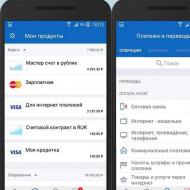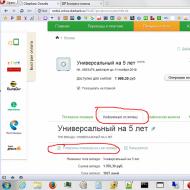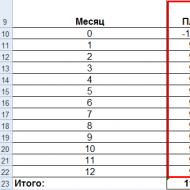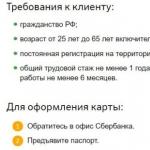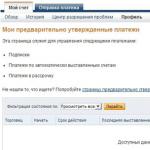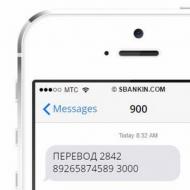
Creating a Visa Internet card in Privat24 and connecting to PayPal
Working with the foreign segment of the Internet, every webmaster has probably come across the PayPal system, there is practically no way to do without it. In this blog, the topic has already been touched upon, and it is almost the most popular in the blog and contains a record number of comments. Nevertheless, the post considered more theoretical questions - what kind of system is it, why is it needed, how can one register in it, etc. I had to answer some questions by e-mail, they say, I just registered with PayPal, but did not work with them.
Frankly, there was no need for this. But now I signed up for an Adsense course and now you can't do without it. After registering with PayPal, you will need to connect your payment card to it. It is important to remember that in the CIS countries you will not be able to receive payments, but only pay for services. Moreover, the card is connected without creating an account in the system itself, all payments and purchases are made directly through the payment card without replenishing the PayPal balance. Immediately after registration in the system, your status will be set to "unverified" in order to fix this, you need to connect the card and then confirm it.
The essence of card confirmation is that the PayPal system withdraws $ 1.95 from the balance, after which you will find a confirmation code consisting of 4 digits in the card statement, which will need to be entered into a special form in PayPal. After a while, $ 1.95 will return to your card.
At my disposal was a Visa Electron "instant" card from Privatbank. After several unsuccessful attempts to confirm it, I contacted the technical support (via chat) of Privatbank, where they explained to me that this card is not suitable for working with PayPal. Despite the fact that it seems possible to pay using it on the Internet (the corresponding option was activated), I was advised to make a virtual Visa Internet card to work with PayPal through Privat24. Actually, I did just that.
Working with a virtual Visa cardin Privat 24
1. We go into the Privat24 system (by the way, it is also possible through it), then go to the section "Settings" - "Cards" - "Order cards"... There we select a Visa Internet card with USD currency, write our email address and click “Order”.
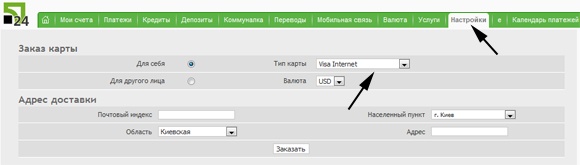
After a while, a new payment card will appear in the “My Accounts” menu. In the chat they said that the procedure would take about half an hour, but I did it a little more. Card issuance cost is free.
2. Next, we will need to replenish this card. To do this, go to the menu "Payments" - "Create" - "Transfer between your accounts". We select the card from which the money will be transferred, in the second field - the new Visa Internet. Next, we indicate the amount in recipient's currency(i.e. dollars) and click continue. In order not to explain everything in text form, I advise you to watch the translation video - it is much clearer and clearer.
It is difficult to say about tariffs - in one place 0.35 USD per transaction is indicated, in another - 10 kopecks, when creating an account, 0.5 UAH is indicated in the commission field. It is clear that there will be some kind of loss. Enrollment is made almost instantly, which is quite convenient.
Confirmation of Visa Internet card in PayPal
After the money has appeared on our virtual card, you can proceed to its confirmation in the PayPal system. Enter the card data that was sent to you in a letter within the Privat24 system - number, expiration date and CVV2 code.
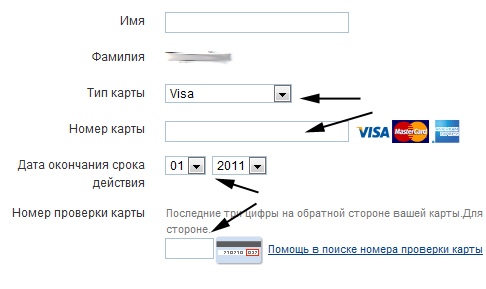
Further, the amount of $ 1.95 will be withdrawn for verification. We go to the section "My accounts" in Privat 24, select the Visa Internet card and look at the log of operations. In the note of the withdrawal process, there will be 4 digits of a special code that will need to be entered into PayPal.
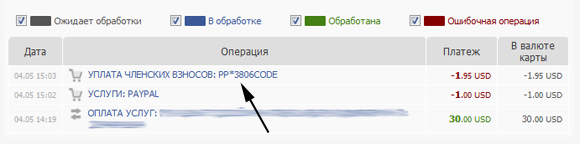
After that, the card will become confirmed, and your account will become "verified". Now you can pay via PayPal without any problems.
In general, of course, you can use the cards of many other banks that allow you to work via the Internet. And in the Privat24 system, it is really convenient that you can create a card directly online, transfer money to it and check the statement there. While the truth is not clear why they are taking out another 1 dollar, they say PayPal, but it seems they should not take anything other than 1.95, perhaps some kind of commission (PS a few days later, 1.95 returned to the account, and 1 dollar is marked as “an erroneous operation "And was not removed from the balance, then I misunderstood).
Disable currency conversions in PayPal
When connecting a card to PayPal and paying for various purchases from it, it may be necessary to convert currency. This operation can affect your purchase costs. I don't remember exactly how and where what is converted there, but sometimes this process is performed several times and extra money is withdrawn. In the comments, user Arthur shared his experience of disabling the conversion. Here's what to do:
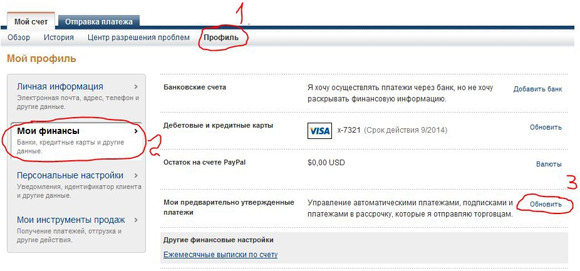
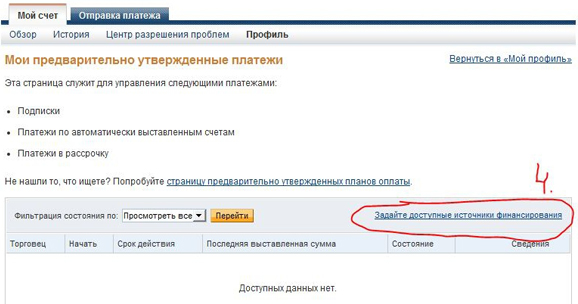
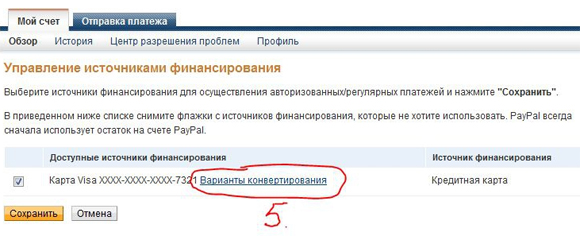
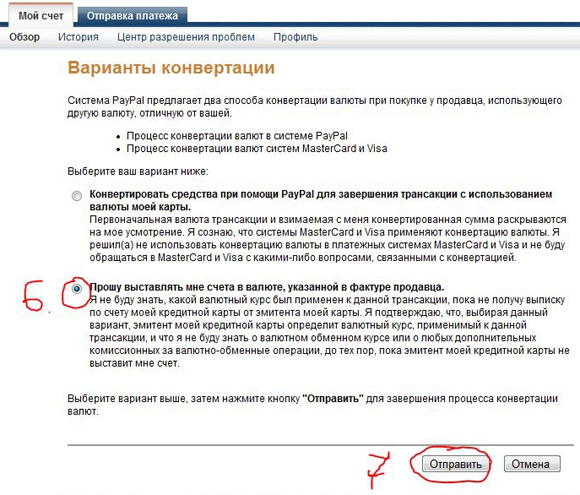
Now, in theory, you will not pay for extra conversion operations.
ATTENTION!!! If something does not work out for you, an error occurs, the code does not come, etc. - IT IS BEST to communicate with the technical support of Privat24 and / or PayPal. You can find some answers in the comments below, however, in order to get a qualified answer faster, use the tips of the technical support specialists of these services.
P.S. Register for free and analyze the working hours of your employees. Organize staff work more efficiently, monitor the assessment of staff performance, keep effective statistics.
The blog about the Internet Blogohelp offers to read an article about the best proven affiliate programs for making money on the Internet for different niches - from earning on links to female traffic.