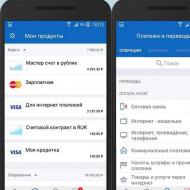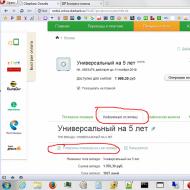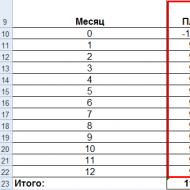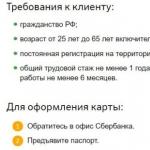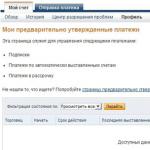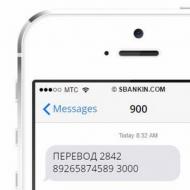
Transfer from card to card: Alfa-Bank
For many Alfa-Bank clients, there is such a problem as transferring money from card to card. And, despite the fact that this service has been operating for more than 10 years, difficulties with this operation remain.
Transfer methods in Alfa-Bank between cards

Alfa-Bank offers the following options:
- through a bank branch.
- Through internet banking.
- Using the terminal or ATM of Alfa-Bank.
- Using a bank/mobile app.
The essence of each method is different. To choose a more convenient cash transfer option, you can use the instructions.
A method that does not require independent actions from the client is to come to the Alfa-Bank branch and provide the bank employee with his plastic card. At the same time, a prerequisite is the availability of funds on it.
Also, for identification, you need to present a passport to find out who is the holder of the "plastic". To make a transfer of money to another card, you must provide the details of the recipient (no. "plastic" and full name). Enter the amount you would like to send. All other actions will be performed by a bank employee.
How to make a transfer from a card at an Alfa-Bank ATM. Instruction
In order to send a transfer to a bank card from another card, use an ATM with the cash in function from Alfa-Bank. It is enough to adhere to the following algorithm, and the operation will be successful:
- Insert a card into an ATM from which cash will be debited.
- Enter the pin code "plastic".
- Select a transfer option.
- Read the terms of service and confirm your agreement with them.
- Dial the digits of the addressee's "plastic" number.
- Specify the transfer amount.
- Check the correctness of the specified data and confirm it.
It is available to make a transfer to an Alfa-Bank card, as well as "plastic" of another financial institution or other payment system. A prerequisite is that these organizations are included in the following group of countries:
- Belarus;
- Ukraine;
- Kazakhstan;
- Armenia;
- Moldova;
- Azerbaijan.
Transfer from one card to another. How to do it with mobile banking/app
It is available to make a transfer using the O!PP application or the Alfa-Mobile mobile bank.
In order to send money from a card to a bank card to the owner of a smartphone / iPhone, you need to:

In order to send money from a card to another "plastic" via a cell phone using a mobile bank, you need:
- Connect to the phone through the bank's website the mobile version of the Alfa-click Internet banking program. It's called Alpha Mobile.
- Open application.
- Select the "Transfer from card to card" tab on the start page.
- Enter:
- sender's card number;
- its duration;
- CVC code;
- Name of the person making the transfer;
- his address of residence;
- number of "plastic" of the recipient;
- validity period of the addressee's card;
- transfer amount.
5. Decide on the transfer currency.
If the transaction was successful, a check will appear on the screen with a report on the transfer of funds from card to card.
Thanks to the Internet banking from Alfa-Bank, you can simply make a transfer to an Alfa card or a card of any other bank. To do this, you need to go to the official website of the institution and register in Alfa-Click.
 First way:
First way:
- Go to the official website of Alfa-Bank.
- Select the menu in the upper left corner.
- Then - "Money Transfer".
- "Transfer from card to card on the bank's website".
- Select the desired tab, for example: “Internal Russian transfers”.
- "Perform translation".
After that, an online transfer form is displayed, which you need to fill out.
- Enter:
- sender's card number;
- its duration;
- CVC code, which is printed on the back of the "plastic";
- the amount you send;
- transfer currency;
- addressee's card number.
2. Check the box that the client is familiar with the card tariff agreement.
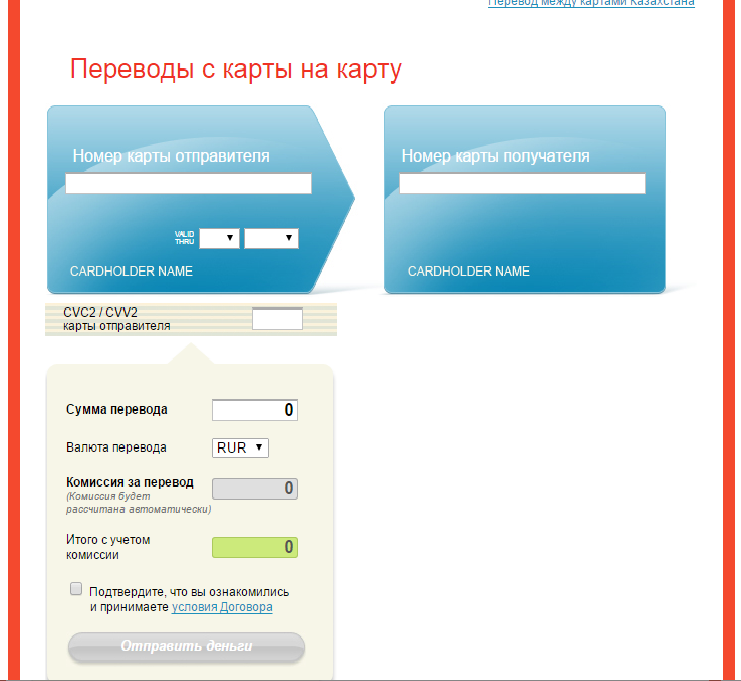
The commission is calculated automatically and is displayed in a dedicated cell. Next, you should confirm the money transfer using the password from the SMS message that came to the sender's phone number. Dial the code at the request location on the screen.
Second way:
- Go to " .
- Enter your username and password.
- On the top red panel, select "Translations".
- Type of transfer: "Transfer from card to card".
- Select the desired card from which the money will be transferred.
- Dial the number of "plastic" to which the money will be transferred and the amount of the transfer.
- Confirm sending.
An SMS message will also be sent to the phone, with the help of which the client will give his consent to the transfer. The password from the notification must be written in the place requested by the program.
Translation from Alfa-Bank credit card to another card
Sometimes customers are faced with a lack of funds, and it is very necessary to make a transfer to another card. In this case, Alfa-Bank offers a service such as a transfer from an Alfa-Bank credit card to any other "plastic". Even if the funds on the card are credit, the operation can still be performed. You can send money to the recipient using:

- Branches of Alfa-Bank.
- "Alfa-click" - Internet banking.
- Alfa-Mobile is a mobile Internet bank.
- Alfa-Bank ATM.
- "О!РР" - a special mobile application.
Tariffs for transfers from plastic cards of Alfa-Bank
No commission is charged between debit cards of Alfa-Bank when a cash transfer is made through the territory of Russia. If money is transferred to a card of a non-resident of the Russian Federation, but a client of Alfa-Bank, then the commission will be 1.5% + 30 rubles, 1 US dollar or 1 euro, depending on the transfer currency.
In the event that a cash transfer is made from an Alfa-Bank credit card to any other, the commission will be 5.9% (minimum 100 rubles, 3 US dollars or 3 euros, depending on the transfer currency). It does not matter which issuing bank the card belongs to, it must be registered in a certain group of countries (the list of countries is indicated above).
For domestic cash transfers between bank cards, the following tariffs are set:
- to the Alfa-Bank card from the "plastic" of another credit institution -0.5% (minimum 30 rubles);
- from the card of the Russian Alfa-Bank to the card of another financial organization - 1.95% (minimum 30 rubles);
- between 2 "plastics" of other banks through Alfa-Bank - 1.95% (minimum 30 rubles).
For international cash transfers between bank cards, the following tariffs are set:
- from a Russian Alfa-Bank card to a "plastic" bank in another state - 2% (minimum 40 rubles, 1.3 US dollars or 1 euro, depending on the currency of the transfer);
- between 2 "plastics" of foreign banks - 2% (minimum 40 rubles, 1.3 US dollars or 1 euro, depending on the transfer currency);
- to a bank card of Alfa-Bank of Russia from the "plastic" of a foreign bank - 2% (minimum 40 rubles, 1.3 US dollars or 1 euro, depending on the currency in which you are making the transfer);
- between 2 "plastics" of other banks of the Russian Federation and foreign banks through Alfa-Bank - 2% (minimum 40 rubles, 1.3 US dollars or 1 euro, depending on the currency of the transfer).
Adviсe . How to transfer money from an Alfa-Bank card correctly

- Before making a transfer of money to another card, you need to make sure that:
- this is exactly the card with which you should make a cash transfer;
- she has enough money to transfer;
- the recipient's details are available.
- choose one of the methods of transferring to a bank card;
- make a transfer according to the instructions;
- do not forget to take the check and pick up the card.
3. If the money was mistakenly sent to the wrong card or in the wrong amount, you need to:
- call the bank's customer support at 0 800 2000 000 with a request to suspend the transfer;
- contact the bank with a problem and write an appropriate application: for a cash refund or a change in the transfer amount.