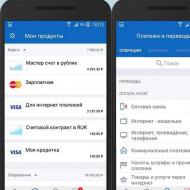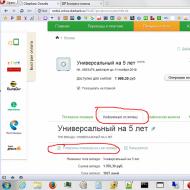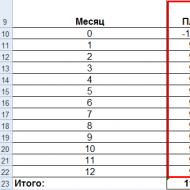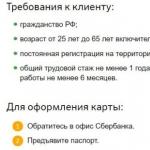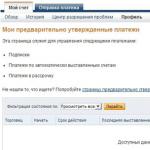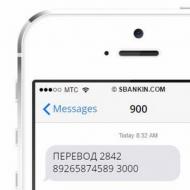
Mobile Bank Opening: personal account
Modern commercial banks provide their customers with the opportunity to use all the services without visiting the office, which significantly saves their time. You can access your own accounts through Internet banking, as well as a mobile application. Bank Otkritie is no exception, its card customers can also control their accounts without the help of ATMs and sales offices. What exactly does Otkritie Bank offer? Mobile banking, what is it and how to use it.
About mobile application
What is a mobile bank Otkritie? A personal account is a great alternative to online banking. After all, you can access your profile from a mobile phone with an Android or iOS operating system. That is, you do not have to be at home at the computer to open your account. To conduct financial transactions and check the balance, it is enough to have a mobile device with Internet access. The possibilities of mobile banking are quite wide:
- with it you can send payments and transfers;
- top up your phone account
- pay for services;
- find the closest sales office or ATM to you;
- pay loans and replenish deposit accounts.
Please note that you can download the Otkritie bank mobile application through the AppStore or Google Play for free, you do not need to go to the bank.
Service activation
Connecting the mobile bank of the Otkritie bank will be quite simple. You only need to download the application from official sources and install it on your device. For the safety of your finances, download the service only from official sources, for this, in the browser in the search bar, type the link to the following site app.openbank.ru, and follow it, then install the application on your mobile device.
Please note that servicing individuals using remote services is carried out only on the basis of an agreement that the client signs when issuing a plastic card, otherwise access to the personal profile will not be available.
Let's return to the issue of connection. After you have installed the application, you need to open it. You will see a field in which you need to enter the 16-digit number of your plastic card, after that you will receive a one-time SMS code, you need to enter it in the field provided for this. After the identification was successful, you need to come up with a permanent password, which you will later use to access your personal account. It is advisable to come up with a combination that you can easily remember, and at the same time it will not be simple enough for third parties. That is, you should not use dates that are significant to you, for example, dates of birth and other events that may be known to anyone, as a password for access.
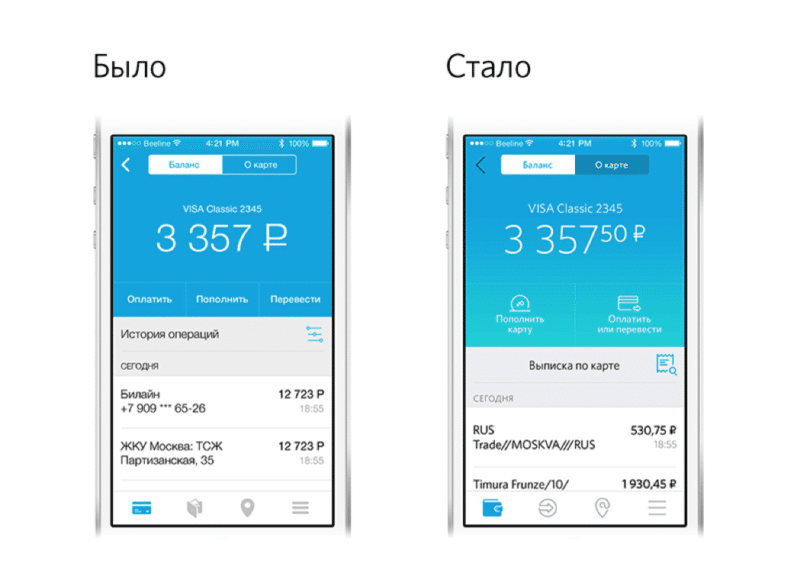
How to connect the mobile bank Opening via the Internet? The fact is that the mobile application and Internet banking are two separate independent services, respectively, you can use different identification data to access your personal account through a computer or phone. In addition, you can connect Internet banking in any way, including through a bank branch or ATM, as well as independently on the official website https://online.open.ru.
In fact, each client should not have questions about how to use the remote services of Otkritie Bank. After all, both mobile banking and Internet banking have a clear interface; finding the function you need will not be difficult at all. In addition, using the remote service, you can order any product of the bank, including a plastic card.