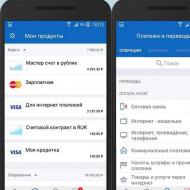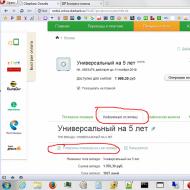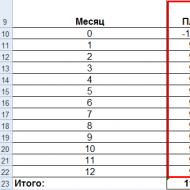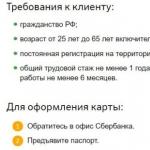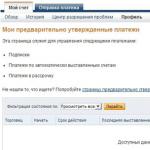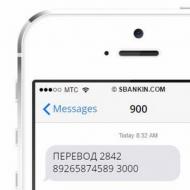
How to find out the balance on Beeline?
The money on the mobile account can run out at the most inopportune moment, and therefore it is always important to keep the balance under control. How to find out the balance on Beeline?
Beeline subscribers can choose the most appropriate option for checking the balance of funds, based on existing conditions. In addition to the traditional input of commands on the alphanumeric keypad of the phone, the operator provides the opportunity to order text notifications or get acquainted with the financial situation on the accounts of their loved ones.
Standard commands
The simplest and most natural way to check the balance on the balance sheet is to use the so-called. This is a standard form of communication between the subscriber and the central service application of the Beeline operator. The communication process itself is a mutual exchange of short text messages:
- *102# – variant of a one-time text command for prepaid subscribers;
- *110*04# – text dialing for the postpaid system (information about invoices issued but not yet paid by the subscriber);
- *106# – a command for determining the balance for an SMS package;
- *107# - information about the balance of the bonus account;
- *108# – .
Service commands
Here it’s more accurate to talk not about commands, but about service numbers (free), by calling which you can get information from the answering machine:
- 0697 - number for the prepaid system;
- 067404 is the same number for the postpaid system.
SIM card menu
The localization of this menu depends on the specific model and operating system (if any) of the device. In some cases, it can be found in the main operating menu, it also happens in general settings and applications. As soon as the menu is found, you should sequentially select the submenu, "My balance", "Main balance". The necessary information about the balance will be displayed on the phone screen.
Online service
If the user has access to from his device, then you can use the online service "Personal Account", which can be found on the official website of Beeline. When the corresponding interface is opened, you need to go through the following tabs: "Account Management", "My Data", "My Balance".
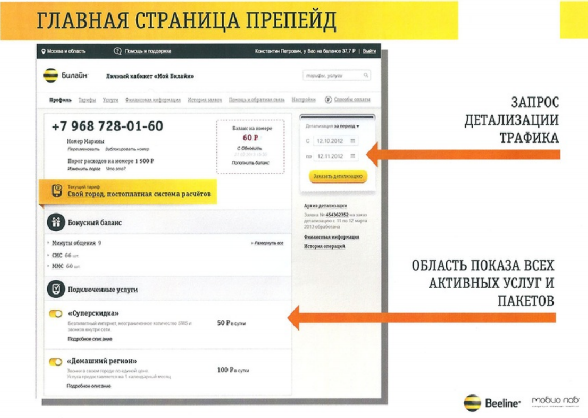
Application for mobile OS
If the subscriber uses a modern smartphone with pre-installed Android or iOS OS, then balance control can be carried out through the My Beeline application, which is easy to find on Google Play or iTunes resources.
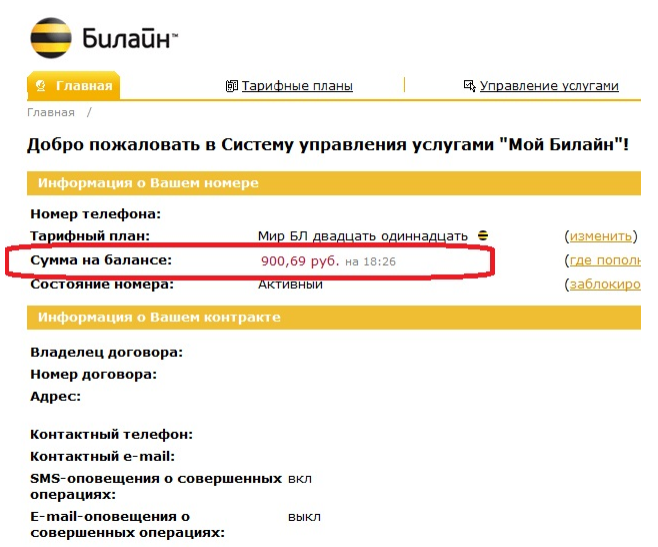
Paid services, notifications
The Beeline operator also provides its customers with a paid service "Balance on the screen". To connect it, you need to dial the USSD code *110*901# . After connecting, the current account will be constantly displayed on the screen of the mobile device. The cost of this service is 1 ruble per day. Before using such a service, it would be nice to check its compatibility with the phone.
Other subscriber's balance
You can check the balance of funds on the account of another subscriber using the text command *131*6*ХХХ XXX ХХХХ#, where the missing characters represent the subscriber's number without the number "8". This does not mean that you can take and check the balance of any subscriber that comes across - for this, he must first confirm his consent to such actions by typing the command *131*1*XXX XXX XXXX#. You can also use the request form − *131*5*XXX XXX XXXX#.
» » How to find out the balance on Beeline?