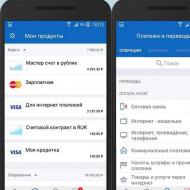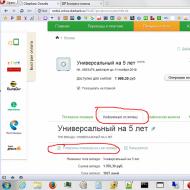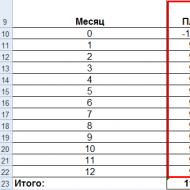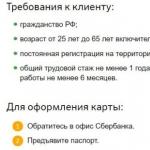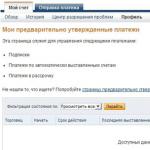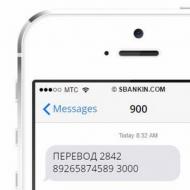
How to check the number of points on the Svyaznoy Club card?
In the modern world, many companies in the financial sector often introduce many different loyalty programs, promotions and other pleasant things for their clients. The Svyaznoy-Club system is one of the largest loyalty programs and is used by more than 19 million customers throughout the country.
The rapid development of digital technologies allows a person to earn money, make purchases and communicate with other people right from the comfort of his own home.
Many companies took care of their own clients and developed a mechanism for bonus programs that work on the principle of accumulating a percentage of a completed transaction. Then the user can safely receive a discount or pay in full using points accumulated in the bonus account.
The program performs a fairly simple function - accumulating bonuses in the amount of a certain percentage of the purchase amount made using the Svyaznoy card. The benefits received can be used to pay with partner companies, a complete list of which is freely available on the official website of the program.
The Svyaznoy bonus system itself originated in 2006 as a regional program, but gradually the network expanded to a federal scale. Previously, the saved percentage could only be spent on an actual purchase or payment for services, but since 2012 the site has been expanded to include online shopping.
The accumulation system is quite flexible. The size of bonuses varies from 1 to 15 percent inclusive, depending on the partner and the type of product. How can I find out how many bonuses have already been accumulated? It's pretty simple. There are several ways to check your balance, including virtual.
Card registration
 Registration without a card
Registration without a card To use the Svyaznoy-Club loyalty program, you must first register your own card. It is possible to register a virtual card online or receive a real plastic card. In the second case, the card can be obtained both in any of the stores of the Svyaznoy network, and in partner stores (Cstore) or at a branch of a partner bank (Tinkoff Bank).
A virtual card can be issued on the official website, where you can also check the balance of the Svyaznoy card, or on the Yandex.Money website, which works closely with Svyaznoy. However, the bonus balance of a virtual card can only be spent when using it on the Internet resources of the partner group.
To register on the official website, just enter your personal email and fill out a special form in which you enter all the data necessary for full registration.
 Registration with card
Registration with card Also, when using virtual resources, a client with a real, not virtual, card can easily register on the site to use the Internet service.
If you have a card, registration is much easier, because data from an already issued card is entered into the system, which allows you to easily obtain information from the program database.
Checking your bonus account

The easiest way to check your connection club card points is to go to the website and look in person. Any owner of a bonus card from Svyaznoy can access the status of their account.
To do this, just go to a special tab on the official website “Find out your bonus balance” (https://sclub.ru/balance). Next, you need to enter your card number and the last 4 digits of the mobile phone to which this card is registered.

You can also check the number of bonuses using the free official mobile application, which is available for both iOS and Android platforms.
Of course, these are not all the ways to check bonuses on the Svyaznoy-Club card. The status of your bonus account can be checked by contacting Svyaznoy network operators or by contacting consultants in the network stores.
Support
If the official website or application does not work correctly, there is a problem with accumulating bonuses or an error when withdrawing funds, you can contact the company’s hotline or write to online support operators. All updates in the system, new promotions, and company news can be tracked in the Telegram messenger, where the company has its own active channel.
On the official website of the program, a separate Svyaznoy-Club community has been developed, in which users can find answers to any questions that interest them. In the event that the required answer is not available, the client can contact directly the topic to which the problem relates or write to the moderators and site operators.
Also on the community page you can easily find a list of ready-made articles that management considered important for users. Very often the necessary answers are found there.
Contacts
- Official website: https://sclub.ru/
- Hotline number: 8 800 700 53 53
- Telegram channel: https://telegram.me/svyaznoyclub