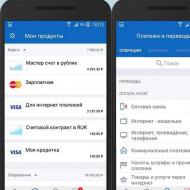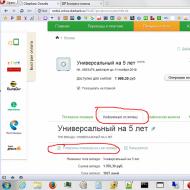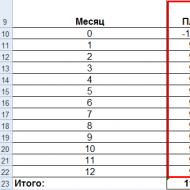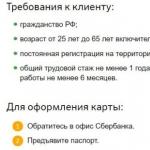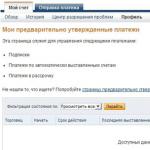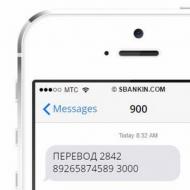
How to connect and pay with Apple Pay: the future is here
Modern technologies make money transfers safer and more practical. Apple was able to prove this by offering a completely new product and application for working with bank cards. At the same time, the service received a large number of opportunities and advantages compared to similar solutions in the banking sector.
Using Apple Pay in Russia allows its users to not worry about leaving the card at home in any of the selected purchases, because the presence of a smartphone allows you to make similar payments by linking it to a modern gadget.
Which iPhones work with Apple Pay? How to install and pay with this app? We will talk about this in our article.
Set up Apple Pay
When making payments using a common bank and payment card, whether it is a chip card or a card with a magnetic tape, there is a need to always bring it to the reader and keep it in memory. At the same time, a lost or abandoned wallet will not allow you to pay with a card. So it was until recently, until Apple offered its users a completely new product that allows you to pay for purchases using modern smartphone models that provide the necessary opportunities and criteria for paying and purchasing the desired goods.
How to set up Apple Pay? At the same time, it will be important observe several points, namely:
- requires a compatible device from the manufacturer's company;
- the owner of the gadget must have a credit card of the issuing bank that participates in the program for connecting this application in Russia;
- The device you use must have an installed version of iOS, watchOS, or macOS, with all add-ons and updates;
- The device must have an Apple ID.
But first you need to connect and configure this application on your gadget. This can be done given the following sequence, namely:
- The user goes to the Wallet program, then selects "Add a payment card";
- Actions are taken with the implementation of fixing a new payment card to the device, with the introduction of the card number and expiration date. In case the card is already used in iTunes, it can simply be included in this application. To do this, enter the security code;
- The next step is to confirm the entered data, when the card issuing bank completes the procedure, checks all the information you provided and allows the card to be used in Apple Pay.
- After all of the above, the map can be added to the application by simply pressing the "next" button. Then you can fully use Apple Pay.
 The ease of use of this modern technology does not require serious knowledge in programming or special skills in transferring money. The application allows you to fully replace your existing bank cards, making any purchases, both in a physical store and through virtual space on the Internet.
The ease of use of this modern technology does not require serious knowledge in programming or special skills in transferring money. The application allows you to fully replace your existing bank cards, making any purchases, both in a physical store and through virtual space on the Internet.
How do I pay with Apple Pay? When using a smartphone, it will be enough for you to follow the following procedures to pay for the purchase made in the selected store:
- touch your finger to Touch ID;
- bring the iPhone gadget to the selected terminal.
- if using an Apple Watch, double-click the side button on the device and bring the device close to the terminal.
All payments in the store can be made via Apple Pay from iPhone and Apple Watch, the operation is confirmed in a matter of seconds. This solution will allow you to combine a large number of cards you have, allowing you to make payments at any time of the day. And the constant technical support of this application will help you not to waste too much time waiting for a response on payments and purchases made.
Which banks in Russia work with Apple Pay
At this point in time, the use of development from Apple is becoming widespread. And you can single out individual banks that are ready to offer free of charge the use of settlement and salary cards of their holders to apply this modern technology. These banks include:
- "Alfa Bank",
- "VTB 24",
- "MDM",
- "MTS Bank"
- "Opening",
- "Raiffeisen"
- Bank "Saint-Petersburg",
- Sberbank, while the system works exclusively with MasterCard cards,
- Tinkoff.
Owners of Yandex Money cards can also make payments using Apple Pay. This makes shopping easier and more secure. With all this diversity, it can be noted that this application allows you not to resort to constant control over expenses, because only the owner of the smartphone can confirm the payment, using a fingerprint.
Which phones support Apple Pay
In order for the application to be able to connect a money transfer, you must use separate versions of smartphones.
Which iPhones support Apple Pay:
- iPhone 6/6 Plus.
- iPhone 6s/6s Plus.
- iPhone SE.
- iPhone 7/7 Plus.
Here you can also note such features that will allow you to use the 5th version of the smartphone, but only with Apple smartwatches. Applying the latest versions of the watch, namely:
- Apple Watch (1st generation).
- Apple Watch Series 1.
- Apple Watch Series 2,
you will be able to make payments without having a bank card and receive the necessary goods when going to the selected shopping center or store.
Such technologies simplify a person's life, making him more mobile and ready to practically immerse himself in the proposed environment, creating for himself the required conditions and criteria for paying for services or selected purchases. At the same time, the existing security system allows you to limit the amount of payments or notify you of extraordinary transfers from your card that go beyond the usual money traffic.
You can verify this by contacting the bank that acts as a partner for this new product from Apple. The support service will answer any questions related to the transfer of funds, the same as if you were using a familiar bank card.
Watch a video about using Apple Pay in Russia: