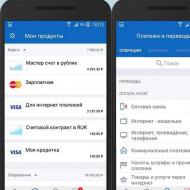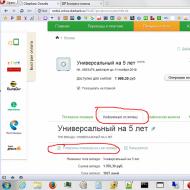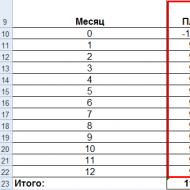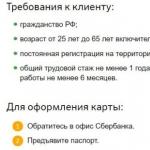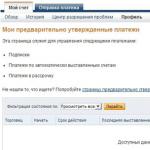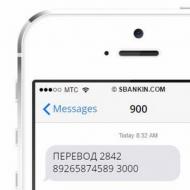
How to pay online via the Internet
If you actively use the Internet, then you know very well that here you can earn money, make purchases and even pay for communication services. However, the theoretical understanding that this is possible does not provide any advantage. You only need to send a payment online once to understand how convenient it is.
I can no longer imagine how you can go somewhere to pay for housing and communal services, electricity or access to the network. Subject to certain conditions, you can also transfer almost all financial transactions online: the necessary tools for this are available to every user.
How to pay online via the Internet
The first thing you need to do is find out what payment methods your provider supports. For example, when concluding a contract, I was given a small reminder in which all available methods were indicated.
Among them were several online payment options:
- Webmoney.
- Qiwi.
- Sberbank Online.
But you can pay bills online not only with electronic money. If you use a card issued by a large bank, then you probably have access to your personal account. We are talking about systems such as Sberbank-Online and VTB24-Online. I use the services of Sberbank, so using their service as an example, I will show you how to pay for the Internet via the Internet. In addition, you can use universal payment systems: “Robokassa” and “Gorod”
Online banking
Almost all major providers can be found in Sberbank Online. But to be able to delete a card remotely, you must first register. To connect to your personal account, you need a card number and a phone number to which messages with access keys will be sent. In addition, you must have the “Mobile Banking” option enabled, through which important messages will be sent.
Registration in the Sberbank-Online system:

You will be sent a message with a code. The system has already identified you by card number thanks to the connected “Mobile Bank” option. All that remains is to enter your login and password, which will be used at the first stage of authorization in your personal account. The second stage of authorization is entering a one-time key, which is received every time you enter the office.

VTB-24 clients have access to similar functions, but they must first submit a request to register their phone at the nearest bank branch. After confirming your identity, you will receive a message with a code that you must enter during account creation.
Electronic money
If you have an electronic wallet on one of the popular services (Qiwi, Webmoney, Yandex.Money), then you can pay from them for connecting to the network. The main thing is to pay before your provider cuts off your access. In addition, do not forget to find out what services the telecom operator supports: for example, I cannot pay for the provider’s services through Yandex, because the company does not accept such payment. But I can use the Webmoney or Qiwi electronic wallet.
Using WebMoney is justified only if you already have an electronic wallet to which you consistently receive money. Setting up a profile specifically for payments is not the smartest idea, since replenishment will take a lot of time. I do not have a keeper installed, I only use the web version of Webmoney. Therefore the order is:

If Keeper is installed on your computer, you can perform the same actions through it: section “Payment”, subsection “Internet”.
The situation with the Qiwi wallet is different: funds are transferred here instantly, so you can create it specifically to pay for communications. The main thing is that the company providing access to the World Wide Web accepts payments through Qiwi. Registration in the payment system is carried out by phone number. 
You can top up Qiwi in several ways. The most convenient ones are through the terminal or from your phone balance. For example, you can deposit several thousand rubles through the terminal once, and then pay the required amount every month. 
When replenishing your account from the balance of your mobile device, you need to remember the commission - it can be quite significant, up to 10%. But you will instantly transfer funds from your phone balance to your Qiwi wallet, and then send them to the operator. Done, you can join your friends on Odnoklassniki.
Of course, these are not all available methods for sending payments online. The longer you stay on the World Wide Web, the more new ways you will learn. Now there is no longer any need to go to some office with receipts and stand in line: all serious organizations, be it an Internet provider or a management company that is responsible for your home, accept online payments.