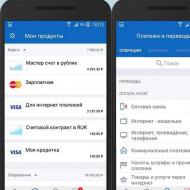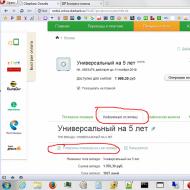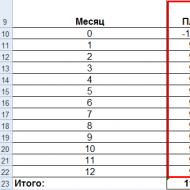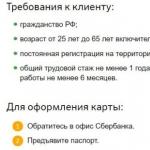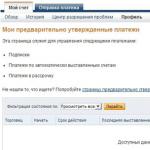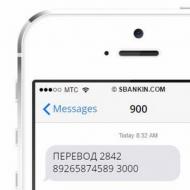
What is cvv2 and cvc2 on a bank card?
When purchasing goods on the Internet, you must enter not only the card details: its expiration date, full number and name of the holder, but also enter the bank CVV2 code.
We will look at what cvc2 is on a bank card in this article. It is worth noting in advance that this security bank code has several names, depending on the payment system that issued the card.
Therefore, if in the future you come across one of them, don’t get confused, everything is simple.
So, the types of codes that are in effect today (their alternative names):
- CVV2 (Card Verification Value 2) – this is the name of the code for the VISA payment system;
- CVC2 (Card Verification Code 2) – the name of the combination for the MasterCard payment system;
- CID (Card Identification) – for American Express cards.
Where exactly is the code?
Now let's talk about where cvv2 and cvc2 are located on a bank card - the treasured numbers are usually located on the back of the card.
If suddenly you don’t find them there, most likely your card simply does not support the technology of paying for goods and services via the Internet.
In such a situation, you need to issue another card, if possible created exclusively for payments on the Internet. This significantly reduces the likelihood of funds being stolen from your balance and ensures security.
Possible code placement:
- on Visa and MasterCard cards, three digits are always located on the back of the plastic, and specifically on a special strip where the cardholder is required to leave a sample of his signature. Less commonly, the code can be found on the front of the card, but this is still possible. Example - a virtual card from the issuer Alfa-Bank;
- On the front side, the protective CID is placed according to American Express rules. It is written above the card number in a slightly smaller font (more specifically, above the last two digits of the number and may be slightly shifted to the edge of the card to the left).
What and how is it used?
Using this number, the user can confirm his intention to perform an operation to purchase something via the Internet. By entering the code, the cardholder proves that he is the initiator of the transaction, i.e. physically possesses this payment instrument.
When understanding what cvv2 is on a bank card, you should understand that it is not always requested by all sellers. Instead, authentication via SMS can be used (when the bank sends a message with a digital code to the client’s phone number, which is then entered on the website).
The reason for this decision was the increasing incidence of theft of user personal data, so it is now necessary to develop and use new security options and technologies.
On an online store page, the cvv2 input field may also be called a place to enter a security code or card identification code, and may also be called a security number.

A transaction by entering the CVV2 confirmation code is carried out according to the following algorithm:
- first the user must find the product he needs on the seller’s website, then add it to the cart;
- Next, you need to enter all the card details that the store will need, including the code (if it is requested or the bank will send the secret combination to the specified mobile number);
- then wait for the payment to be accepted. If there is enough money on the balance, all details are entered correctly, the expiration date of the plastic card is in order and the available limit of funds for the operation allows, the payment will go through.
If the cvv2 (cvc2) code is not on the bank card, then the operation will not work. Entering the code incorrectly will also cause a rejected payment.
At the same time, there are at least 3 more reasons why a submitted application may be rejected.
- The first and most important thing is that the client simply made a mistake when entering data, for example, even one incorrect digit in the card number can lead to a refusal.
- The second reason is that there are simply not enough funds in the account to complete the transfer or there is a daily limit (limit for paying for purchases on the Internet), so the procedure will be rejected.
Well, one more thing - the card simply does not support payment via the Internet, because... not designed for this kind of operation.
By the way, you can make payments not only from a virtual or debit card, but also pay using a credit card using borrowed funds from the bank. The main thing is to check whether there are any limits and correctly enter cvc2 from the existing card.
Compliance with safety rules when working with code
Making purchases over the Internet is not dangerous, primarily because sellers and websites are prohibited from storing information about the card number and CVC2 codes entered by visitors, even for a short time.
This data helps to instantly authenticate the card holder and its function is complete. At the same time, the owner of the payment instrument must take care of his financial security.
If someone asks to send a photo and a scan of the card from the front and back, this should not be done under any circumstances without covering the code field with thick paper (alternatively, the photo can then be processed using an editor to blur the numbers or by sketching them ).
This way, the user will protect himself from fraudsters, who will be able to instantly use the card to pay on the Internet. For exactly the same reason, it is prohibited to post a photo of your card online.
People who actively shop on the Internet and often pay online need to ask their bank to issue another card - an electronic one. It is linked to a real account, then, if necessary, to pay for the goods, the person simply transfers the required amount to it and makes calculations.
As soon as funds are debited from the virtual card, its balance will be zero, which means that even if the data is compromised, scammers will still have nothing to profit from. For the next successful payment, the account will again have to be topped up with the required amount of money.
Check out bank offers

| Cashback card in Rosbank | Apply for a card |
More about the map
- Cashback up to 7% - on selected categories;
- Cashback 1% - on all purchases;
- Bonuses, discounts on goods and services from VISA;;
- Internet banking – free;
- Mobile banking – free;
- Up to 4 different currencies on 1 card.
| Card from PromsvyazBank | Apply for a card |
More about the map
- Up to 5% cashback;
- Cash withdrawal without commission at partner ATMs;
- Internet banking – free;
- Mobile banking is free.

| Card from Home Credit Bank | Apply for a card |
More about the map
- Up to 10% cashback with partners;
- Up to 7% per annum on account balance;
- Withdrawing funds from ATMs without commission (up to 5 times a month);
- Apple Pay, Google Pay and Samsung Pay technology;
- Free Internet banking;
- Free mobile banking.
More about the map
- Cashback up to 10% from filling stations at gas stations
- Cashback up to 5% on bills in cafes and restaurants
- Cashback up to 1% on all other purchases
- Up to 6% per annum on balance
- Card maintenance is free;
- Free Internet banking;
- Free mobile banking.
| Card from Tinkoff Bank |