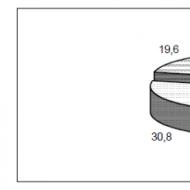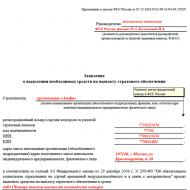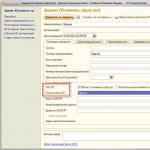How to register an online cash register with the tax office. Registering a cash register
Registration or re-registration of cash registers with the tax authorities is free of charge, in accordance with the procedure established in. In addition, to the extent that does not contradict the provisions, they apply (will cease to be in force on July 1, 2017), (hereinafter referred to as the Administrative Regulations) and Order of the Federal Tax Service of Russia dated April 9, 2008 No. MM-3-2/152@ " ".
To start working under the new rules, taxpayers need to purchase a cash register that meets the requirements for online cash registers, or upgrade an existing one. It is necessary to purchase a new cash register only for those users who use equipment that is incompatible with the new software and on which it is impossible to install a fiscal drive (FN). Information about the possibility of modernizing a CCP can be obtained directly from its manufacturer, or from an authorized CCP technical service center (CTC).
If a CCP can be modernized, then first it must be deregister with the tax office.
Before contacting the tax office for registration cash register to register, the user of cash register equipment must first solve some technical problems. In order to start working with an online cash register, taxpayers need to enter into an agreement for processing fiscal data with a fiscal data operator (FDO) and ensure that the cash terminal is connected to the Internet. Please note that OFD does not have the right to refuse to conclude such an agreement with the user (). New order When registering a cash register, the use of cash registers does not require the mandatory submission of an agreement on technical support registerable cash register equipment with a technical service center.
Need an electronic signature?
Certification center GARANT
will help you select and purchase an electronic signature certificate for both a legal entity and an individual.
After concluding agreements with the Internet provider and OFD, you can proceed directly to registration procedures.
Previously, the procedure for registering a cash register required the physical presence of an entrepreneur at the tax office. Moreover, I had to visit the tax office more than once. Thus, when registering a cash register, it was first necessary to present it for inspection. Then, after filling necessary documents, I had to go to the tax office again to get a KKT registration card. Moreover, a year later it was necessary to bring the cash register to the inspection again in connection with the replacement of the EKLZ. Now all necessary registration actions can be carried out through the cash register account on the website nalog.ru, without the need to appear at the tax office in person. However, to do this, the user will need a strengthened qualified electronic signature. Access to the cash register account can be obtained through the personal accounts of organizations and individual entrepreneurs on the website of the Federal Tax Service of Russia (nalog.ru).
The procedure for registering cash register equipment is set out in.
If the user decides to register an online cash register remotely, he will need to send an electronic application to the tax office via the cash register account to register the cash register.
The application for registration of cash register equipment, regardless of the form in which it is submitted to the tax authority (electronic or paper), must contain the following information:
- full name of the user organization or last name, first name, patronymic of the individual entrepreneur;
- User INN;
- address (for online payments – the address of the user’s website) and location of installation (use) of the cash register;
- name of the CCP model and its serial number;
- FN model name and serial number;
- number of the automatic device for calculations (in the case of using a cash register as part of an automatic device for calculations);
- information on the use of a registered cash register in a regime that does not provide for the mandatory transmission of fiscal documents to the tax authorities in electronic form (if such a regime is applied);
- information about the use of registered cash register equipment only when providing services (in case of registration automated system for BSO);
- information on the use of a registered cash register only when making payments using electronic means of payment on the Internet (in the case of registering a cash register intended for use only when making such payments);
- information on the use of cash register systems when carrying out the activities of a bank payment agent or payment agent, when accepting bets and making payments Money in the form of winnings when carrying out activities related to organizing and conducting gambling (in the case of registration of a cash register intended for use in carrying out such activities) ().
At the same time, the user, no later than one business day after submitting the application, must write in the FN using the cash register:
- CCP registration number received from the tax authority;
- full name of the user organization or last name, first name, patronymic of the individual user;
- information about CCP, including FN.
After receiving the electronic application, specialists from the Federal Tax Service of Russia will, within one working day, check the serial numbers of the fiscal drive and cash register indicated in the application for their presence in the registers and send the user a registration number of the cash register, which will remain unchanged throughout the life of the cash register. Please note that a cash register, information about which is not in the register of cash registers, as well as a cash register that has a FN established and not registered in the register of fiscal drives, are not subject to registration.
The user, using the cash register itself or the computer-cash system that includes the cash register, must write this number, as well as other information specified by law, into the fiscal drive and generate a registration report, which will be sent by the cash register to the tax authority. The report can also be submitted on paper. All this must be done by the owner of the online cash register no later than one business day from the moment he receives the registration number of the cash register. And the date of submission of the report in electronic form is considered to be the date of its placement in the cash register account or its transfer to the fiscal data operator. As a result, information about a specific cash register and its user will be reflected in the cash register register of the Federal Tax Service of Russia (,).
Tax inspectors will enter the information provided by the user in the application for registration of the cash register equipment into the accounting journal and the cash register registration card ().
At the end of registration actions with the cash register, the tax authority will send an electronic cash register registration card to the user. This document is formed as a signed electronic signature document and is sent by the tax authority to the user within five working days from the date of completion of registration through the cash register account or through the OFD ().
A user who has received a cash register registration card in the form of an electronic document has the right to receive tax authority corresponding card on paper ().
Thus, now all registration actions can be performed remotely - without visiting the tax office directly.
Application
to the Order
State Tax Service of Russia
from 06.22.95 N VG-3-14/36
ConsultantPlus: note.
The procedure actually lost force due to the publication of Decree of the Government of the Russian Federation of July 23, 2007 N 470, which approved the Regulations on the registration and use of cash register equipment used by organizations and individual entrepreneurs.
ORDER
REGISTRATION OF CASH MACHINES
IN THE TAX AUTHORITIES
ConsultantPlus: note.
Clause 11 of the Regulations on the use of cash registers when making cash payments to the population corresponds to clause 14 of the new edition of this Regulation.
1. This Procedure for registering cash registers with the tax authorities (hereinafter referred to as the Procedure) was developed in accordance with paragraph 11 of the Regulations on the use of cash registers when making cash settlements with the population, approved by the Resolution of the Council of Ministers - Government Russian Federation dated July 30, 1993 N 745, as well as paragraph 4 of the Regulations on the procedure for the sale, maintenance and repair of cash registers in the Russian Federation, approved by the decision of the State Interdepartmental Expert Commission on Cash Registers dated March 6, 1995 (protocol N 2/18-95).
2. Organizations and other legal entities, their branches and separate units, as well as individuals carrying out entrepreneurial activity without education legal entity, if they carry out trade operations or provide services (hereinafter referred to as organizations), submit an application at the place of registration of cash registers in the form given in Appendix No. 1 to this Procedure. Attached to the application are passports for the cash register machines subject to registration and an agreement on their maintenance and repair by the Technical Service Center or directly by the manufacturer of cash registers from among those registered by the executive authorities of the constituent entities of the Russian Federation.
3. The tax authority, after checking the accuracy of the data specified in the organization’s application, no later than 5 days from the date of filing the application, registers cash registers. Registration is carried out by entering information about cash registers into the Register of Cash Registers of Organizations, maintained by the tax authority in the form given in Appendix No. 2 to this Procedure.
4. The tax authority, simultaneously with the registration of cash registers, issues to the organization a Card for registering the cash register with the tax authority in the form in accordance with Appendix No. 3 to this Procedure, and also returns passports for the registered cash registers and an agreement on their maintenance and repair at the Technical Service Center.
5. If it is necessary to replace existing cash register machines with others or install additional machines, the organization is obliged, before putting them into operation, to submit to the tax authority an application for registration of new machines and deregistration of previously registered ones.
6. The tax authority, having received an application from an organization to replace cash registers, registers new ones and deregisters cash registers withdrawn from service in this organization within 5 days and issues cards to the organization for those newly registered in the tax office established by this Procedure. organ cash register machines.
7. In the event of reorganization, as well as in all other cases when a cash register goes out of circulation in a given organization, it is subject to deregistration. In this case, the organization submits an application to the tax authority to deregister the cash register. The tax authority, having received the organization’s application, deregisters the cash register, which it makes a note on in the Cash Register Registration Card, which is certified by a signature. official tax authority responsible for registration and sealed.
A new generation cash register has been purchased, an agreement has been concluded with the fiscal data operator - can you start working? No, first you need to register cash register equipment with the territorial tax authority. Only after this can you start trading and issue checks to customers. We'll tell you how to do it quickly and with minimal costs.
The question “how to register an online cash register with the tax office” arises among businessmen immediately after concluding an agreement with a fiscal data operator and connecting new equipment to the Internet. After all, the cash register can start working only after receiving a unique number from the tax authorities. This procedure is necessary for each individual cash register; unfortunately, it will not be possible to register all cash registers in bulk. What is the registration procedure? online cash register provided by the Federal Tax Service of Russia?
Three ways to register a cash register
There are only three options for legalizing a cash register at the tax service. Two of them are free, but require some effort from the owner of the equipment, the third costs money, but it is the simplest and fastest. Options for registering cash register online:
- By submitting a paper application to the territorial body of the Federal Tax Service.
- By submitting an electronic application on the official website of the Federal Tax Service.
- Through the fiscal data operator.
When choosing the latter option, it is enough to inform the operating organization of your desire, enter into an agreement with it, pay about 3 thousand rubles and receive a registration number. No further action is required from the taxpayer himself. The first two methods will not cost a penny, but they will require more time. Let's take a closer look at them.
Paper application for registering a cash register
The main difference in KKT-online registration, which the new edition contains Federal Law No. 54-FZ, from previous requirements is that the cash register itself does not need to be presented to the tax authorities. True, the old cash registers will still have to be deregistered. To do this, you must use a separate application form. In addition, the application for registration of cash registers (KND form 1110061) itself has changed, which has also become a separate document. In it, the Federal Tax Service introduced new sections, for example, for information about the operator of fiscal data, as well as about the features of using cash register equipment. The application should also indicate the exact address of the cash register in section 1.
Filling out this document is quite simple if you use a special machine-readable form. These documents have been approved by order of the Federal Tax Service of Russia dated May 29, 2017 No. ММВ-7-20/. The blank application form looks like this:
Submitting an application to the Federal Tax Service will not end the matter. After receiving it, tax authorities must assign a unique registration number to the cash register and inform it to the taxpayer. After which he must connect his cash register to the Internet and generate an initial registration report, which will be sent to the Federal Tax Service through the fiscal data operator. Only after receiving such a report will the so-called fiscalization of cash registers occur, and the Federal Tax Service will issue a registration card for it. The paper form of such a card has also not yet been approved, although the electronic form is actively used. This can be explained simply - since the interaction between the cash desk and the Federal Tax Service takes place via the Internet, tax authorities believe that the taxpayer should use exactly this method. Therefore, in response to a paper application, an electronic card will most likely be sent. It is this document (even in in electronic format) certifies the legality of the cash register throughout the entire period of its operation.
From the moment the initial report is sent, the countdown for the functioning of the cash register begins. After all, if no information is received from the cash register within 30 days, it will be blocked. Therefore, keeping backup equipment in case the main one fails, as many store owners are used to, will no longer work. For this case, tax officials recommend purchasing and not registering a spare device. After all, the process of connecting it according to the new rules is not at all complicated and allows you to quickly connect the equipment to work.
Step-by-step registration of an online cash register via the Internet
Because the electronic variant registering cash registers, according to Federal Tax Service specialists, is preferable; in taxpayers’ personal accounts, a special service for registering online cash registers via the Internet has already been created and is successfully functioning. Its creation and operating procedures were approved by order of the Federal Tax Service dated October 19, 2016 No. ММВ-7-6. It is noteworthy that in order to register a cash register in this way, a qualified electronic signature will be required. For those taxpayers who have it, the electronic signature key used to send reports is suitable. However, it cannot be cloud-based, but must be contained on physical media (flash drive or hard drive). Without such a key, it will not be possible to carry out the procedure, so you must take care of obtaining it in advance. Otherwise, you will have to use the services of a fiscal data operator for a fee.
We present to your attention step-by-step instructions in pictures on how to use the service:
STEP 1. You must log in Personal Area taxpayer and find the section “Control cash register equipment" Upon entering this section In the lower right corner of the screen you can see the inscription “Register cash register”.


STEP 3. In the window that opens, the system prompts you to fill out several fields. First of all, you need to indicate the address of the retail outlet and its type in the “CCP installation address” tab. In this case, the address must be complete. The user must independently enter the following data:
- region of the Russian Federation, city or municipality;
- Street;
- structure;
- office (if necessary).
The system will download the index automatically. After all the data has been entered, you need to click on the “Select” button to save the information in the system.
STEP 4. Selecting a cash register model and its serial number. To correctly indicate this data, you must carefully study the purchased equipment; the serial number can be found directly on its body or in the service information. The correctness of the number is of great importance.

STEP 5. The choice of fiscal storage model is carried out according to the same principle. The convenience is that the system itself offers a list of devices included in the Federal Tax Service register and approved for use. Saving is done using the “Select” button.

If necessary, after selecting a financial fund, you need to note the special mode of using the online cash register:
- online store;
- delivery trade;
- peddling trade;
- online store;
- provision of services.
If the cash register is supposed to operate in the normal mode, for example, stationary trading in a store, as in our example, then there is no need to install anything here.
STEP 6. Selecting a fiscal data operator. The name of the organization with which the agreement was concluded for the transfer of data from the cash register to the Federal Tax Service can also be selected from the proposed list. It is necessary to indicate the Taxpayer Identification Number (TIN) and then save the data.
STEP 7. Certification of the application with a qualified electronic signature. The completed form must be signed and sent to the Federal Tax Service. After this, the form submission process is completed.
STEP 8. Registration of an online cash register with the tax office via the Internet will be fully completed only after the Federal Tax Service receives information about receiving the form with registration number KKT. After this, you will need to begin work by generating a primary report and entering its fiscal data into the registration form.
Although after registration with the Federal Tax Service it is quite legitimate, it will not be able to work fully. Additionally, the data from the cash register card must be entered into the settings of your personal account on the OFD website. Only then will the entrepreneur be able to fulfill the requirements for sending data to the Federal Tax Service servers.

The procedure actually takes place in one stage. In the “Cash register registration” menu you need to enter the following cash register data:
- Assigned registration number.
- Model.
- Passport serial number of the KKT.
- Individual number of the fiscal drive.
- Arbitrary name.
Going to the Federal Tax Service to register a cash register
It is easy to register a cash register online, but sometimes this is not possible: there is no normal Internet, the computer is broken, or you just want to take a walk. The law allows the cash register to be registered in the old way - by submitting a paper application. For this, only the KND-1110061 form is used.

When submitting an application, you may need technical certificates for the equipment, as well as a document confirming the authority of the entrepreneur or employee of the enterprise. You can ask for help at any branch of the Federal Tax Service, regardless of the place of registration of your business and equipment. The tax authorities are given 5 days to process the application, after which you can come and pick up a paper KKT registration card. Her data does not need to be additionally entered into the personal account on the Federal Tax Service website.
Whatever the method of registering an online cash register with the tax office, as a result the taxpayer receives a cash register registration card. It contains data for setting up and connecting it to the OFD. Since CCT requires periodic changes in parameters, it is better to learn how to carry out registration actions on the tax office website yourself. This will save both time and money.
We have a ready-made solution and equipment for
Try all the features of the ECAM platform for free
Read also
Privacy agreement
and processing of personal data
1. General Provisions
1.1. This agreement on confidentiality and processing of personal data (hereinafter referred to as the Agreement) was accepted freely and of its own free will, and applies to all information that Insales Rus LLC and/or its affiliates, including all persons included in the same group with LLC "Insails Rus" (including LLC "EKAM Service") can obtain information about the User while using any of the sites, services, services, computer programs, products or services of LLC "Insails Rus" (hereinafter referred to as the Services) and in during the execution of Insales Rus LLC any agreements and contracts with the User. The User's consent to the Agreement, expressed by him within the framework of relations with one of the listed persons, applies to all other listed persons.
1.2.Use of the Services means the User agrees with this Agreement and the terms and conditions specified therein; in case of disagreement with these terms, the User must refrain from using the Services.
"Insales"- Limited Liability Company "Insails Rus", OGRN 1117746506514, INN 7714843760, KPP 771401001, registered at the address: 125319, Moscow, Akademika Ilyushina St., 4, building 1, office 11 (hereinafter referred to as "Insails" ), on the one hand, and
"User" -
or individual having legal capacity and recognized as a participant in civil legal relations in accordance with the legislation of the Russian Federation;
or a legal entity registered in accordance with the laws of the state of which such person is a resident;
or individual entrepreneur registered in accordance with the laws of the state of which such person is a resident;
which has accepted the terms of this Agreement.
1.4. For the purposes of this Agreement, the Parties have determined that confidential information is information of any nature (production, technical, economic, organizational and others), including the results of intellectual activity, as well as information about methods of implementation professional activity(including, but not limited to: information about products, works and services; information about technologies and research works; data about technical systems and equipment, including software elements; business forecasts and information about proposed purchases; requirements and specifications of specific partners and potential partners; information related to intellectual property, as well as plans and technologies related to all of the above) communicated by one party to the other in written and/or electronic form, clearly designated by the Party as its confidential information.
1.5. The purpose of this Agreement is to protect confidential information that the Parties will exchange during negotiations, concluding contracts and fulfilling obligations, as well as any other interaction (including, but not limited to, consulting, requesting and providing information, and performing other instructions).
2. Responsibilities of the Parties
2.1. The Parties agree to keep secret all confidential information received by one Party from the other Party during the interaction of the Parties, not to disclose, divulge, make public or otherwise provide such information to any third party without the prior written permission of the other Party, with the exception of cases specified in the current legislation, when the provision of such information is the responsibility of the Parties.
2.2.Each Party will take all necessary measures to protect confidential information using at least the same measures that the Party uses to protect its own confidential information. Access to confidential information is provided only to those employees of each Party who reasonably need it to perform their official duties under this Agreement.
2.3. The obligation to keep confidential information secret is valid within the validity period of this Agreement, the license agreement for computer programs dated December 1, 2016, the agreement to join the license agreement for computer programs, agency and other agreements and for five years after termination their actions, unless otherwise separately agreed by the Parties.
(a) if the information provided has become publicly available without a violation of the obligations of one of the Parties;
(b) if the information provided became known to a Party as a result of its own research, systematic observations or other activities carried out without the use of confidential information received from the other Party;
(c) if the information provided is lawfully received from a third party without an obligation to keep it secret until it is provided by one of the Parties;
(d) if the information is provided at the written request of a government authority, other government agency, or organ local government in order to perform their functions and its disclosure to these bodies is mandatory for the Party. In this case, the Party must immediately notify the other Party of the received request;
(e) if the information is provided to a third party with the consent of the Party about which the information is transferred.
2.5.Insales does not verify the accuracy of the information provided by the User and does not have the ability to assess his legal capacity.
2.6.The information that the User provides to Insales when registering in the Services is not personal data as defined in Federal law RF No. 152-FZ dated July 27, 2006. “About personal data.”
2.7.Insales has the right to make changes to this Agreement. When changes are made to the current edition, the date of the last update is indicated. The new version of the Agreement comes into force from the moment it is posted, unless otherwise provided new edition Agreements.
2.8.By accepting this Agreement, the User understands and agrees that Insales may send the User personalized messages and information (including, but not limited to) to improve the quality of the Services, to develop new products, to create and send to the User personal offers, to inform the User about changes in Tariff plans and updates, to send the User marketing materials on the subject of the Services, to protect the Services and Users and for other purposes.
The user has the right to refuse to receive the above information by notifying in writing to the email address Insales -.
2.9. By accepting this Agreement, the User understands and agrees that Insales Services may use cookies, counters, and other technologies to ensure the functionality of the Services in general or their individual functions in particular, and the User has no claims against Insales in connection with this.
2.10.The user understands that the equipment and software, used by him to visit sites on the Internet, may have the function of prohibiting operations with cookies (for any sites or for specific sites), as well as deleting previously received cookies.
Insales has the right to establish that the provision of a certain Service is possible only on the condition that the acceptance and receipt of cookies is permitted by the User.
2.11. The user is independently responsible for the security of the means he has chosen to access his account, and also independently ensures their confidentiality. The User is solely responsible for all actions (as well as their consequences) within or using the Services under the User’s account, including cases of voluntary transfer by the User of data to access the User’s account to third parties under any conditions (including under contracts or agreements) . In this case, all actions within or using the Services under the User’s account are considered to be carried out by the User himself, except in cases where the User notified Insales of unauthorized access to the Services using the User’s account and/or of any violation (suspicion of violation) of the confidentiality of his means of accessing your account.
2.12. The User is obliged to immediately notify Insales of any case of unauthorized (not authorized by the User) access to the Services using the User’s account and/or of any violation (suspicion of violation) of the confidentiality of their means of access to the account. For security purposes, the User is obliged to independently safely shut down work under his account at the end of each session of working with the Services. Insales is not responsible for possible loss or damage to data, as well as other consequences of any nature that may occur due to the User’s violation of the provisions of this part of the Agreement.
3. Responsibility of the Parties
3.1. The Party that has violated the obligations stipulated by the Agreement regarding the protection of confidential information transferred under the Agreement is obliged, at the request of the injured Party, to compensate for the actual damage caused by such violation of the terms of the Agreement in accordance with current legislation Russian Federation.
3.2. Compensation for damage does not terminate the obligations of the violating Party to proper execution obligations under the Agreement.
4.Other provisions
4.1. All notices, requests, demands and other correspondence under this Agreement, including those including confidential information, must be in writing and delivered personally or via courier, or sent by email to the addresses specified in the license agreement for computer programs dated 12/01/2016, the agreement of accession to the license agreement for computer programs and in this Agreement or other addresses that may subsequently be specified in writing by the Party.
4.2. If one or more provisions (conditions) of this Agreement are or become invalid, then this cannot serve as a reason for termination of the other provisions (conditions).
4.3. This Agreement and the relationship between the User and Insales arising in connection with the application of the Agreement are subject to the law of the Russian Federation.
4.3. The User has the right to send all suggestions or questions regarding this Agreement to the Insales User Support Service or to the postal address: 107078, Moscow, st. Novoryazanskaya, 18, building 11-12 BC “Stendhal” LLC “Insales Rus”.
Publication date: 12/01/2016
Full name in Russian:
Limited Liability Company "Insales Rus"
Abbreviated name in Russian:
LLC "Insales Rus"
Name in English:
InSales Rus Limited Liability Company (InSales Rus LLC)
Legal address:
125319, Moscow, st. Akademika Ilyushina, 4, building 1, office 11
Mailing address:
107078, Moscow, st. Novoryazanskaya, 18, building 11-12, BC “Stendhal”
INN: 7714843760 Checkpoint: 771401001
Bank details:
Law No. 290-FZ dated July 3, 2016 introduced new rules for the procedure for registering cash register machines with the tax authorities: step-by-step instruction now contains a requirement for mandatory participation in the procedure for registering equipment with a fiscal data operator (FDO). They fulfill this standard by concluding a contract for the maintenance of cash register equipment with a specialized organization (before submitting an application!). A list of such companies is provided on the Federal Tax Service website.
Transition period
In February 2017, tax authorities stopped registering and re-registering old cash register models, which cannot ensure the daily transmission of fiscal data on revenue received to their regulatory authorities.
The transition to online cash registers involves updating cash register equipment by:
- modernization of already operating cash registers;
- purchases of models approved by tax authorities.
It is temporarily permitted not to introduce new-style cash registers for imputed tax and patent payers - they can make do with issued forms until July 2019 strict reporting(except for retail trade and catering).
Nuances of registering cash registers
Before purchasing new equipment, you need to familiarize yourself with the list of cash registers that tax authorities consider optimal for conducting the relevant activities and according to current standards.
According to the law, KKM registration is carried out only for devices that are equipped with a fiscal drive and have the ability to transmit data via the Internet.
To register the device with the tax authority, a business entity must:
- notify of your intention to register a cash register - to do this, submit an application to the tax office (written or electronic through your personal account);
- enter information about the cash register and its users into the fiscal drive;
- generate a registration report and then send it to the Federal Tax Service.
Detailed instructions for CCP users
Application by which the taxpayer initiates the registration procedure cash register equipment, can be compiled in your personal account on the website of the Federal Tax Service. The template was approved by order of the Federal Tax Service No. ММВ-7-20/484, dated 05/29/2017.
This document must contain the following set of information:
- identification of the device user indicating the name of the enterprise and its tax identification number;
- address data indicating the location where the cash register is installed (online stores register the website’s email address);
- reference information on the cash register, including its model and assigned factory code;
- model and number of the built-in fiscal drive;
- if in the process of servicing customers they use an automatic device for making payments, it is necessary to provide the tax authorities with information about the number of such a device;
- when planning to operate the equipment without connecting it to the Internet, it is necessary to indicate that the cash register is objective reasons will be used without transmitting information about executed checks to the Federal Tax Service through the operator;
- if the equipment will ensure settlements with customers only using electronic money on the Internet, this must be mentioned in the application.
The application is sent to the registration authority in written or electronic form. In the first case, the contents of the document are certified by the manager’s handwritten signature and the company’s seal. The completed form is handed over to the fiscal specialist personally by the director of the company or his authorized representative.
If a personal visit is not possible, it is acceptable to send the form by registered mail with the obligatory attachment of the inventory.
The risks of a postal notification are associated with the fact that the date of filing the application will be considered the day of receipt tax office letters with it, and not the day it was sent.
An electronic application can be submitted if the taxpayer has a current digital signature.
When the payer's application is accepted Tax Service, cash register equipment that is registered is registered under an individual number. This code with a complete set of information about the device must be entered into the fiscal drive.
To carry out this operation, 1 business day is allotted from the date of submission of the application.
Thus, registering a cash register with the tax office for an LLC involves entering the following data into the drive:
- registration code assigned to the cash register by tax authorities;
- Company name;
- reference information about the cash register model and the drive built into it.
When filling a memory card with identifying information, individual entrepreneurs indicate the last name, first name and patronymic of the entrepreneur instead of the name of the enterprise. As stated, the next step is to compile a registration report. This document must be submitted to the Federal Tax Service within 1 business day from the receipt of the CCP number.
The report is sent to tax authorities:
- on paper – during a personal visit;
- in electronic form - through an operator or through the “Cash Accounting” service of your personal account on the Federal Tax Service website.
In the latter case, the date of submission of the reporting form will coincide with the moment the document is received by the fiscal data operator or the time the completed form is posted in the cash register account.
Note that the differences in the procedure for registering a cash register with the tax office for individual entrepreneurs and the algorithm of actions of legal entities are not significant. In both cases the following remains:
- sequencing;
- a set of mandatory documents;
- declarative nature of registration activities.
The differences lie in the information provided that identifies the cash register user: companies indicate the name of the legal entity, but entrepreneurs do not have such details. Individual entrepreneurs indicate their full name. according to a civil passport.
All registration operations are carried out free of charge. Costs may be associated with the registration of powers of attorneys - you will have to pay for the services of a notary to certify the signatures on the power of attorney.
When independently registering a cash register or re-registering it additional costs does not arise.
What's the best way to act?
The easiest way is to fill out and upload all documents electronically through the taxpayer’s personal account.
To register for this service, you must contact the Federal Tax Service. Each user is given a unique login and password to access the resource.
It is important that when filling out registration forms through your personal account, it is not necessary to transport the cash register to the Federal Tax Service for inspection. Simply enter the required equipment and user information into the online forms.