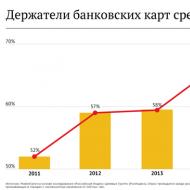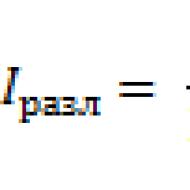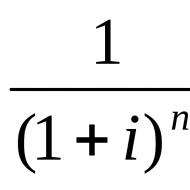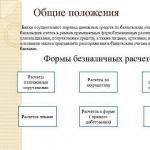Sample bdr form in excel. How to build an “easy” cash flow budget. Example in Excel. Management reporting: what it includes
The other day a person approached me who asked me to help him compile a BDDS and BDR, or rather, tell me about how to compile a BDDS and BDR. The content of the article will be as follows: basic concepts, structure of budgets, example of a budget in excel ( ready-to-download shell for compiling BDDS and BDR).
First, let's understand these abbreviations.
BDDS- traffic budget Money.
BDR - budget of income and expenses.
The differences between BDDS and BDR are not great. In general, BDDS is a more expanded version of BDR. In most cases, organizations maintain only BDDS. This budget is prepared monthly for a month in advance in order to plan the income and expenses of the organization. After the budget is approved, a payment schedule is drawn up. The cash flow budget is compiled mainly in Excel.
Well, okay, I won’t write a lot of smart words, but I’ll write everything to the point.
BDDS structure (using the example of a manufacturing enterprise):
1. Revenue part- the entire revenue side of the enterprise is indicated
1.1. Income from core (operating) activities
1.2. Income from investment activities
2. Consumable part- all expenses of the organization are indicated
2.1. Production costs- costs associated directly with the production process
2.2. Conditionally fixed expenses - expenses distributed between the cost of production and the total number of products produced
2.3. Taxes and fees
3. Investments
4. Balance- the difference between income and expenses
Each of the above cash flow budget items can include many expense items, it all depends on the activities that the organization conducts.
As you can see, there is nothing complicated about budgeting. You can download a ready-made shell for drawing up an organization’s budget (BDDS) in Excel with all the formulas entered from the link below.
Whether you're managing your company's finances or your home finances, creating a budget is an important first step. Having a budget is necessary to keep track of your current expenses, determine where you can cut costs, and make decisions about what to spend your money on.
While creating a budget can seem like a daunting process, using a budget template can help make the process a little less intimidating. How to choose a template suitable for your purposes from the huge number of existing ones? We've reviewed the best Excel templates and shared them in this article so you can choose the ones that work best for you. In addition, we offer detailed description How to use a personal monthly budget template in Excel and Smartsheet.
- Go to the website and sign in to your account (or take advantage of the free 30-day trial).
- Go to the "Home" tab, click "Create" and select the "View Templates" option.
- Enter the word "Budget" in the "Search Templates" field and click on the magnifying glass icon.
- A list of templates will be displayed. For our example, we will use the "Planning" template family budget by month." Click on the blue "Use template" button in the upper right corner.
- Name your template, choose where to save it, and click OK.
2. Enter details for your budget
A pre-formatted template will open containing the content for the sample, as well as ready-made sections, categories and subcategories. In Smartsheet, you can easily add or remove rows based on your budget data.
Simply right-click on a row and select "Insert Above" or "Insert Below" to add a row, or "Delete" to delete a row.
- Update the section and subsection titles in the main column to reflect your details.
*Please note that the Savings and Savings section of this template is included in the Expenses section. You can move this section to a location that is more suitable for you by selecting the lines you want, right-clicking on them and selecting "Cut". Then right-click on the row where you want to paste the selected rows and click "Paste".
- Enter your income, savings and expenses for your respective budget categories in the Monthly Budget column. Please note that the hierarchy has already been set up for you, and the formulas will automatically calculate totals for categories based on the data specified in the subsections.
- On the left side of each row, you can attach files directly to budget items (ideal for attaching bank statements, tax documents etc.).
- Add important details in the Comments column, such as account information or links to specific accounts.
3. Update your monthly budget actuals
- Enter actual amounts in rubles for each of the budget elements during the corresponding month. You can set up to receive reminders by opening the Alerts tab at the bottom of the page and selecting New Reminder. Additional information .
- You can provide access to your budget interested parties. This will not only help keep others informed about the state of the budget, but will also increase accountability on your part. To share, click the Sharing tab at the bottom of the page. Add the email addresses of the people you want to share, add a message, and click the blue "Share Sheet" button in the bottom right corner of the dialog box.
Budget of income and expenses of an enterprise (sample)
To plan the development of an enterprise, a budget of income and expenses is drawn up, which allows the owner or investor to determine the need for investments or expenditures for the profitability of the enterprise. It is advisable to analyze and adjust the approved budget during the period in order to realize the planned indicators.
Budgeting
The purpose of the budget is to plan income and expenses with a high degree of reliability and generate profit. Planning for a loss is only possible if we are talking about a new production that will be profitable in a few years, or if the old one is to be reorganized, that is, significant investments to make a profit in a few years.
The budget is divided into revenue and expenditure parts, divided into articles, and the division can take place according to any principle, for example, based on the structure of the organization (budgets of departments, divisions) or based on the types of activities of the company. Any structure can have varying degrees of detail. So, within a department there may be a division according to contracts, projects or types of products.
Therefore, before development, it is necessary first of all to determine the structure of the budget, the grouping of items, and how the data will be detailed. Each organization independently develops a budget for income and expenses of the enterprise. There is no sample or legally approved requirements. You can use the report format financial results, adapting it for your enterprise, for example, in the sample for the article the costs are deciphered.
Indicators can be formed based on data from a similar previous period and adjusted to take into account changes. Costs can be determined on the basis of standards and tariffs - tariffs for public utilities, consumption rates of raw materials, materials, etc. At the same time, you can budget for the cost of remuneration of personnel quite accurately, knowing the number of staff and the remuneration of employees. However, in a large enterprise, where wages make up a significant part of the costs, it is necessary not just to sum up the salaries indicated in the employment contract, but calculate the vacation reserve, take into account other payments and additional payments.
To draw up a budget you will need to develop:
- budget policy organizations;
- list of budget items, assign internal codes;
- approve the procedure and deadlines for submitting data;
- appoint persons responsible for drawing up the budget.
At the same time, proper planning will allow you to take into account the necessary amounts in expense items in advance. For example, when planning the costs of personnel training for the next year, you can include in the budget item current value necessary seminars, trainings, increased by 10%. At the same time, those responsible for drawing up the budget check the data provided for inclusion in the corresponding expense item - what types of training are planned, how this relates to the activities of the unit and corresponds to the number and qualifications of employees.
Revenue and expenditure parts of the budget
The income portion is formed based on the forecast of sales of the main products, the calculation is based on selling prices, and the increase or closure of production is taken into account.
In addition, income from other activities, such as rentals or loans, is taken into account.
To form the expenditure side of the budget, we can highlight:
- expenses related to core activities, including wages;
- administrative and management expenses;
- other expenses.
At the same time, the expenditure part can be structured differently:
- material costs;
- wage;
- fare;
- property maintenance costs.
Depending on the type of activity and structure of the enterprise, you can systematize budget items, and depending on the goals and further tasks, you can detail the budget.
At the same time, it is necessary to be able to decipher any budget item for analysis and verification.
Sample budget of income and expenses of an enterprise
Supervisor small business She can easily manage her budget on her own. CHECKED! If you manage your budget regularly, at least once or twice a week, then you begin to “feel” your enterprise and, as a result, skillfully balance between prudence and business passion.
So, budget. A budget is usually required in three cases:
1. You are a student and you need a classic BDDS.
2. You take out a loan from a bank, you need a plan for income and expenses and a cash flow forecast.
3. You have a real business and you want to earn more, spend less, and always see the full financial picture.
These are different budgets. In order not to torment students and borrowers with anticipation, we provide a link to the first two budgets. Download. Let's move on ourselves. Real business is much more interesting.
Download the classic cash flow budget. Sample.
Download the income and expense plan, cash flow forecast. Sample.
Let's try to get to this point important issue, like learning the budgeting process the old fashioned way. Thus, the charter of the Smolny Institute insistently demanded that “children always have a cheerful, cheerful, contented appearance and “free actions of the soul.” Therefore, it was ordered not to make science subjects of boredom, grief and disgust, but to facilitate the assimilation of knowledge by all means. To begin with, we suggest downloading sample cash flow budget for a real business (hereinafter referred to as “Budget”) Unlike the Budget of Income and Expenses, this tool does not focus on planned profits, but on the ability to practically control cash flow.
Download Cash Flow Budget for Real Business. Sample.
This budget is suitable for a small manufacturing enterprise, an enterprise engaged in wholesale trade or construction and installation work. This is the case when it is better to track income and costs by orders or projects.
The budget was prepared in Excel spreadsheets. It is easy to use and does not require special knowledge information technology. All calculations are made based on the SUMIFS formula and the "Data Check" function. The file includes two main sheets: the “DS Movement Budget” Sheet and the “Payment Register” Sheet.
The sheet "Movement budget of DS" includes cells with formulas (colored) with data on actual receipts and expenses and empty cells (white) for planned data.
You should start working with the Cash Flow Budget from the “Cash Flow Budget” Sheet. In the "Project" column you must enter data about orders or projects. You can adjust expense items in the sections "Fixed costs", " Financial activities", "Investment activities", add by copying the lines of the "Project" section.
Then you need to fill in the columns with the planned data, including payments for inventory items, services, etc. for projects must be marked with a minus sign.
Now in the line “Start Bank” cash gaps (negative values) are clearly visible.

Let's move on to the "Payment Register" Sheet. You can enter documents planned for payment into the payment register in two queues.

In order for the actual data on receipts to be reflected correctly on the “DS Movement Budget” Sheet, you must not only select “Project”,

but also in the “Type of expenses” column, select “Payment from the customer”. The income amount must be entered with a minus sign.

Similarly, when paying for goods, materials, services that can be directly attributed to the project, you must not only select “Project”, but also select “Payment to supplier” in the “Type of expenses” column.
The names of general business expenses items can be changed, but to do this you should go to the “DS Movement Budget” Sheet.
You can work with several current accounts, a cash register, and accountable amounts, while the names of banks can be changed in lines 5-15, and the initial incoming balances can be entered in the “Balance” column.

It is better to start working on posting actual payments by comparing the Current balance of the table with the Opening balance of the bank statement. Similarly, finish the work by comparing the Bank Statement with the Outgoing Balance. This is a good habit, it allows you to control yourself.

So, the Budget is ready. After a week of work, the process of entering actual data and adjusting planned ones will take very little time. And you will be able to fully concentrate on developing your business, attracting new clients, increasing sales and other important and useful matters.
This Budget goes well with convenient Timesheets broken down by project and employee category and it is easy to adapt for purposes Separate accounting of state defense orders.
A budget can be the first step in learning how to develop a financial strategy. Having delved into the specifics of the business and sorted out all the costs, you can easily move on to more serious analytical procedures. So, with the help of the “Finance in a Fist” service, you can describe precise actions that will help solve business problems, reduce costs, increase profits and your income.
Program Finance in Excel. Consolidation of budgets(up to version 2.6 - Finance in Excel. Budgeting) is an Excel workbook containing program code to automate the process of consolidating typical budgets in large and medium-sized enterprises. Analysis and consolidation of budgets is carried out using pivot tables Excel. Source data for departmental budgets can be stored in various files.
Introduction
The task of consolidating and analyzing the budgets of enterprise divisions for different levels, despite its apparent simplicity, in practice it causes many problems associated with both organizational activities and the lack of special software tools. In the vast majority of cases, Excel is used for work - the initial budgets of departments are prepared and stored in spreadsheets, and in other files this data is collected into a common consolidated report. This uses formulas and links to external files that can be updated upon user request. The disadvantages of such a work scheme are well known:
- A large number of summation formulas in the consolidated report. It is necessary to constantly monitor the links to the original budgets of the departments.
- Lack of data integrity control. There is no guarantee that all data is included in the consolidated report.
- Difficulty in analyzing data at intermediate levels of the hierarchy. The initially built structure of formulas for summing up departmental budgets cannot be reorganized by simple means.
- Hard binding of links to cells of external files. With minimal changes to the file structure, incorrect data is included in the consolidation.
- Large file sizes. To solve the previous problem, they usually try to collect as much data as possible into one file, linking pages using formulas.
Similar arguments about the problems of using Excel are very popular when discussing specialized budgeting programs, usually based on OLAP technologies (we will not give names so as not to advertise; those interested can find descriptions through search engines). However, these software products, despite active promotion, are not a panacea and, moreover, require greater financial investments for implementation and support.
One of the program's objectives “Finance in Excel. Consolidation of budgets" is to eliminate the described shortcomings without using external software, while maintaining all the capabilities of the Excel computer.
The program does not contain formulas for consolidation - the process is provided by the pivot table interface. The hierarchical structure of subordination of enterprise divisions is configured in a special directory, and can be transformed at any time (no formulas will need to be changed). A set of cost items is determined by a single reference book with mandatory coding. Department data can be stored either in the same program file or in external Excel files. These files may contain any additional calculations and breakdowns of cost items that are not included in the consolidated report.
Changes in version 2.6
- The name of the program has been changed. Old name Finance in Excel. Budgeting
- Starting from version 2.6, the old XLS workbook format is no longer supported. The program file is saved in the format XLSX/XLSM and works in Excel starting from version 2007 ( 2007-2016 ). Program in format XLS Available only in version 2.0, and can only be purchased by special request.
- Updated appearance workbooks according to design latest versions Microsoft Office.
- Controls Checkbox in the Strukutra directory they have been replaced with standard fields. Changing the value is possible either by double-clicking on the cell or by entering a value 1 - Yes, 0 - No.