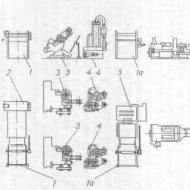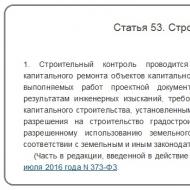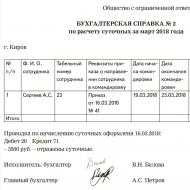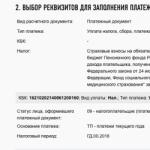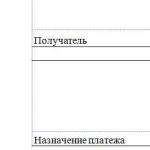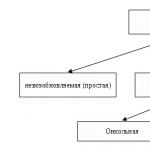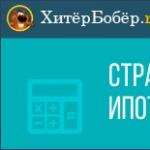What is Apple Pay and how it really works. How to use Apple Pay in Russia Apple Pay how it works
Professional journalist. SSU named after Pitirim Sorokin. Date: January 20, 2017. Reading time 4 minutes
Apple introduced an innovative product to the promising contactless payment market - the Apple Pay system. It allows the owner of a mobile gadget to quickly and securely make payments in both online and offline stores.
In October 2016, the American company Apple made available its payment system Apple Pay in Russia. What opportunities does this solution offer for Russian users? What are the technological innovations implemented in it?
How does the payment system work
Let's take a look at what Apple Pay as a service is.
The functionality of the payment system in question allows users with iOS devices:
- pay for purchases in ordinary, offline stores using a mobile gadget, a smartphone, tablet, smart watch (as if there was a credit card in its place) using contactless payment technology - NFC;
- Pay for purchases in all stores using fast payment confirmation technologies - Touch ID or Apple Watch ID.
Touch ID is a user's fingerprint scanner. It is installed on iOS smartphones starting with the iPhone 5S, as well as in most modern tablets of the iPad line. This solution is universal: it allows you to authorize the payer both when paying in offline stores and when making payments using Internet acquiring.
The source of funds for payment is, in fact, a plastic card, which, using a secure technology, is tied to an iOS smartphone or tablet on which the system in question is installed.
Is it possible to say that the Apple Pay concept is fundamentally new for the payment system market? To answer this question, we will study a number of historical facts related to the corresponding financial services.
Contactless payments via a gadget: the history of technology
In February 2006, Nokia released, according to some experts, the first mainstream phone supporting what was considered a promising NFC technology - the Nokia 6132. For a long time, the innovative data transfer standard did not find practical application in market conditions due to the underdeveloped infrastructure. But in April 2009, Visa, together with the provider Maxis, the bank Maybank from Malaysia, and Nokia, offered Maybank customers an unusual opportunity: when using the Nokia 6212 phone - a popular solution at that time, as well as the Maxis network infrastructure, use a special application on this device is nothing more than payment in stores - as if a plastic card was used instead.
Within the framework of the scheme implemented by partners in Malaysia, the funds that were placed on the subscriber's bank account in Maybank were used to pay for goods by phone. At the same time, the security of the transaction was carried out using the Visa payWave standard in mobile adaptation - based on the corresponding card standard, which has been successfully used by Visa in Europe since 2005.
In May 2011, Google released the Google Wallet app, which also allows owners of NFC-enabled Android smartphones to make in-store purchases using their gadgets. In turn, the funds were taken from a plastic card linked to the user's Google Wallet account.
In September 2014, Apple announced its NFC system - with the functionality specified at the beginning of the article. It is quite obvious that the Apple giant would be wrongly considered a pioneer in the development of contactless payment technologies - in particular, using bank accounts as a source of capital. But the American corporation has certainly brought a certain novelty to this market.
At first, the Apple Pay system worked only in the United States, but in 2015 it became available in the UK, Canada, Australia. In October 2016, she reached Russia.
Let us examine in more detail what is the novelty of Apple Pay, what kind of product it is in terms of its innovative influence on modern payment technologies.
Technology novelty
We are talking about such innovations as:
- the ability to make a payment without first downloading a mobile application (Google Wallet is such, and you must first download it);
- using an encrypted "token" as a payment identifier - instead of banking data (which, in particular, Google Wallet stores on the corporation's servers);
- Prompt confirmation of payment by pressing your finger through Touch ID (you need to enter the password for your payment account in Google Wallet).
It is worth noting that in September 2015 Google launched a new product on the market - the Android Pay payment system, in its functions, in fact, similar to Apple Pie. The Android Pay system is suitable, like Google Wallet, for all Android mobile gadgets with NFC technology.
Another global competitor of the "apple" giant, and at the same time Android Pay, is the Samsung Pay service, which, again, gives practically the same opportunities as the "apple" solution. But, on the one hand, they are slightly expanded, based on the fact that Samsung Pay supports transactions not only through NFC, but also through a conventional magnetic reader on the payment terminal of the store, on the other hand, they are narrower, since the corresponding solution can only work for now. with the latest Galaxy series.
The ever-increasing role of smartphones in the life of a modern person has logically led to the transition of the non-cash payment system to a new quality level. Now, in order to make purchases in a store, it is not necessary to have bank plastic cards with you, but only a cell phone with support for the mobile payment system and a bank card or several cards linked to this phone is enough. To pay for purchases, you no longer need to insert a bank card into the terminal and enter a pin code, but just bring your phone to it and authorize with a fingerprint scanner. And that's it! The money for the purchase will be debited from your card.
Mobile payment technology relatively first appeared in the US in October 2014. Like any other innovation, even the most convenient and practical, many people are suspicious. The main reason is that they do not have sufficient information about the use of this technology in practice. Some also fear for the safety of funds. Therefore, in this article we will try to help you get the necessary knowledge about the implementation of mobile payments and will try to dispel your doubts about the practical value and safety of this technology.
Setting up the Apple Pay mobile payment system
To make the mobile payment system work on your phone and you can pay with your iPhone in stores, follow the instructions below.
- First of all, let's clarify which phone models support mobile payments. To use Apple Pay mobile payments, you must have an iPhone 6 or iPhone SE, or any subsequent (newer) models of this smartphone. All owners of previous models will have to think about a possible upgrade of their device.
- Next, you need to make sure that your bank supports Apple Pay. This can be done by looking for relevant information on the official website of the bank or by calling the hotline. At the time of this article, Apple Pay was supported by banks from the drop-down list below.
- "Alfa Bank"
- Bank "Saint-Petersburg"
- Beeline
- B&N Bank
- "VTB 24"
- Gazprombank
- Euroset (corn cards)
- MTS Bank
- "Opening"
- "Promsvyazbank"
- Raiffeisenbank
- Rocketbank
- Russian Standard (Mastercard credit and debit cards)
- Sberbank
- Tinkoff Bank
- Yandex.Money (prepaid Mastercard)
- "Alfa Bank"
- The next mandatory item is to set up a fingerprint authentication system on the Touch ID phone or based on Face ID. Usually it has already been configured for iPhone users by this time, but if for some reason you haven't done it earlier, then now is the time. With Touch ID or Face ID, you will verify every payment using your iPhone.
- Add a bank card. To do this, launch the Wallet app and tap the plus icon in the upper right corner of the screen. Follow the instructions on the screen. As a visual aid, you can use the following video demonstrating the addition of a Sberbank card.

How to pay with an iPhone 8 or earlier in a store
You can pay for purchases using Apple Pay in any store as follows.
- Ask the cashier to withdraw the payment to the payment terminal.
- Bring your phone within a few centimeters of the payment terminal's reader.
- After data exchange between the terminal and your smartphone, the image of the card that will be used for payment will appear on the display of the phone.
- Tap the Touch ID sensor to complete the payment and wait for a beep and Ready to appear to indicate that the payment was successful.

How to pay for iPhone X in a store
iPhone X has a slightly different payment algorithm due to a fundamentally different authorization system used. Instead of a Touch ID fingerprint scanner, it uses face recognition via the front-facing camera, Face ID. Payment with its help is as follows.
- To pay using your default bank card, double-click the side button. After that, take a look at the iPhone to authenticate through face recognition or enter your passcode.
- Bring your phone to the terminal reader and wait for the Done and a check mark to appear on the screen. Their appearance will be accompanied by a sound signal.
Is it safe to pay with an iPhone?
Your smartphone communicates with the payment terminal according to the NFS standard, the signals of which operate at a very short distance (up to 10 centimeters) and cannot be intercepted unnoticed. Contactless debit cards work the same way.
Mobile payments are inherently even safer than using conventional plastic cards, since the data about your card is not transferred to Apple or anywhere else, but is encrypted and stored exclusively in the iPhone itself. To gain access to them, cybercriminals need not only to overcome the authentication of the phone itself, which, we recall, is carried out by your unique fingerprint or face, but also to decrypt card data.
We hope that this article will be useful to you and you will soon be able to make your first iPhone payment in the store.
January 2019
The practice of conducting trade transactions using mobile smartphones has gained widespread popularity. The pioneer in the application of innovative developments is Apple, whose gadgets are known and loved all over the world. In Russia every year more and more users prefer iPhones. How the Apple Pay payment system works, and how convenient it is - we will consider in this publication.
What is Apple Pay?
For the first time, this method of payment systems appeared on the domestic market for the provision of financial services in 2016. In a fairly short period of time, hundreds of thousands of owners of Apple smartphones have become users of the program. Now clients of Russian banks that support this platform do not waste their time on endlessly filling in the data of their plastic cards - they simply bring their phone to the device that reads the information, and the payment is made.
This service is rightfully the pride of its developers - the site was specially designed in such a way as to simplify the transaction procedure as much as possible. In addition, to download the Apple Pay application, you do not have to be a "god" of computer technology - even a child can easily cope with this. The fact of payment occurs after the user brings the phone to the terminal and confirms his actions through a password or a fingerprint scanner. In addition to the Russian Federation, the application actively supports 9 more major countries in the world. Almost all models of iPhone smartphones are compatible with the version, which expands the boundaries of the service coverage.
How to install and configure Apple Pay?

It is not at all difficult to connect Apple Pay on your own, however, as well as use the technology when making money transactions. The step-by-step algorithm of user actions is as follows:
- Find the Wallet app - this version is specially designed for using online finance.
- Open the app.
- Find a window in it that allows you to add a new payment card, confirm your action and proceed to the next step by clicking on the "next" button.
- If you have linked any card that allows you to purchase goods and services in iTunes, then you just need to enter a code combination of numbers into your phone, which will secure payments. Typically, this is a three-digit character set.
- If another option for performing operations is selected as a binding, it is necessary to bring the card closer to the gadget screen so that it fits with its front side into the scanning frame, and the device can fix it with the built-in camera. The second way is to try to bind using the standard manual method - carefully enter its bank number, expiration date and personal data of the owner (the surname and first name are filled in in Latin).
- If everything is done correctly, a pop-up window will appear on the screen again, and the program will ask for a security code. It is located on the back of the plastic.
- Further, Apple Pay will prompt the user to familiarize themselves with the basic terms and conditions of service of a particular issuer. Carefully read the text and confirm your consent by clicking on the "accept" field.
- The next step is to select the option for registering the card in the application. The program will offer several ways to choose from. For example, SMS mailing. If you stop at this method of informing, within a few minutes you will be sent an SMS with a code combination. It must be entered into the mobile - in the appropriate window.
- The final action is the "done" button. Now you can use the system - the card is linked to the phone.
What cards does Apple Pay support?
You can add the following cards to Apple Pay:
- Visa;
- MasterCard;
- Maestro;
At the same time, their owner is no longer obliged to constantly carry all the listed types of cards with him. The presence of a mobile Internet resource will make it possible to perform the desired operation in a few taps. One of the advantages of the application is the ability to link all plastic cards included in this list to the program at once, which is especially convenient in large shopping centers, where bonus programs and special discounts for specific cards are constantly available.
Relatively recently, a message appeared on the official website of the iPhone mobile phone developer that it is planned to link the largest centers and trading companies to the map database for making purchases in them, in order to enable the client to use internal trading offers and bonus preferences.
Which banks does Apple Pay work with?
In 2020, in the Russian Federation, almost all large financial companies with state accreditation are tied to this payment system, allowing their customers to make purchases in a more affordable way. Apple Pay is supported by the following banks and payment systems:
- Opening
- Russian standard
- Gazprombank
- Promsvyazbank
- Sberbank
- Euroset Corn
- RaiffeisenBank
- Tinkoff Bank
- Rocketbank
- Yandex money
- Megaphone
- Alfa Bank
- Beeline
- B&N Bank
- Bank "Saint-Petersburg
It is worth noting that the above list is incomplete, and the service of contactless financial transactions is gaining momentum, and in the very near future, about 10 more companies will be ready to install Apple Pay and provide the ability to make mobile payments to their customers. All issuing banks that support the Apple Pay payment system can be found on the official website of Apple.
What iPhones does Apple Pay work on?
To make purchases and receive services using Apple Pay, you need to download the Apple Pay application to a device that supports this system. A list of them is presented below.

- iPhone X
- iPhone 8
- iPhone 8 Plus
- iPhone 7
- iPhone 7 Plus
- iPhone 6S
- iPhone 6S Plus
- iPhone 6
- iPhone 6 Plus
- iPhone SE
- iPad Pro
- iPad (5th generation)
- iPad Air 2
- iPad Mini 4
- iPad Mini 3
- Apple Watch Series 3
- Apple Watch Series 2
- Apple Watch Series 1
- Apple Watch (1st generation)
- MacBook Pro with Touch ID
- Mac 2012 or later with an Apple Pay-enabled iPhone or Apple Watch
How to pay with an iPhone in a store?
To get an idea of how to pay with Apple Pay in a store, see the instructions:
- it is permissible to pay for purchases only using terminals supported by Apple - this will confirm the presence of the company's logo and the Pay signature on the body of the device;
- wait until the contactless device is ready to perform the operation, then to exchange data, press the button, which is the sensor, and bring the phone at a distance of about 2-3 cm to the device;
- then the program will independently select the card necessary for making the payment operation, if the automatic selection function is preset for it;
- hold the phone in this position until you receive confirmation that the funds have been withdrawn from the plastic card - the corresponding text "ready" will appear on the terminal screen;
- if you need to pay for the purchase with another plastic card registered in Wallet, then you just need to bring the gadget closer to the reading device without clicking on the sensor (a list of available cards will appear on the screen, the user manually selects the one with which he wants to pay for the purchase).
Consider the following points if you are the owner of the 6th iPhone:
- Internet access for transactions is required;
- a number of outlets will probably require you to additionally enter your PIN code and put a personal signature on the check - the code combination is entered as follows: we enter Wallet and click on the symbol located next to the card we need (the inscription "device account number" will appear, enter the card code there ).
In addition, if the terminal gives a request to select the type of payment - a debit or credit card will be used, it is preferable to opt for the second option.
Does Apple Pay work offline?

Those who have been using iPhones for a long time are accustomed to the assertion that the device can fully reveal its functionality only if there is a high-quality, stable Internet connection. Do i need internet for Apple Pay? The site broke this stereotype and became a kind of exception to the rule - Internet is not required to use the payment system. The World Wide Web is no longer useful. You just need to bring the smartphone closer to the reader and the payment will be made. This is very convenient, since not all regions of the country can boast of a global and uninterrupted network. The principle of operation of the application is based on the laws of physics - a rotating frame in which there is a small current, and the magnetic field emitted by the terminal is quite enough for successful operations.
Payment security
As for the safety of using the application, it is one of the highest among all similar offers of competing companies. Support for cards of the world's leading payment systems imposes certain obligations on the service. All card numbers, personal information about the client is not transferred anywhere, since this information is not stored either in the mobile device or on the global servers of the company itself. The principle of operation is based on the creation of a small device account instead of large-scale data stores. This account, together with code combinations, is randomly generated for each type of operation used in the process of conducting transactions. If the phone is accidentally lost or falls into the wrong hands, no one except its owner will be able to gain access, since the device will ask for identity confirmation. Until the authentication is successful, the system will be locked.
Related Videos
On October 4, 2016, the Apple Pay contactless payment system finally got to Russia... In this article, we talked about how, with what devices and banks a new service for the country works, and also clearly showed how the payment process takes place.
What is Apple Pay
Apple Pay is Apple's contactless payment system that allows you to pay for purchases using your iPhone, iPad, Apple Watch and Mac. The service is distinguished by its incredible ease of use and a high level of security when paying for purchases. The latter is achieved due to the fact that the data about your card is not stored on the device and is not transferred to the merchant when making payments.
How does the payment take place?
In order to pay for the purchase via Apple Pay using the iPhone, the user just needs to bring the smartphone to the NFC terminal and put his finger on the Touch ID. After a second, the screen will display the message "Ready", which signals the successful completion of the payment.
 Paying for purchases using Apple Watch is also not difficult. Double-click on the side button of the smart watch and turn its display towards the NFC terminal. The wait for a second and the payment is completed, which is signaled by the Apple Watch with a touch and a beep.
Paying for purchases using Apple Watch is also not difficult. Double-click on the side button of the smart watch and turn its display towards the NFC terminal. The wait for a second and the payment is completed, which is signaled by the Apple Watch with a touch and a beep.
 To pay for online purchases on a Mac, you will need the help of an iPhone (or Apple Watch), however, everything is as simple as possible here. If you choose Apple Pay as your payment method, you'll receive a purchase notification on your iPhone. To confirm the purchase, you just need to put your finger on the Touch ID scanner and wait for the notification that the payment has been accepted.
To pay for online purchases on a Mac, you will need the help of an iPhone (or Apple Watch), however, everything is as simple as possible here. If you choose Apple Pay as your payment method, you'll receive a purchase notification on your iPhone. To confirm the purchase, you just need to put your finger on the Touch ID scanner and wait for the notification that the payment has been accepted.

Which devices support Apple Pay
Contactless payments in stores using Apple Pay are possible on the following devices:
- iPhone 6/6 Plus.
- iPhone 6s / 6s Plus.
- iPhone SE.
- iPhone 7/7 Plus.
- Apple Watch.
- Apple Watch Series 2.
Smartphones iPhone 5, iPhone 5c and iPhone 5s also have support for Apple Pay, but payments can only be made using an Apple Watch, since the “fives” are not equipped with NFC modules.
Payment for purchases using Apple Pay on the Internet is possible on all of the above devices, as well as on:
- iPad Pro, iPad Air 2, iPad mini 3 and later.
- 2012 Mac or newer synced with an iPhone or Apple Watch (Mac must have macOS Sierra installed).
Where Apple Pay is accepted
In order to determine whether the Apple Pay store accepts, it is enough to look at the terminal. If it shows one of the icons below, then you can pay for your purchase using your iPhone or Apple Watch.

Many major retailers have already announced the introduction of support for Apple Pay. The list of partners is as follows: Azbuka Vkusa, Attack, Auchan, Magnit supermarkets, BP gas stations, M.Video, Eldorado electronics stores, re: Store, MediaMarkt, Starbucks coffee shops and TSUM.
 As for paying for purchases on the Internet, the payment system logo on the website will signal the possibility of making a purchase using Apple Pay. In addition, in some mobile applications, the ability to make payments via Apple Pay has already appeared. Thus, payment by simply touching the Touch ID sensor is accepted in the applications "Railway tickets", App In The Air and the official application of the S7 airline.
As for paying for purchases on the Internet, the payment system logo on the website will signal the possibility of making a purchase using Apple Pay. In addition, in some mobile applications, the ability to make payments via Apple Pay has already appeared. Thus, payment by simply touching the Touch ID sensor is accepted in the applications "Railway tickets", App In The Air and the official application of the S7 airline.
Which banks and cards are supported by Apple Pay in Russia
Apple Pay in Russia only supports Sberbank and Mastercard credit or debit cards. Other banks, including Raiffeisenbank, Yandex.Money, Tinkoff, B&N Bank, Otkritie, VTB 24, Alfa-Bank and Russian Standard, according to their representatives, will start supporting Apple Pay in early November.
In September 2017, the Apple Pay payment instrument turned 3 years old. During this time, he managed to achieve incredible popularity in America, in Europe, and above all in Asia. The statistics compiled by the "apple company" are amazing: if you believe it, every second owner of a mobile phone in India, Thailand and Indonesia prefers Apple Pay. The geography of Apple Pay is regularly expanding: at the end of 2017, you can use this tool to pay for purchases in exotic locations such as Jersey and Guernsey, and even in the Vatican.
Jennifer Bailey, vice president of Apple, says that 98% of Apple Pay users are happy with mobile payments, thanks to its simplicity and security. For a user who still prefers to roll a magnetic stripe card on a pin-pad, it is time to try a new method - it is highly likely that he will not want to return to the old one.
The principle of operation of Apple Pay is based on technology - wireless data transmission over short distances (maximum 20 cm). The system digitizes the user's bank card and encrypts information using another important component - the Secure Element chip. The information contained in the Secure Element memory is not transferred anywhere — Apple cannot access it either.
Apple Pay includes other elements:
- Secure enclave- is responsible for authentication, execution of payment transactions and storage of fingerprint data.
- Apple Pay Servers- the server part of the payment system, which is responsible for the status of cards entered in Wallet.
When the owner of the smartphone brings it to the pin-pad, 2 devices are paired. They start to exchange the so-called tokens- randomly generated sequences of numbers. If, knowing the token, pick up the key and decrypt it correctly, you will receive a bank card number. However, in reality, this task is practically impossible. It should be noted that intercepting a token is also not easy; the information is deleted immediately after the pairing is broken (that is, the transaction is closed).
The note. Apple carefully hides information about the encryption algorithm - which makes the intelligence services of different countries very angry. However, the firm's stubbornness is justified - obviously, Apple understands that if it gives the key to someone, it will lose the respect of users.
Which devices support Apple Pay?
Apple Pay can be used by owners of the following devices:
- iPhone 6th, 7th, and 8th generations, and X and SE models.
- IPad 4, mini 3, Air 2, and Pro tablets.
- Watch iWatch.
- Macs released after 2012.
Apple Pay can also be set up on the 5th generation iPhones - however, in this case, you cannot do without.
How do I connect Apple Pay?
First of all, you need to link your bank card to the service. If the card is issued by Sberbank, proceed as follows:
- Download, install and open the Sberbank Online application.
- In the list of cards, select the appropriate one and click the button " Apple Pay».
- A window will appear prompting you to add the card to Apple Wallet. Click on the appropriate button - this is what you need.
- On the next screen, select the device you would like to connect Apple Pay to - your iPhone or Watch. Then, at the stage “ Adding a map"Press the button" Further».
- Accept " Terms of user agreement».
- When the message “ Map added!", Click on" Ready". The card is now linked to Apple Pay.
Similarly, you can link another card to the payment system. If there are several cards, they should be managed in the proprietary Wallet application.
You can link the card without using the bank application - right in Wallet. Open the program. If there is an Apple Pay icon in the upper left corner, then the system is already activated. If not, go to the settings section “ Wallet & Apple Pay"And turn it on.

Then, in the Wallet app, click on “ + »In the upper right corner, enter the card details manually or take a picture of it. After that, the payment system must approve and remember the card.

If such a message appears on the screen, it means that either you are trying to link a bank card with which Apple Pay has not yet cooperated, or the card balance is less than 1 ruble. For 2017, the list of banks that support the Apple payment system is already quite extensive - it includes:
- Sberbank.
- VTB 24.
- Alfa Bank.
- Rosselkhozbank.
- Promsvyazbank.
- Raiffeisenbank.
- MTS Bank.
- Gazprombank.
- Tinkoff.
Also, all Megafon, Beeline, Kukuruza, Yandex.Money cards are tied to Apple Pay.
How do I use Apple Pay?
To pay for a purchase via Apple Pay, you just need to bring the gadget to the pin-pad and put your finger on Touch ID, thus confirming the withdrawal of funds.

You need to pay with Apple Watch in a slightly different way: you should double-click on the button, which is located on the right end of the watch, and turn the device with the screen towards the pin-pad. A characteristic sound will be heard - this means that the payment was successful.

If the purchase amount exceeds 1,000 rubles, you may need to enter a pin code or sign on the display.
The note. During payment, the Internet must be activated on the gadget - mobile or Wi-Fi - for data exchange. If your iPhone is in airplane mode, you won't be able to pay for your purchase.
Many users are interested in this question: do you have to pay a commission for using Apple Pay? True, there is a commission, but it is not the owners of the devices that are obliged to transfer the percentage, but banks and payment systems MasterCard and Visa - from each transaction 0.15%. The users themselves do not overpay anything.
Conclusion
The Apple Company continues to improve Apple Pay. With the release in 2017, iPhone owners have the opportunity to make direct money transfers. The service that allows you to do this is called Apple Pay Cash; alas, it operates only in the United States so far. However, there is no doubt that Apple Pay Cash will reach Russia sooner or later.
Also, Apple is actively expanding the geography of its payment system. According to rumors, Apple Pay will soon appear in other states of the former CIS. The first in line is Belarus.